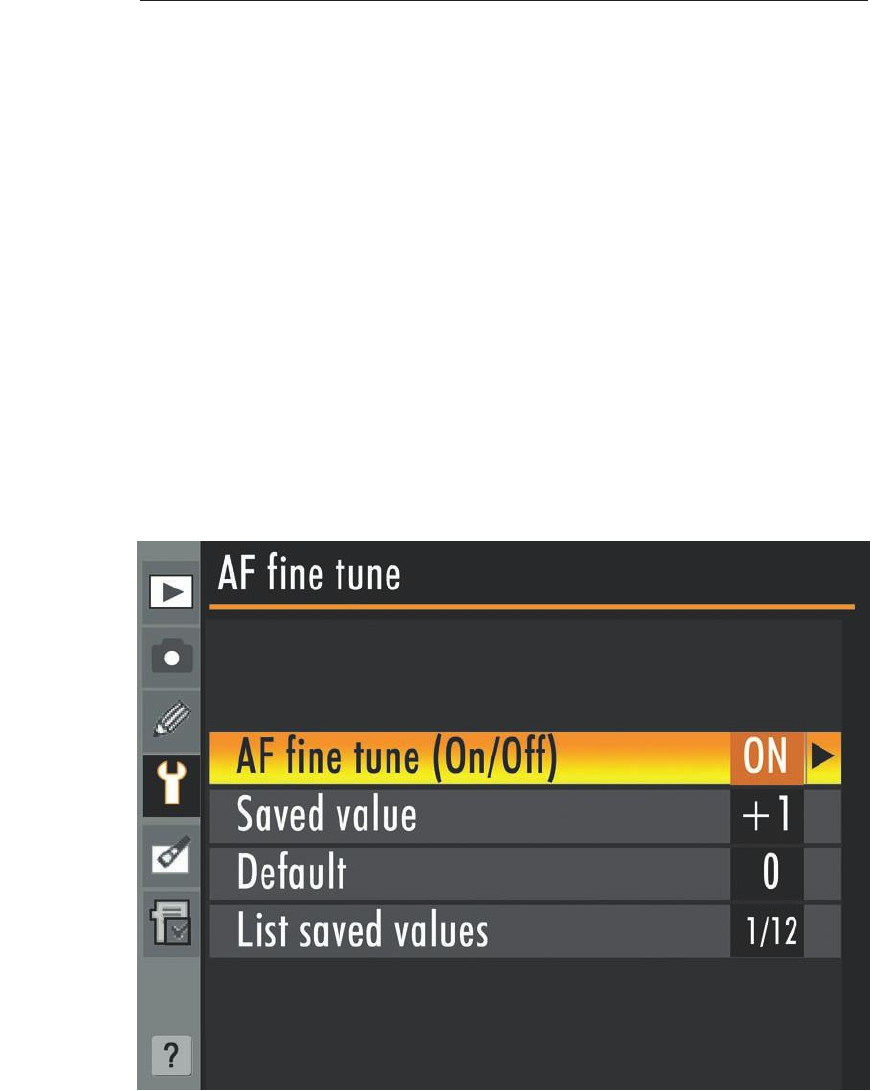
Lens Tune-up
The key tool you can use to fine-tune your lens is the AF Fine tune entry in the Setup
menu, shown in Figure 11.21. You’ll find the process easier to understand if you first
run through this quick overview of the menu options:
■ AF fine tune (On/Off). This option enables/disables AF fine-tuning for all the
lenses you’ve defined using the menu entry. If you discover you don’t care for the
calibrations you make in certain situations (say, it works better for the lens you have
mounted at middle distances, but is less successful at correcting close-up focus
errors) you can deactivate the feature as you require. You should set this to On when
you’re doing the actual fine-tuning.
■ Saved value. This setting lets you tune the autofocus calibration for the current
CPU-chipped lens (virtually all Nikon-brand autofocus lenses) mounted on the
D7000. When you first fine-tune a lens, the saved value will be 0 (zero). You can
press the multi selector up/down buttons to choose a value between +20 and –20.
Positive numbers move the focal point farther from the camera, and would be used
if your lens consistently suffers from front focus problems. Negative numbers move
the focal point closer to the camera, and would be used if your lens is plagued with
consistent back focus. The value is relative, and doesn’t correlate to any particular
distance or percentage.
Chapter 11 ■ Working with Lenses 387
Figure 11.21
The AF Fine
tune menu.


















