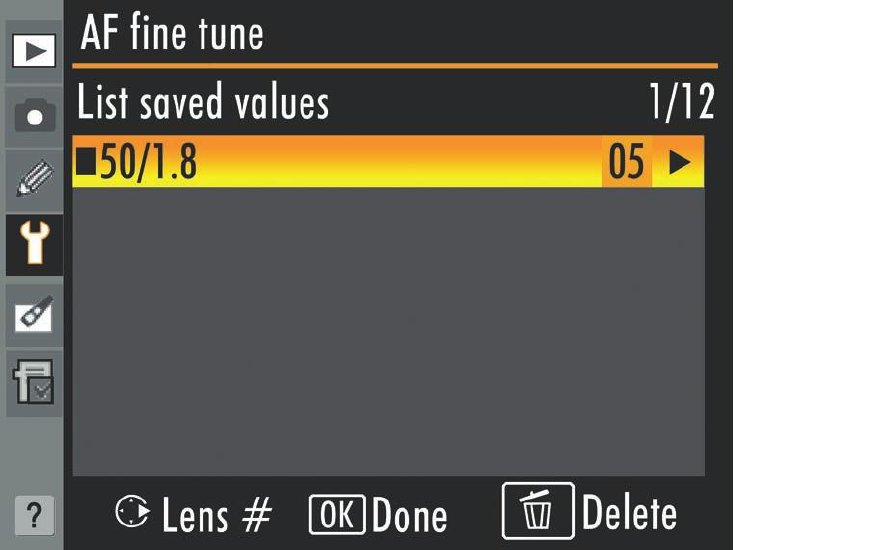
6. Choose List Saved Values to see the lenses you’ve fine-tuned. (See Figure 11.24.)
7. Assign a lens identifier from 00 to 99 to the lens you’ve just calibrated. This iden-
tifier can be used to differentiate a particular lens from other lenses of the same type,
if you own, say, some duplicate lenses. That’s not as far-fetched as you might think.
Some organizations, such as newspapers, allow their photographers to use favorite
lenses exclusively, but may need to share other optics among several photographers.
If you don’t know which of the pooled AF-S Nikkor 600mm f/4G ED VR lenses
you’ll be using on any particular day, you can calibrate your camera separately for
each of them. (See Figure 11.25.)
8. Press MENU to exit.
Set Default Value
If you want to set a default value for lenses that aren’t in your Saved Values list (say,
because your camera always back or front focuses slightly), choose the Default setting
from the AF Fine Tune menu, and adjust as shown in Figure 11.26.
David Busch’s Nikon D7000 Guide to Digital SLR Photography392
Figure 11.24
List the Saved
Values you’ve
stored.


















