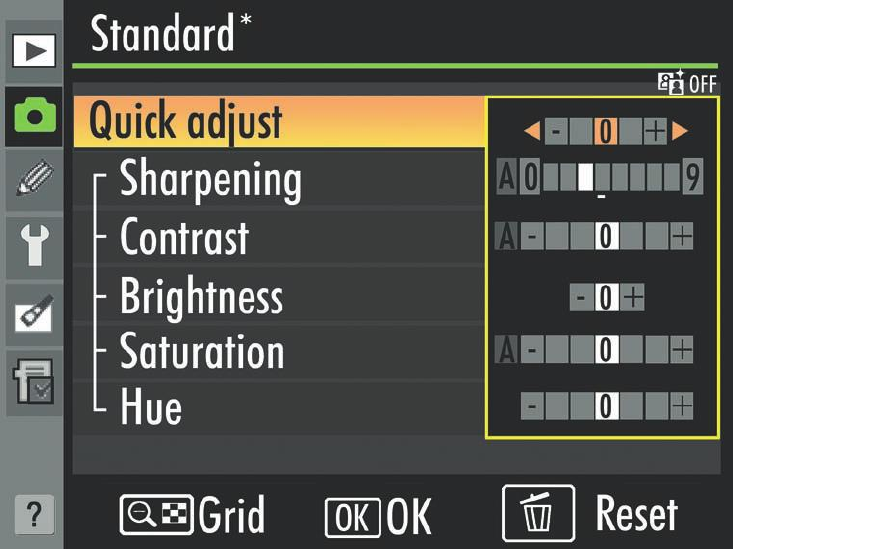
Editing a Picture Control Style
You can change the parameters of any of Nikon’s predefined Picture Controls in P, S,
A, and M modes, or any of the nine user-defined styles you create. In other modes, the
camera selects a Picture Control automatically. You are given the choice of using the
quick adjust/fine-tune facility to modify a Picture Control with a few sliders, or to view
the relationship of your Picture Controls on a grid. To make quick adjustments to any
Picture Control except the Monochrome style, follow these steps:
1. Access menu. Choose Set Picture Control from the Shooting menu.
2. Select style. Scroll down to the Picture Control you’d like to edit.
3. Access adjustment screen. Press the multi selector right button to produce the
adjustment screen shown in Figure 8.21.
4. Make fast changes. Use the Quick Adjust slider to exaggerate the attributes of the
Standard or Vivid styles (Quick Adjustments are not available with other styles).
David Busch’s Nikon D7000 Guide to Digital SLR Photography252
Figure 8.21
Sliders can be
used to make
quick adjust-
ments to your
Picture Control
styles.


















