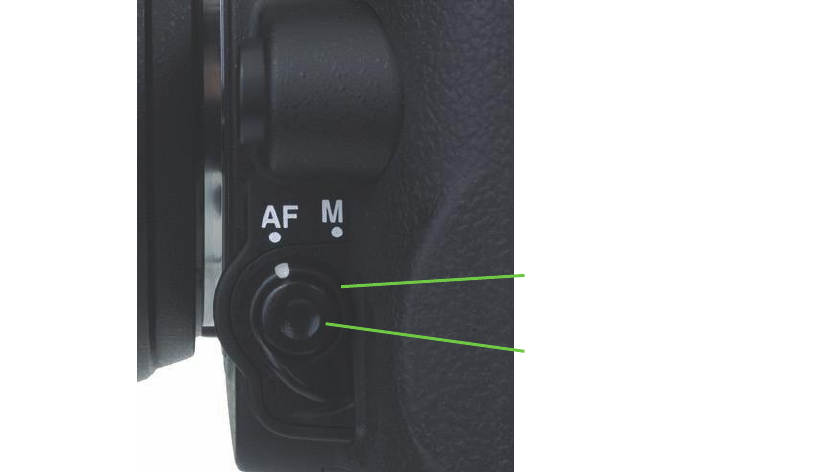
focus) and autofocus pattern (which of the 39 available autofocus points or zones are
used to interpret correct focus). To specify when the D7000 locks in focus, follow these
steps:
1. Activate autofocus. Make sure the camera is set for autofocus mode by sliding any
MA/M or AF/M switch on the lens to the MA or AF position. The camera body
AF/M switch (see Figure 2.3) must also be set in the AF position. Note that the
autofocus/manual focus switches on the lens and camera body must agree; if either
is set to manual focus, then the D7000 defaults to manual focus regardless of how
the other switch is set. Nikon, in fact, specifically warns against using autofocus
lenses with the lens switch set to M and the camera body switch to AF, saying that
doing so could damage the camera.
2. Enter setting mode. Press and hold the autofocus mode button in the center of
the AF/M switch.
3. Choose AF mode. While holding down the AF mode button, rotate the main dial
until AF-S, AF-C, or AF-A are shown on the top-panel monochrome LCD, as at
left in Figure 2.4, as well as on the back-panel color LCD when the information
display screen is visible (press the Info button, located to the immediate right of the
LCD, at the bottom, to produce it). (See Figure 2.4, right.) While the button is
held down, you’ll also see AFS, AFC, or AFA in green at the bottom of the optical
viewfinder. If you haven’t activated autofocus mode, as described in Step 1, noth-
ing will happen while the button is pressed and the main dial is rotated. The three
focus modes are described in more detail next.
Chapter 2 ■ Nikon D7000 Quick Start 33
Figure 2.3
Activate auto-
focus mode on
the camera
body.
Autofocus/Manual focus switch
Autofocus mode button


















