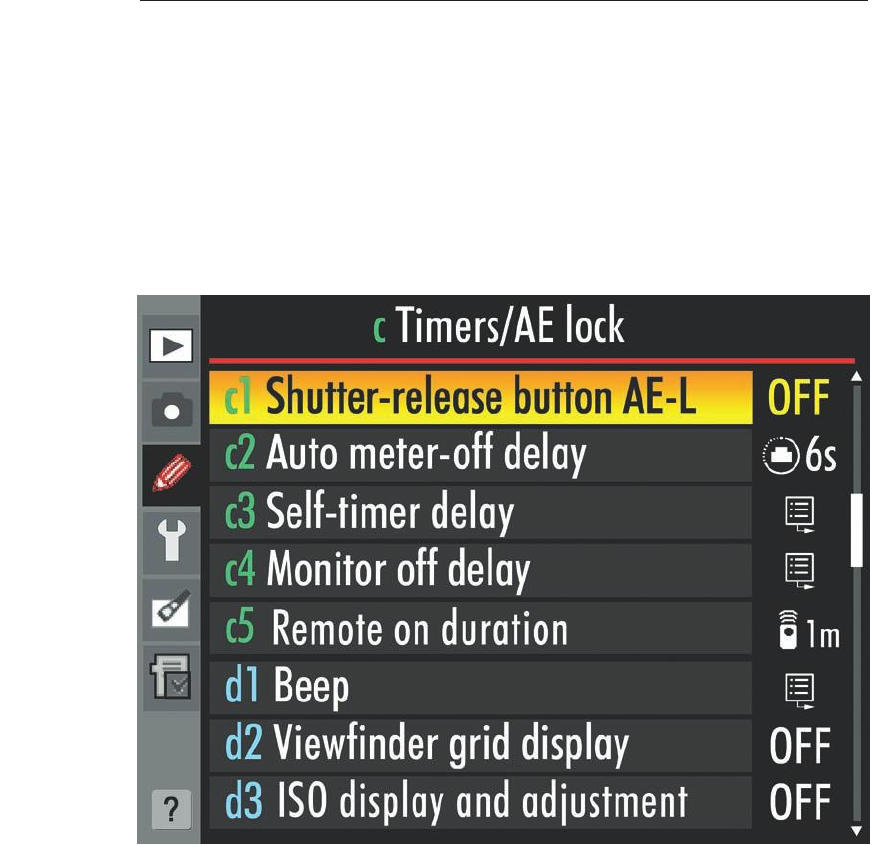
4. Press the up/down buttons to dial in the exposure compensation you want to apply.
You can specify compensation in increments of 1/6 stop, half as large a change as
conventional exposure compensation. This is truly fine-tuning.
5. Press OK when finished. You can repeat the action to fine-tune the other two expo-
sure modes if you wish.
c. Timers/AE Lock
This category (see Figure 9.5) is a mixed bag of settings, covering both entries that adjust
delay times (c2 through c4) and how the shutter release and AE-L buttons interact (c1).
I think the latter setting, should have been placed in the purple f-coded Controls sec-
tion. Go figure.
c1 Shutter Release Button AE-L
This is another of Nikon’s easily confusing options for controlling how and when aut-
ofocus and exposure are activated and locked. The intent is to allow you to separate aut-
ofocus and autoexposure activation and locking.
Chapter 9 ■ Setup: The Custom Settings Menu 289
Figure 9.5
The Timers/AE
Lock settings.


















