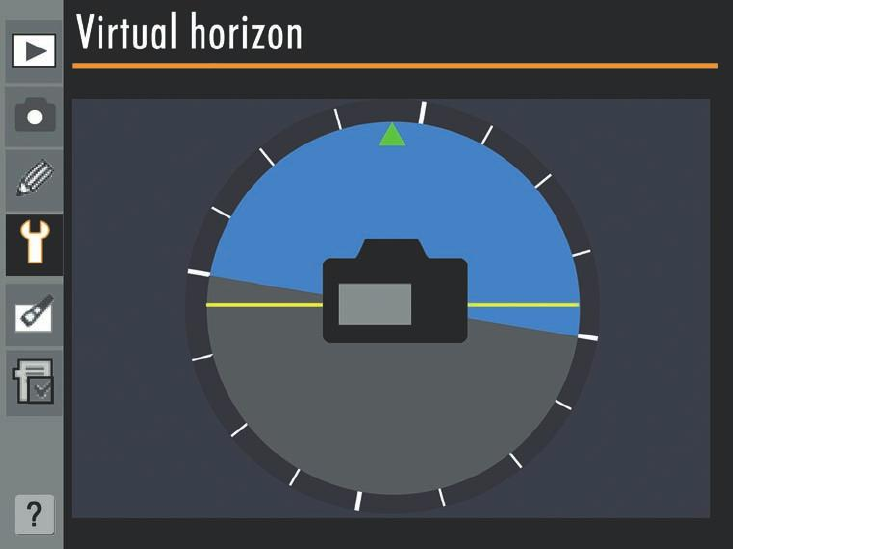
■ Position. This is an information display, rather than a selectable option. It appears
when the GP-1 is connected and receiving satellite positioning data. It shows the
latitude, longitude, altitude, and Coordinated Universal Time (UTC) values.
■ Use GPS to set camera clock. Select Yes or No. When enabled, your D7000’s inter-
nal camera clock will be set using UTC values whenever the GP-1 is attached to
the camera. If you use the device frequently, this will ensure that your camera’s clock
is always set accurately, and won’t require a manual update periodically.
Virtual Horizon
Some people like this feature, which provides a virtual bubble level display on the LCD
that acts like the horizon indicator in an airplane, ostensibly to help you keep your image
level as you shoot. I’m less than enamored, finding it to be an interesting toy that really
doesn’t do the job sufficiently.
When activated, a circular indicator like the one shown in Figure 10.6 appears on the
LCD. Of course, you can’t frame a picture through the viewfinder very easily while mon-
itoring this display, and it’s difficult to keep the camera on a level plane, so you’ll find
that the Virtual Horizon works best when the D7000 is mounted on a tripod.
David Busch’s Nikon D7000 Guide to Digital SLR Photography322
Figure 10.6
The Virtual
Horizon serves
as a kind of
bubble level for
your camera.


















