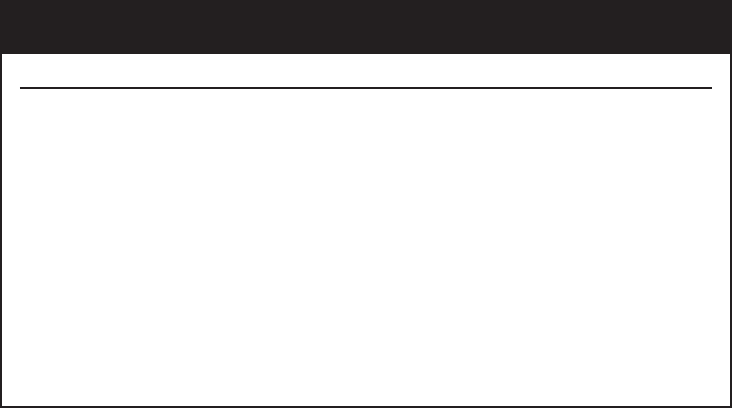
To set the zoom position manually, follow one of these steps:
■ SB-900. Press the Zoom button (located southwest of the selector dial/OK button
pad) once, release it, and then rotate the selector dial until the zoom setting you
want appears on the LCD. An “M” appears on the LCD above the Zoom indica-
tor to show that the zoom setting has been made manually. An FX or DX indica-
tor appears to the left, just above the Zoom indicator to show that the SB-900 is
set for FX or DX coverage. You can also change the zoom setting by pressing the
Zoom button repeatedly, in which case the focal length setting will jump from one
increment to the next, wrapping around at 200mm back to the 12mm setting.
Figure 12.17 shows the controls on the back of the SB-900.
■ SB-700. Press the Zoom button to the left of the selector dial to highlight Zoom
on the flash’s LCD screen. Then, rotate the control dial to the zoom position you
want. Press the center OK button on the selector dial to confirm your setting. (You
can also cycle through the available zoom settings by pressing the Zoom button
repeatedly.) An M appears above the Zoom indicator on the LCD to show you’ve
set the zoom value manually. To switch back to power zoom, press the Zoom but-
ton until the power zoom icon appears (it’s the word “zoom” with a back-looping
arrow). Then press the Sel (Select) button to confirm.
■ SB-600. Press the Zoom button and adjust zoom position manually. M appears
above Zoom in the LCD. To cancel manual zoom, press the Zoom button until it
matches the focal length set on the lens.
Chapter 12 ■ Making Light Work for You 423
Table 12.1 Zoom Head Equivalents for DX Mode
Lens Focal Length Zoom Head Position
14mm 20mm
18mm 24mm
20mm 28mm
24mm 35mm
28mm 50mm
35mm 50mm
50mm 50mm
70mm 85mm
85mm 105mm


















