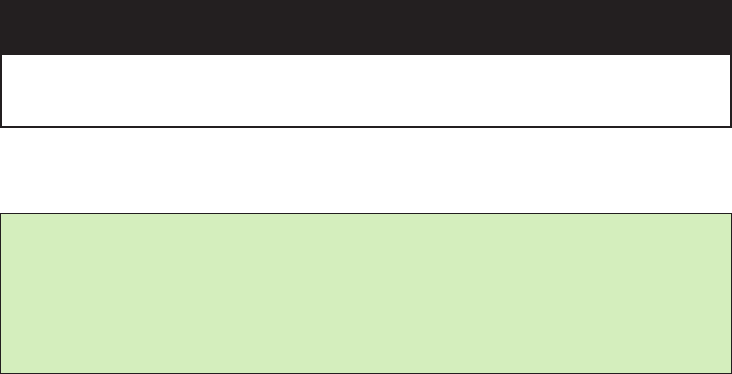
the window. The remote control can be used in three modes: Delayed Remote
(shutter releases two seconds after you press the button on the ML-L3 IR remote);
Quick Response Remote (the shutter trips immediately when the button is pressed);
and Remote Mirror Up (press once to flip up the mirror, a second time to release
the shutter). I’ll explain in Chapter 8 how to choose these options with the Remote
Control Mode entry in the Shooting menu.
■ Mirror Up (Mup). This mode delays the taking of the picture until after the mir-
ror is flipped up out of the way (blanking the viewfinder), producing a short delay
that also minimizes the effect of the mirror’s movement on a picture taken using a
long shutter speed. When shooting with telephoto lenses or during close-up pho-
tography, a “long” shutter speed can be anything from 1/125th seconds to several
seconds. (Mirror movement has only an imperceptible effect on exposures longer
than a second or two.) When Mup is activated, pressing the shutter release down
all the way once lifts the mirror; pressing it a second time takes the picture and
returns the mirror to its down position. To use Mup to take a picture after a delay,
press the shutter just once. About 30 seconds after the mirror is raised, the camera
will take the picture automatically, with no further action required on your part.
David Busch’s Nikon D7000 Guide to Digital SLR Photography28
Note
The Mup facility is an offbeat way of producing a self-timer delay of 30 seconds, rather
than the maximum 20 seconds that the D7000’s self-timer feature provides.
Selecting an Exposure Mode
This section shows you how to choose an exposure mode. If you’d rather have the D7000
make all of the decisions for you, just rotate the mode dial to Auto or Auto (flash off) and
jump to the section titled “Reviewing the Pictures You’ve Taken.” If you’d rather choose
one of the Scene modes, tailored to specific types of shooting situations, or try out the
camera’s semi-automatic modes, continue reading this section.
The Nikon D7000 has three types of shooting modes, advanced modes/exposure modes,
auto modes, which include Auto and Auto (flash off), and a third set, which Nikon
labels Scene modes. The advanced modes include Programmed-Auto (or Program
mode), Shutter-Priority Auto, Aperture-Priority Auto, and Manual exposure mode.
These are the modes you’ll use most often after you’ve learned all your D7000’s features,
because they allow you to specify how the camera chooses its settings when making an
exposure, for greater creative control.


















