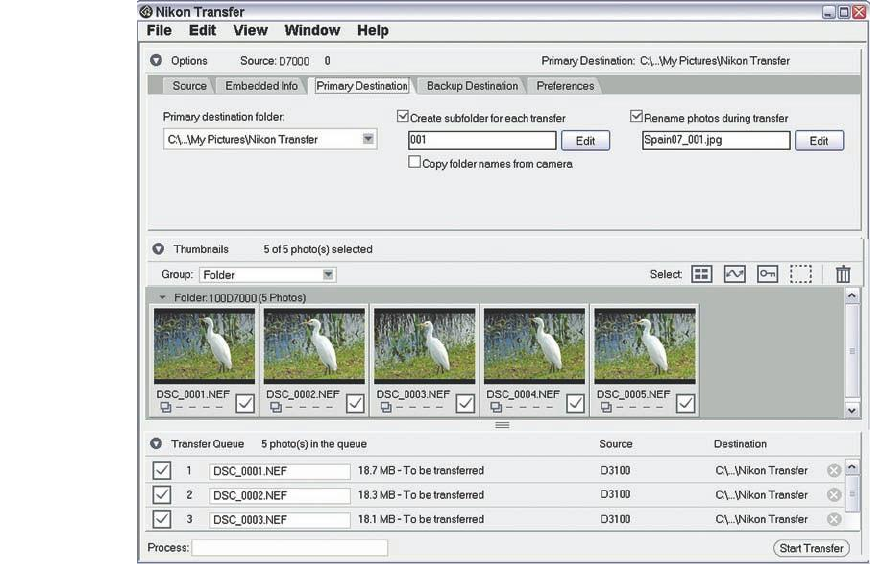
One neat feature is the ability to name a Backup Destination location, so that all trans-
ferred pictures can also be copied to a second folder, which can be located on a differ-
ent hard disk drive or other media. You can embed information such as copyright data,
star ratings, and labels in the images as they are transferred. When the file transfer is
complete, Nikon Transfer can launch an application of your choice, set with a few clicks
in the Preferences tab (see Figure 13.4).
Nikon Capture NX2
Capture NX2 is a pretty hefty chunk of software for the typical entry-level Nikon owner,
but you, as a D7000 buyer, should be up to it. However, this program is challenging to
master (and is somewhat expensive at about $150), but if you’re ambitious and willing
to plant your pitons for a steep climb up the learning curve, the program is indeed a
powerful image-editing utility. It’s designed specifically to process Nikon’s NEF-format
RAW files (although this edition has added the ability to manipulate JPEG and TIFF
images as well). It includes an image browser (with labeling, sorting, and editing) that
can be used to make many adjustments directly through the thumbnails. It also has
advanced color management tools, impressive noise reduction capabilities, and batch
processing features that allow you to apply sets of changes to collections of images.
Chapter 13 ■ Useful Software for the Nikon D7000 447
Figure 13.3
Copy files to a
destination you
specify using an
optional file-
name template
you can define.


















