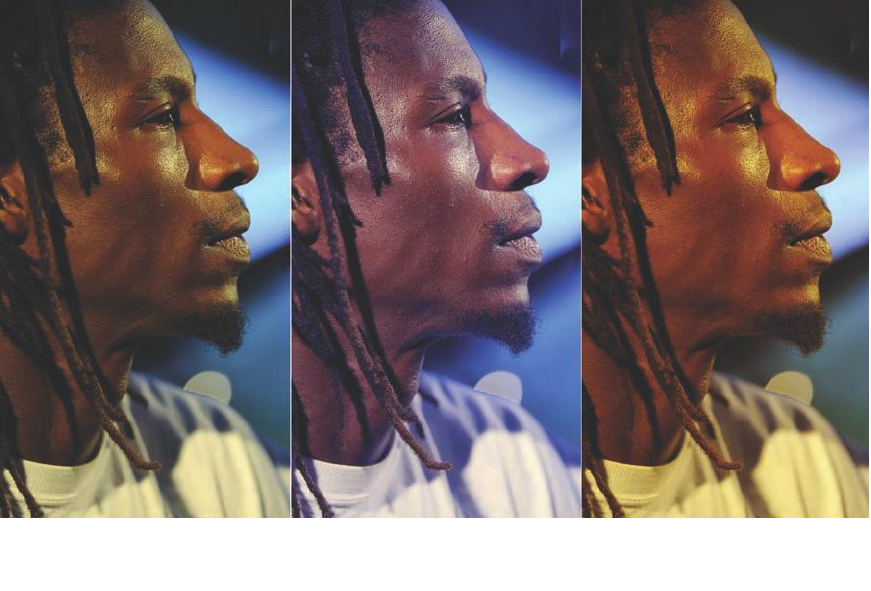
duplicated using the WB button located second from the top to the left of the camera’s
color LCD, but the menus offer even more choices, as you’ll see. Your white balance
settings can have a significant impact on the color rendition of your images, as you can
see in Figure 8.14.
In this section I’m going to describe only the menu commands at your disposal for set-
ting white balance. To learn more about the theory behind why and when you should
make white balance adjustments, check out the more complete description of white bal-
ance bracketing in Chapter 4.
When you select the White Balance entry on the Shooting menu, you’ll see an array of
choices like those shown in Figure 8.15. (One additional choice, PRE Preset Manual is
not visible until you scroll down to it.) If you choose Fluorescent, you’ll be taken to
another screen that presents seven different types of lamps, from sodium-vapor through
warm-white fluorescent down to high temperature mercury-vapor. If you know the exact
type of non-incandescent lighting being used, you can select it, or settle on a likely com-
promise.
The Choose Color Temp. selection allows you to select from an array of color temper-
atures in degrees Kelvin from 2,500K to 10,000K, and then further fine-tune the color
bias using the fine-tuning feature described below. Select Preset Manual to record or
David Busch’s Nikon D7000 Guide to Digital SLR Photography244
Figure 8.14 Adjusting color temperature can provide different results of the same subject at settings of 3,400K (left),
5,000K (middle), and 2,800K (right).


















