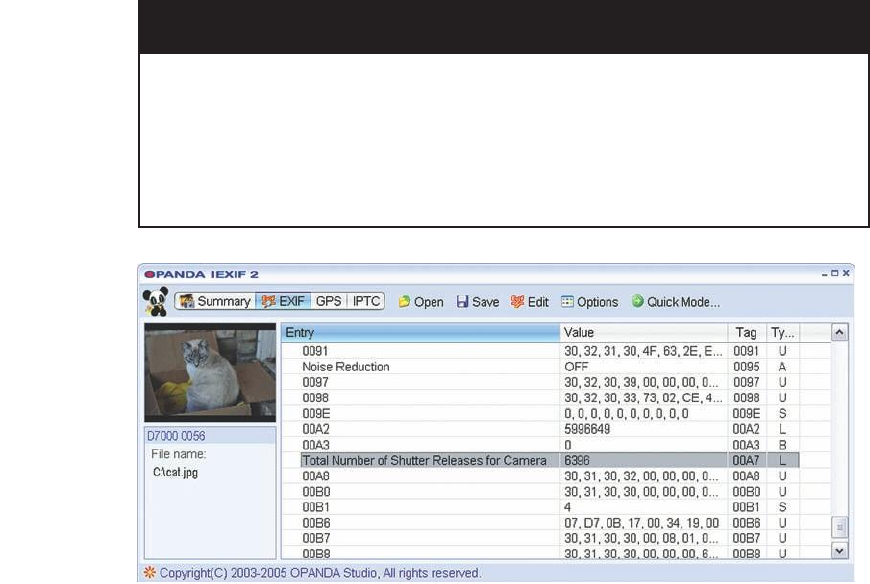
■ You’ve taken more than 9,999 shots with the camera and the counter has rolled
over to 0001 again, and your new total is 1,235 shots. You insert an old memory
card with a picture from before the rollover that’s numbered 8,281. The next pic-
ture will be numbered 8,282, and that value will be stored in the camera’s menu
as the “high” shot number (and will be applied when you next insert a blank card).
This misnumbering makes it a good idea to always reformat your memory cards
before taking a photo, if at all possible.
■ Off. If you’re using a blank/reformatted memory card, or a new folder is created,
the next photo taken will be numbered 0001. File number sequences will be reset
every time you use or format a card, or a new folder is created (which happens when
an existing folder on the card contains 999 shots).
■ Reset. The D7000 assigns a file number that’s one larger than the largest file num-
ber in the current folder, unless the folder is empty, in which case numbering is reset
to 0001. At this setting, new or reformatted memory cards will always have 0001
as the first file number.
Chapter 9 ■ Setup: The Custom Settings Menu 297
HOW MANY SHOTS, REALLY?
The file numbers produced by the D7000 don’t provide information about the actual num-
ber of times the camera’s shutter has been tripped—called actuations. For that data, you’ll
need a third-party software solution, such as the free Opanda iExif (www.opanda.com) for
Windows (see Figure 9.8) or the non-free ($34.95) GraphicConverter for Macintosh
(www.lemkesoft.com). These utilities can be used to extract the true number of actuations
from the Exif information embedded in a JPEG file.
Figure 9.8
Opanda iExif
shows the exact
number of pic-
tures that have
been taken
with your
camera.


















