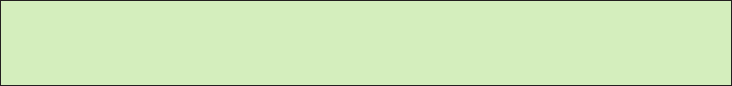
Using the Self-Timer
If you want to set a short delay before your picture is taken, you can use the self-timer.
Press the lock release button to free the release mode dial, and rotate it five clicks clock-
wise until the self-timer icon appears next to the indicator line. Press the shutter release
to lock focus and start the timer. The self-timer lamp on the front of the camera will
blink and the beeper will sound (unless you’ve silenced it in the menus) until the final
two seconds, when the lamp remains on and the beeper beeps more rapidly. The default
delay is 10 seconds, but you can set it to 2, 5, 10, or 20 seconds using Custom Settings
menu option CSM #c3, as described in Chapter 9. As I mentioned earlier, you can also
use the Mup release mode to get a 30-second delay.
Reviewing the Images You’ve Taken
Chapter 2 ■ Nikon D7000 Quick Start 37
Read this section when you’re ready to take a closer look at the images you’ve taken, and
want to know how to review pictures and zoom in.
The Nikon D7000 has a broad range of playback and image review options, and I’ll
cover them in more detail in Chapter 8. For now, you’ll want to learn just the basics.
Here is all you really need to know at this time, as shown in Figure 2.6:
■ View image. Press the Playback button (marked with a white right-pointing trian-
gle) at the upper-left corner of the back of the camera to display the most recent
image on the LCD.
■ View additional images. Press the multi selector left or right to review additional
images. Press right to advance to the next image, or left to go back to a previous
image.
■ Change information display. Press the multi selector button up or down to change
among overlays of basic image information or detailed shooting information.
■ Change magnification. Press the Zoom In button repeatedly to zoom in on the
image displayed; the Zoom Out button reduces the image. (Both buttons are
located to the left of the color LCD.) A thumbnail representation of the whole
image appears in the lower-right corner with a yellow rectangle showing the rela-
tive level of zoom. At intermediate zoom positions, the yellow rectangle can be
moved around within the frame using the multi selector.
■ Exit image review. Press the Playback button again, or just tap the shutter release
button to exit playback view.
You’ll find information on viewing thumbnail indexes of images, automated playback,
and other options in Chapter 8.


















