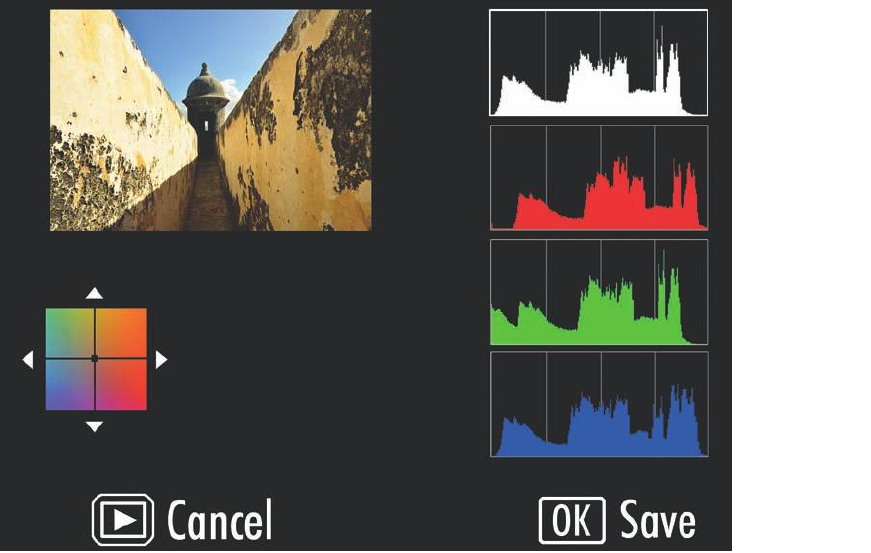
To produce this composite image, follow these steps:
1. Choose Image Overlay. The screen shown in Figure 10.15 will be displayed, with
the Image 1 box highlighted. If you want to choose an image from a card in another
slot in the camera, in the playback mode, press and hold the BKT button and then
press the multi selector up button to choose the other slot.
2. Press OK and the Nikon D7000’s image selection screen appears. Choose the first
image for the overlay and press OK.
3. Press the multi selector right button to highlight the Image 2 box, and press OK to
produce the image selection screen. Choose the second image for the overlay.
4. By highlighting either the Image 1 or Image 2 boxes and pressing the multi selec-
tor up/down buttons, you can adjust the “gain,” or how much of the final image
will be “exposed” from the selected picture. You can choose from X0.5 (half-
exposure) to X2.0 (twice the exposure) for each image. The default value is 1.0 for
each, so that each image will contribute equally to the final exposure.
5. Use the multi selector right button to highlight the Preview box and view the com-
bined picture. Press the Zoom In button to enlarge the view.
David Busch’s Nikon D7000 Guide to Digital SLR Photography332
Figure 10.14
Fine-tune color
balance in the
camera using
this Retouch
menu screen.


















