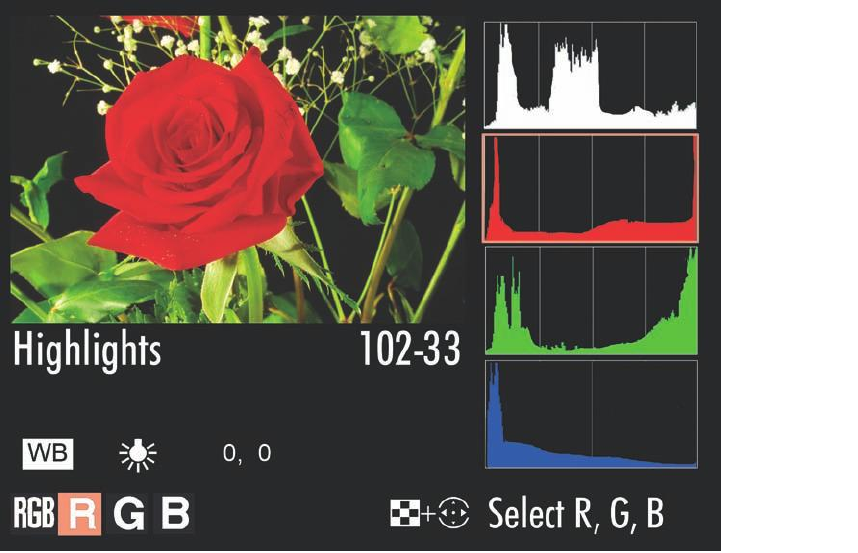
Overexposed yellows (which are very common) will be shown by blowouts in both
the red and green channels. Too-bright cyans will manifest as excessive blue and green
highlights, while overexposure in the red and blue channels reduces detail in magenta
colors. As you gain experience, you’ll be able to see exactly how anomalies in the RGB
channels translate into poor highlights and murky shadows.
The only way to correct for color channel blowouts is to reduce exposure. As I men-
tioned earlier, you might want to consider filling in the shadows with additional light
to keep them from becoming too dark when you decrease exposure. In practice, you’ll
want to monitor the red channel most closely, followed by the blue channel, and slightly
decrease exposure to see if that helps. Because of the way our eyes perceive color, we are
more sensitive to variations in green, so green channel blowouts are less of a problem,
unless your main subject is heavily colored in that hue. If you plan on photographing
a frog hopping around on your front lawn, you’ll want to be extra careful to preserve
detail in the green channel, using bracketing or other exposure techniques outlined in
this chapter.
David Busch’s Nikon D7000 Guide to Digital SLR Photography132
Figure 4.24
The RGB his-
tograms show
that both the
red and green
channels are
overexposed.


















