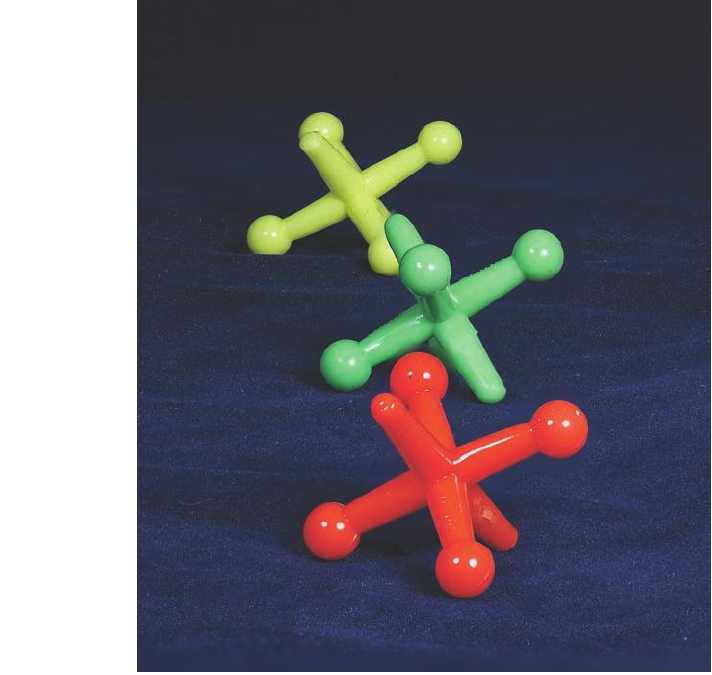
3. Set the camera to manual focus mode.
4. Set the exposure, ISO, and white balance manually, using test shots if necessary to
determine the best values. This step will help prevent visible variations from aris-
ing among the multiple shots that you’ll be taking.
5. Set the quality of the images to RAW & JPEG FINE.
6. Focus manually on the very closest point of the subject to the lens. Trip the shut-
ter, using the remote control or self-timer.
7. Focus on a point slightly farther away from the lens and trip the shutter again.
8. Continue taking photographs in this way until you have covered the entire subject
with in-focus shots.
9. In Photoshop CS4 or CS5, select File > Scripts > Load Files into Stack. In the dia-
log box that then appears, navigate on your computer to find the files for the pho-
tographs you have taken, and highlight them all.
Chapter 7 ■ Advanced Techniques 199
Figure 7.16
Three partially
out-of-focus
shots have been
merged, along
with ten others,
through a focus
stacking proce-
dure in Adobe
Photoshop
CS5, to pro-
duce a single
image with the
entire subject
in focus.


















