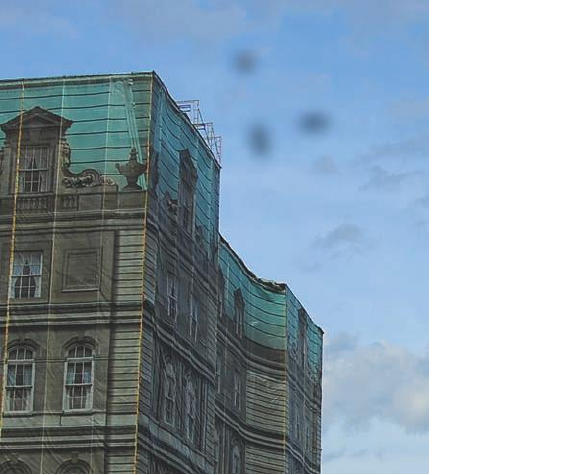
To see if you have dust on your sensor, take a few test shots of a plain, blank surface
(such as a piece of paper or a cloudless sky) at small f/stops, such as f/22, and a few wide
open. Open Photoshop or another image editor, copy several shots into a single docu-
ment in separate layers, then flip back and forth between layers to see if any spots you
see are present in all layers. You may have to boost contrast and sharpness to make the
dust easier to spot.
Avoiding Dust
Of course, the easiest way to protect your sensor from dust is to prevent it from settling
on the sensor in the first place. Here are my stock tips for eliminating the problem before
it begins.
■ Clean environment. Avoid working in dusty areas if you can do so. Hah! Serious
photographers will take this one with a grain of salt, because it usually makes sense
to go where the pictures are. Only a few of us are so paranoid about sensor dust
(considering that it is so easily removed) that we’ll avoid moderately grimy loca-
tions just to protect something that is, when you get down to it, just a tool. If you
find a great picture opportunity at a raging fire, during a sandstorm, or while sur-
rounded by dust clouds, you might hesitate to take the picture, but, with a little
caution (don’t remove your lens in these situations, and clean the camera after-
wards!) you can still shoot. However, it still makes sense to store your camera in a
clean environment. One place cameras and lenses pick up a lot of dust is inside a
camera bag. Clean your bag from time to time, and you can avoid problems.
David Busch’s Nikon D7000 Guide to Digital SLR Photography480
Figure 14.10
Only the dust
spots in the sky
are apparent in
this shot.


















