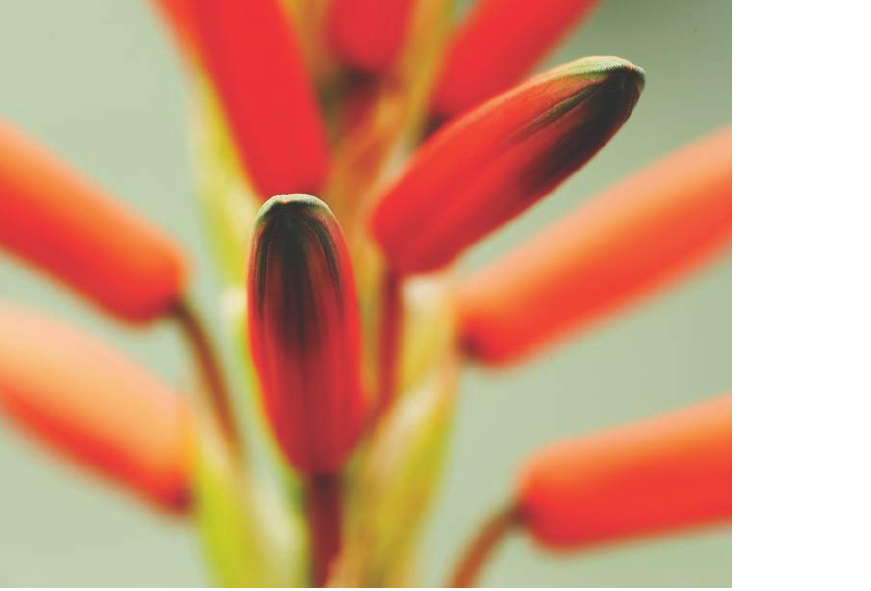
You probably won’t be shooting such construction shots, unless you have a spare D7000
you don’t need for a few months (or are willing to go through the rigmarole of figuring
out how to set up your camera in precisely the same position using the same lens set-
tings to shoot a series of pictures at intervals). However, other kinds of time-lapse pho-
tography are entirely within reach.
The D7000 can take time-lapse/interval photographs all by itself, using the Interval
Timer Shooting entry found in the Shooting menu. You’ll find step-by-step instructions
for using this feature in Chapter 8. If you’re willing to tether the camera to a computer
(a laptop will do) using the USB cable, you can take time-lapse photos using the optional
extra-cost Nikon Camera Control Pro.
Here is a recap of essential tips for effective time-lapse photography:
■ Use AC power. If you’re shooting a long sequence, consider connecting your cam-
era to an AC adapter, as leaving the D7000 on for long periods of time will rapidly
deplete the battery.
■ Make sure you have enough storage space. Unless your memory card has enough
capacity to hold all the images you’ll be taking, you might want to change to a
higher compression rate or reduced resolution to maximize the image count.
David Busch’s Nikon D7000 Guide to Digital SLR Photography192
Figure 7.9
With the cam-
era resting on a
bag of potting
soil on a cart,
the self-timer
triggered this
vibration-free
image of a bud
about to open.


















