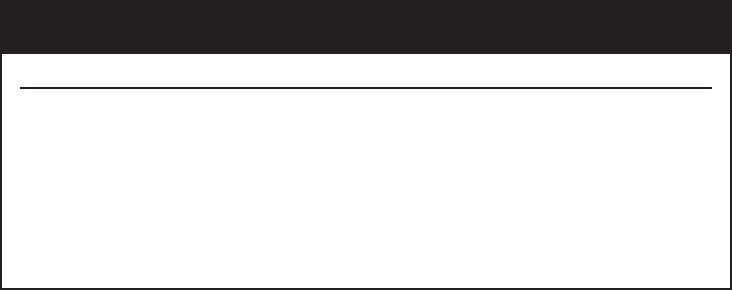
These four factors—quantity of light, light passed by the lens, the amount of time the
shutter is open, and the sensitivity of the sensor—all work proportionately and recip-
rocally to produce an exposure. That is, if you double the amount of light, increase the
aperture by one stop, make the shutter speed twice as long, or boost the ISO setting 2X,
you’ll get twice as much exposure. Similarly, you can increase any of these factors while
decreasing one of the others by a similar amount to keep the same exposure.
Most commonly, exposure settings are made using the aperture and shutter speed, fol-
lowed by adjusting the ISO sensitivity, if it’s not possible to get the preferred exposure
(that is, the one that uses the “best” f/stop or shutter speed for the depth-of-field or
action stopping we want). Table 4.1 shows equivalent exposure settings using various
shutter speeds and f/stops.
David Busch’s Nikon D7000 Guide to Digital SLR Photography100
Table 4.1 Equivalent Exposures
Shutter speed f/stop Shutter speed f/stop
1/30th second f/22 1/1,000th second f/4
1/60th second f/16 1/2,000th second f/2.8
1/125th second f/11 1/4,000th second f/2
1/250th second f/8 1/8,000th second f/1.4
1/500th second f/5.6
When the D7000 is set for P mode, the metering system selects the correct exposure
for you automatically, but you can change quickly to an equivalent exposure by spin-
ning the main command dial until the desired equivalent exposure combination is dis-
played. You can use this Flexible Program feature more easily if you remember that you
need to rotate the command dial towards the left when you want to increase the amount
of depth-of-field or use a slower shutter speed; rotate to the right when you want to
reduce the depth-of-field or use a faster shutter speed. The need for more/less DOF and
slower/faster shutter speed are the primary reasons you’d want to use Flexible Program.
This program shift mode does not work when you’re using flash.
In Aperture-priority (A) and Shutter-priority (S) modes, you can change to an equiva-
lent exposure, but only by either adjusting the aperture (the camera chooses the shut-
ter speed) or shutter speed (the camera selects the aperture). I’ll cover all these exposure
modes later in the chapter.


















