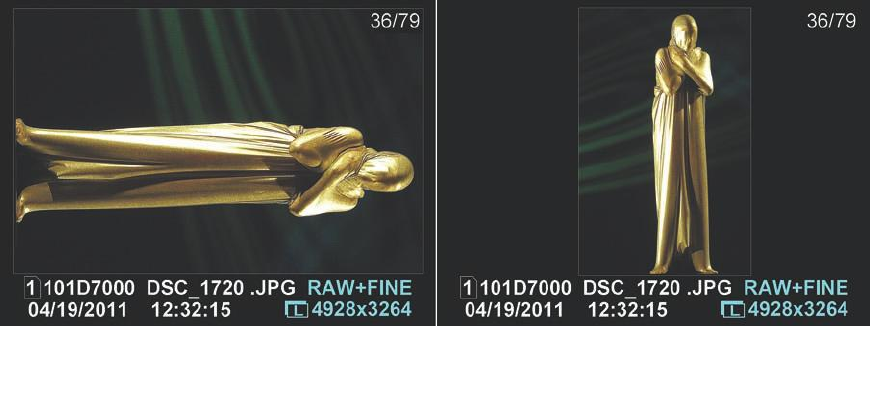
Rotate Tall
When you rotate the D7000 to photograph vertical subjects in portrait (tall), rather
than landscape (wide) orientation, you probably don’t want to view them tilted onto
their sides later on, either on the camera LCD or within your image viewing/editing
application on your computer. The D7000 is way ahead of you. It has a directional sen-
sor built in that can detect whether the camera was rotated when the photo was taken
and hide this information in the image file itself.
The orientation data is applied in two different ways. It can be used by the D7000 to
automatically rotate images when they are displayed on the camera’s LCD monitor, or
you can ignore the data and let the images display in non-rotated fashion (so you have
to rotate the camera to view them in their proper orientation). Your image editing appli-
cation, such as Adobe Photoshop Elements, can also use the embedded file data to auto-
matically rotate images on your computer screen.
Rotation works only if you’ve set Auto Image Rotation to On in the Setup menu (I’ll
show you how to do that later in this chapter). Once you’ve done that, the D7000 will
embed information about orientation in the image file, and your image editor (such as
Adobe Photoshop or Photoshop Elements) will rotate the images for you as the files are
loaded.
This menu choice deals only with whether the image should be rotated when displayed
on the camera LCD monitor. (If you de-activate this option, your image editing software
can still read the embedded rotation data and properly display your images.) When
Rotate Tall is turned off, the Nikon D7000 does not rotate pictures taken in vertical
orientation, displaying them as shown at left in Figure 8.6. The image is large on your
LCD screen, but you must rotate the camera to view it upright.
David Busch’s Nikon D7000 Guide to Digital SLR Photography224
Figure 8.6 With Rotate Tall turned off, vertical images appear large on the LCD, but you must turn the camera to
view them upright. With Rotate Tall turned on, vertical images are shown in a smaller size, but oriented for viewing
without turning the camera.


















