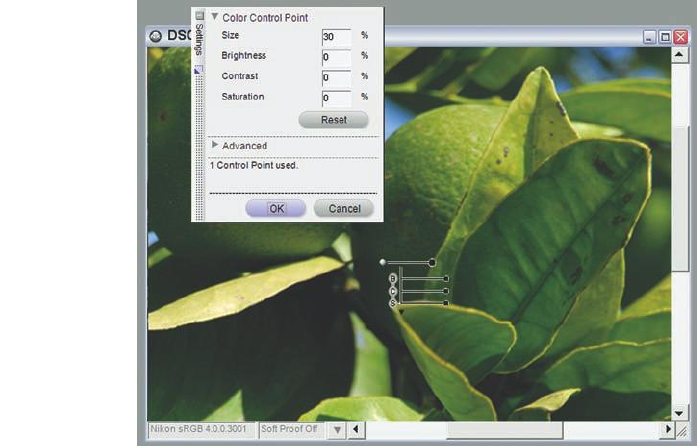
All the tools are arranged in dockable/expandable/collapsible palettes (see Figure 13.5)
that tell you everything you need to know about an image, and provide the capabilities
to push every pixel in interesting ways.
Photographers tend to love Capture NX or hate it, particularly in the NX 2 version that
was current when I wrote this book, and it’s easy to separate the fans from the furious.
Those who are enamored of the program have invested a great deal of time in learning
its quirky paradigm and now appreciate just how powerful Capture NX is. The detrac-
tors are usually those who are comfortable with another program, such as Photoshop
or even Capture 4, this program’s predecessor, and are upset that even the simplest func-
tions can be confoundingly difficult for a new user to figure out. Capture NX’s murky
Help system isn’t a lot of help; there’s room for a huge book (or two) to explain how to
use this program.
For example, instead of masks, Capture NX2 uses Nik Software’s U Point technology,
which applies Control Points to select and isolate parts of an image for manipulation.
There are Color Control Points, with up to nine different sliders for each selected area.
(See Figure 13.6.) There are also Black and White Control points for setting dynamic
range, Neutral Control Points for correcting color casts, and a Red-Eye Reduction
Control Point that removes crimson glows from pupils.
The workflow revolves around an Edit List, which contains a list of enhancements,
including Camera Adjustments, RAW Adjustments, Light & Color Adjustments, Detail
Adjustments, and Lens Adjustments, which can each be controlled separately. You can
add steps of your own, cancel adjustments individually, and store steps in the Edit List
as Settings that can be applied to individual images or batches.
Chapter 13 ■ Useful Software for the Nikon D7000 449
Figure 13.6
Control Points
are used to
make common
adjustments.


















