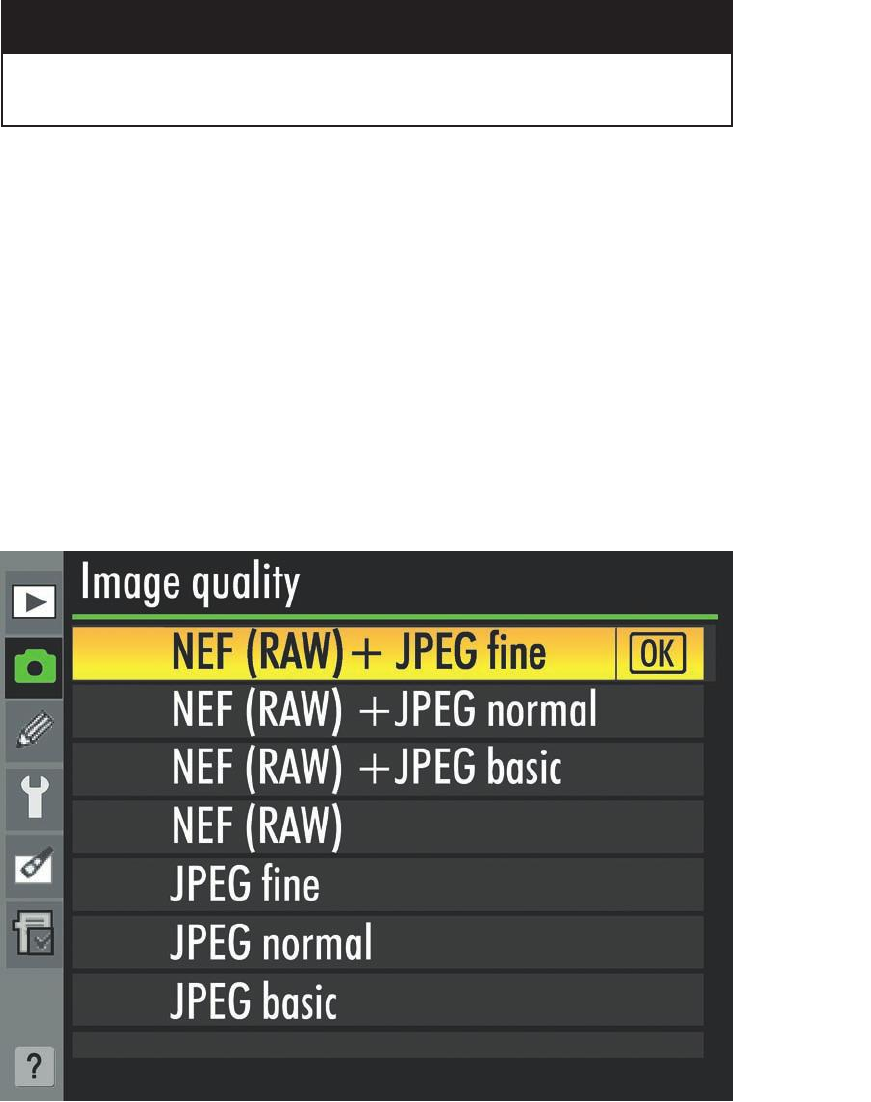
To choose the combination you want, access the Shooting menu, scroll to Image
Quality, and select it. A screen similar to the one shown in Figure 8.12 will appear. Scroll
to highlight the setting you want, and either press OK or push the multi selector right
button to confirm your selection.
In practice, you’ll probably use the JPEG Fine, RAW+JPEG Fine selections most often.
Why so many choices, then? There are some limited advantages to using the JPEG
Normal and JPEG Basic settings, either at full resolution (Large) or when using the
Medium and Small resolution settings. Settings that are less than max allow stretching
the capacity of your memory card so you can shoehorn quite a few more pictures onto
a single memory card. That can come in useful when on vacation and you’re running
out of storage, or when you’re shooting non-critical work that doesn’t require 16
megapixels of resolution (such as photos taken for real estate listings, web page display,
photo ID cards, or similar applications). Some photographers like to record RAW+JPEG
David Busch’s Nikon D7000 Guide to Digital SLR Photography236
Tip
The D7000 always saves a full-resolution 4928 × 3264 pixel RAW image even if you choose
a smaller image size (resolution) for the JPEG version (such as Medium (M) or Small (S)).
Figure 8.12
You can choose
RAW, JPEG, or
RAW+JPEG
formats here.


















