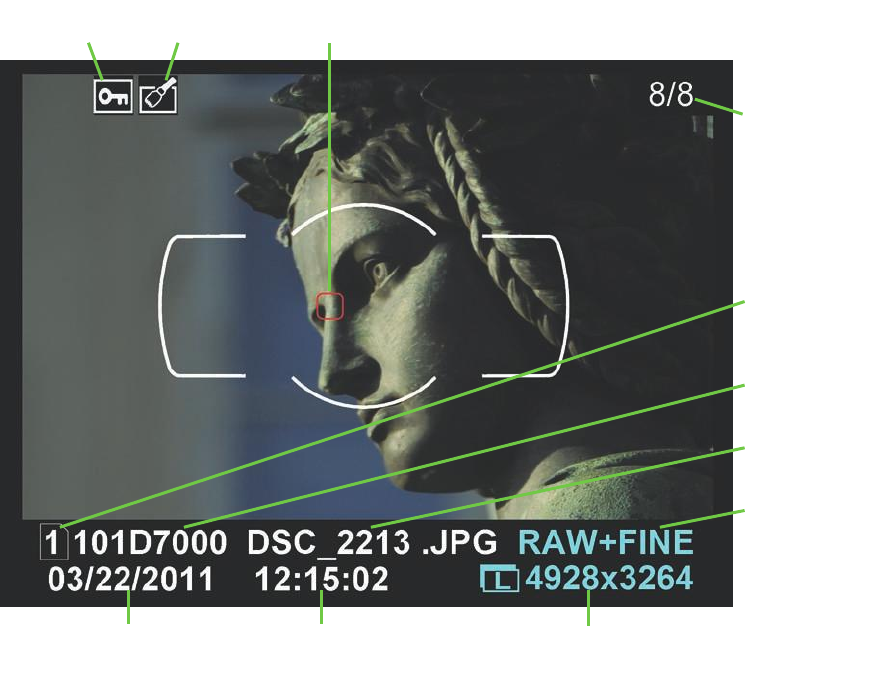
Although none of them apply to the background image shown in Figure 3.22, I’ve
added a few entries to show the kind of changes that can be made. You’ll learn more
about the Retouch menu in Chapter 10, which also will tell you how to create an
image comment, like the one shown in the figure.
■ Shooting Data 4. This screen appears only if you’ve entered artist and/or copyright
information in the Copyright Information setting of the Setup Menu, as described
in Chapter 10. I’m not providing an illustration for this screen, because it shows
nothing except the name of the photographer (artist) and the copyright.
■ GPS data. This screen appears only if the image was taken using the GPS device. It
includes latitude, longitude, altitude, and time information, as shown in Figure 3.23.
■ Overview data. This screen, shown in Figure 3.24, provides a smaller image of your
photo, but more information, including a luminance (brightness) histogram, meter-
ing mode used, lens focal length, exposure compensation, flash compensation, and
lots of other data that’s self-explanatory.
David Busch’s Nikon D7000 Guide to Digital SLR Photography70
Figure 3.17
File informa-
tion screen.
Protection
status
Retouch
indicator
Focus
point
Date photo
taken
Time photo
taken
Image size/
resolution
Memory card
in use
Folder name
File name
Image quality
Frame number/
frames shot


















