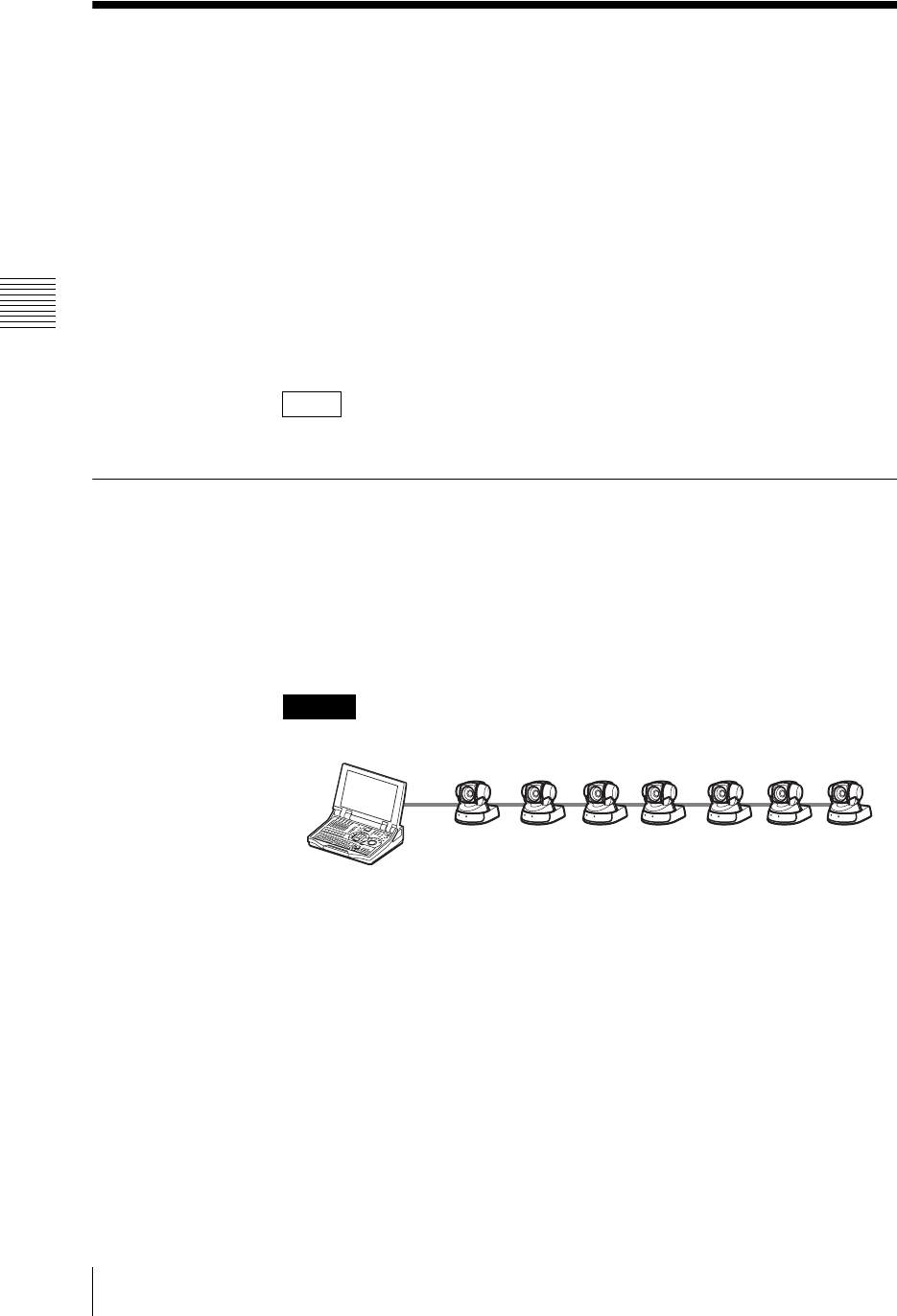
Chapter 3 Operations
132
Controlling Cameras
Controlling Cameras
This unit is equipped with a VISCA controller. VISCA (VIdeo System Control
Architecture) is a technology used for connecting a video device to a controller,
and controlling the video device from the controller. In this unit, you can
remotely control a camera supporting VISCA protocol connected to the VISCA
connector.
The remote control operations available include the following.
•Pan
•Tilt
• Zoom
• Focus
• Aperture (iris) control
• White balance adjustment
The controllable range depends on the camera you are using.
Registering Cameras to be Controlled
By registering a camera supporting the VISCA protocol with this unit you can
control it from the unit.
You can connect up to seven cameras supporting VISCA protocol to this unit in
a daisy-chain, and control the cameras from this unit at addresses VISCA 1 to
VISCA 7 in sequence. In this unit, you control a camera by specifying one of
these addresses.
The maximum number of simultaneous video signal inputs to this unit is six.
1
Connect the camera(s) supporting VISCA protocol to this unit.
For camera connection, see “Connecting a Camera with VISCA Support”
(page 50).
2
Assign the input signal from the camera to a selection button.
For assigning the input signal, see “Assigning video input signals to the
selection buttons” (page 57).
3
1 Select the number of a selection button assigned to a camera supporting
the VISCA protocol, and confirm; 2 select [Control], and confirm; 3 select
the camera address, and confirm.
Note
Caution
12 34567


















