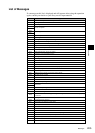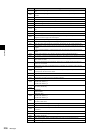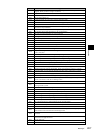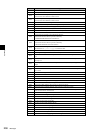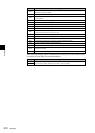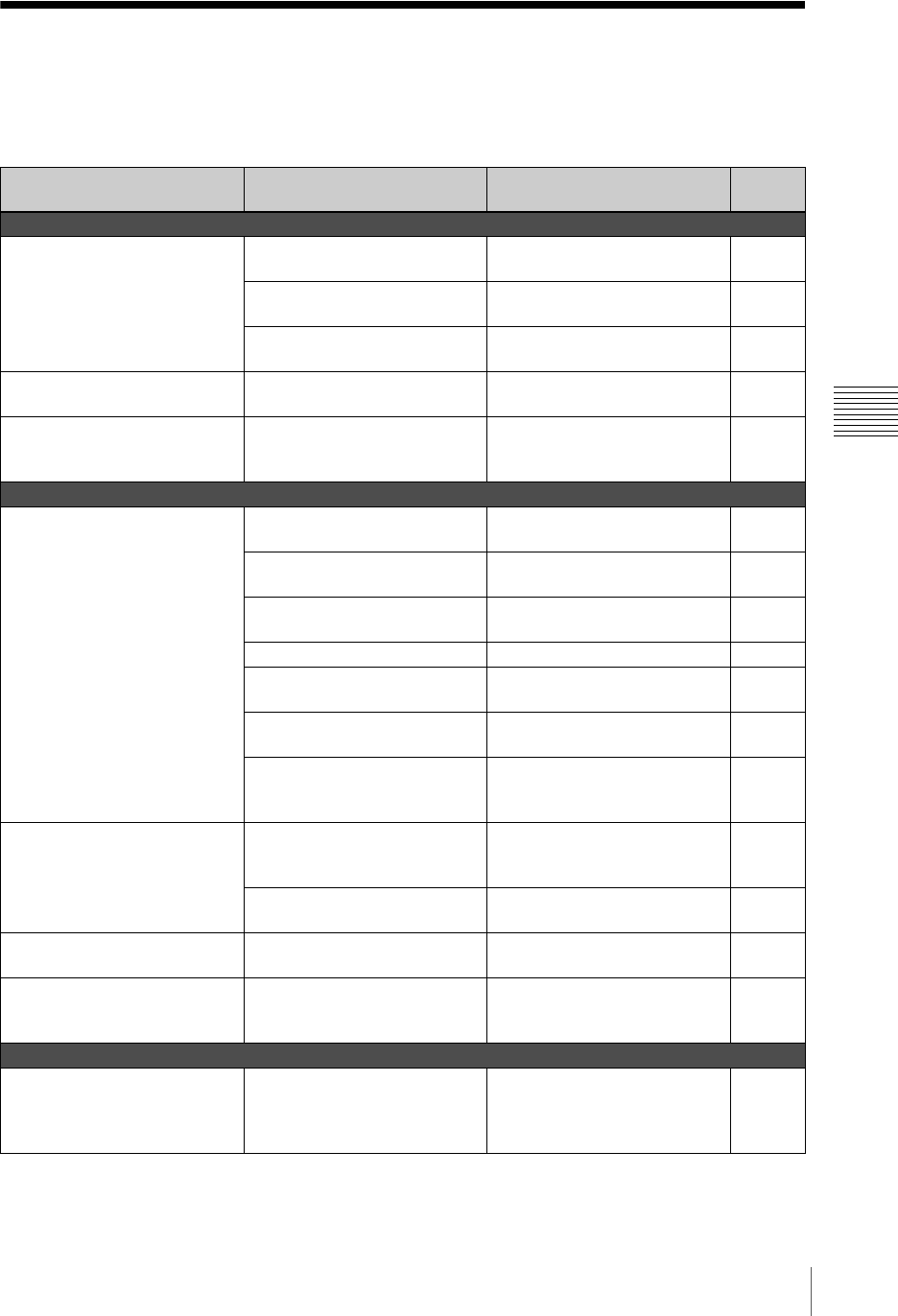
211
Troubleshooting
Appendix
Troubleshooting
Check this section before consulting your dealer or your Sony service
representative. If the unit still does not function properly, consult your dealer or
your Sony service representative.
Problem Possible causes Possible solutions See
page
Video-related
Video does not appear in the
source viewer.
The connected device is not
turned on.
Turn the connected device on. –
The cables are not connected
properly.
Check that the cables are
connected properly.
49
The input signal is not assigned
correctly.
Check that the input signal is
assigned correctly.
56
Video does not appear in the
PGM viewer.
The FTB button is lit. Turn off the FTB button. 77
The PGM does not switch. The [KEY ON] indicator on the
operation screen is lit red.
While the KEY button on the
front panel is lit green, press the
CUT button.
84
Audio-related
No sound is emitted from the
speakers or headphones (the
audio level meter does not move).
The connected device is not
turned on.
Turn the connected device on. –
The cables are not connected
properly.
Check that the cables are
connected properly.
49
The input signal is not assigned
correctly.
Check that the input signal is
assigned correctly.
56
The CH ON button is not lit. Turn on the CH ON button. 141
The audio channel fader has been
left turned down.
Turn up the audio channel fader. 141
The PGM fader has been left
turned down.
Turn up the PGM fader. 141
The monitor destination is set to
AUX.
Set the monitor destination
displayed below the audio level
meter to PGM.
158
No sound is emitted from the
speakers or headphones (the
audio level meter moves).
The monitor output level is
turned down.
Turn up the monitor output level
with the monitor level adjustment
knob.
141
The TB button or the DIM button
is lit.
Turn off the TB button or the
DIM button.
155
No sound is emitted from the
internal speakers.
A device is connected to the
monitor output connector.
The peak indication does not
disappear.
The control of the peak
indication is not possible if the
input audio is DV or SDI.
Check the input signal. –
DV input
Noise occurs in the video or
audio. No video or audio is
output.
The signal is not being received
clearly.
Disconnect and then reconnect
the cables.After reconnecting the
cables, restart the connected DV
device and the unit.
–