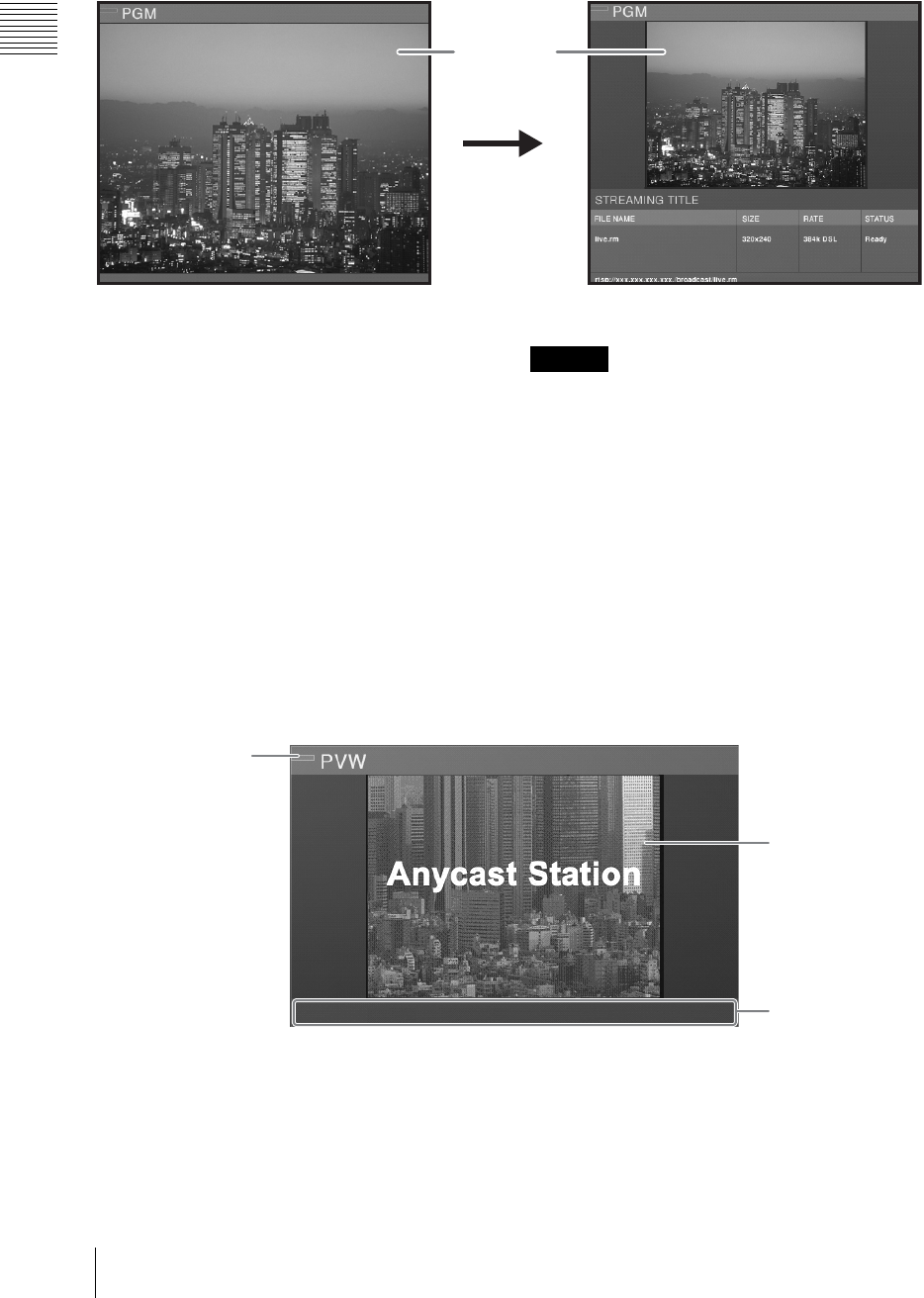
Chapter 1 Overview
26
Names and Functions of Parts
1 PGM viewer
This shows a program output.
Program video
The program output video is shown at 480 × 360
pixels, 30 fps (25 fps for PAL). During streaming,
the size is 320 × 240 pixels.
• Video displayed on the PGM viewer lags several
frames behind the video output from the PGM
video output connectors.
• In any of the video viewers displayed on the
operation screen (PGM/PVW/source) the video
may deteriorate, but this is an artifact of the
display system. There is no effect on the video
output from the program video output
connectors.
2 PVW viewer
This shows a preview of the video.
This allows you to check the input video selected to be shown next, keying, or picture-in-picture result
before switching to program output.
a What the preview is showing
Amber: when showing the video selected by the
NEXT selection button.
Green: when showing the video selected by the
NEXT selection button when the KEY button
is lit (video with a key inserted).
b Preview video
Normally the video selected with the NEXT
selection buttons is shown at 320 × 240 pixels, 15
fps (12 to 13 fps for PAL).
Normal
When configuring streaming settings
Program
video
Caution
1What the preview
is showing
2 Preview video
3 Status


















