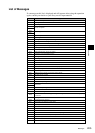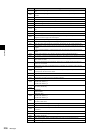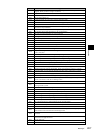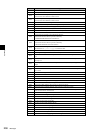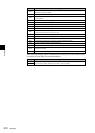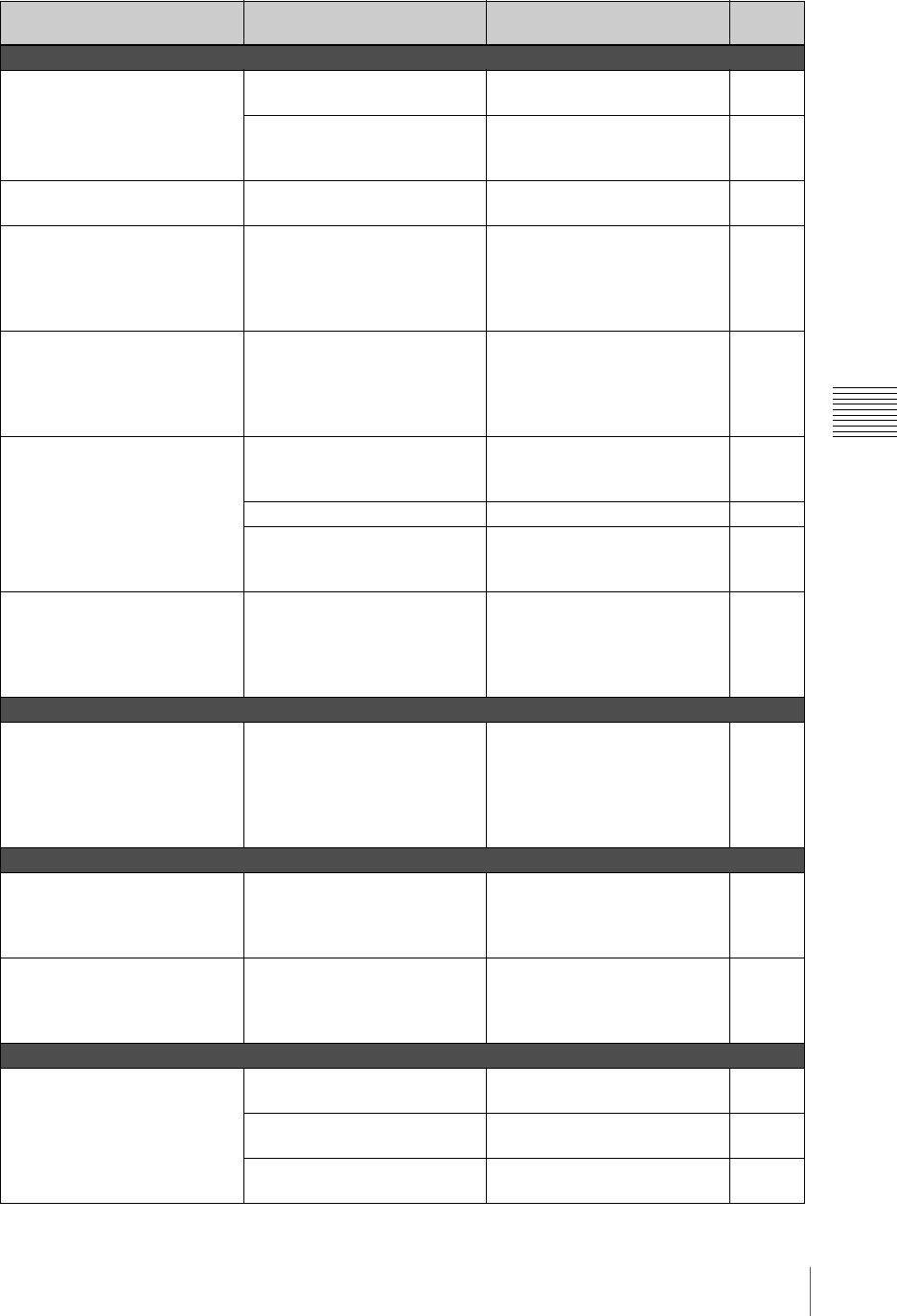
213
Troubleshooting
Appendix
Streaming media
The video message “Please wait
for a while and reconnect”
appears in Real Player.
The ON LINE button has not
been pressed.
Press the ON LINE button. 195
The file name is wrong. Check that the file name set on
this unit and the file name set in
Real Player are the same.
188,
195, 197
The ON LINE button does not
turn off.
Only the ON LINE button is
pressed.
Hold down the ESC button and
press the ON LINE button.
195
The message “Streaming
functions currently unavailable.
Please enter Streaming settings to
continue.” appears, the ON LINE
button does not be pressed.
The streaming server is not
started.
Set for [Live] in [Output] on the
top menu under [Streaming].
188
The message “Starting Server.
Please restart the streaming after
a while.” appears, the ON LINE
button does not be pressed.
It is a waiting time of the
processing that the streaming
“status” changes “Initializing”
for “Ready”. A waiting time
depends on the parameters.
Wait several times, or once set for
[Off] in [Output] on the top menu
under [Streaming], and then set
for [Live] again.
188
“The live contents can not be
view using Real Player.”
The necessary settings for
viewing the live contents are not
set.
Set the necessary settings for
viewing the live contents.
195
Real Player is stopped. Start Real Player playback. –
The streaming server does not
transmit the live contents on the
network.
Once set for [Off] in [Output] on
the top menu under [Streaming],
and then set for [Live] again.
188
[Reconnecting] keeps appearing
for the status.
A connection cannot be
established because of the
settings of the unit, network
environment, status of the
external server, etc.
Check the settings of the unit,
network environment, and status
of the external server.
–
USB device connection
Cannot enter characters from a
USB keyboard, even after
disconnecting and reconnecting
it.
The USB keyboard was not
recognized because it was
connected when the computer
was busy performing processing
for the software.
Try connecting to the other USB
connector, or once set for [Off] in
[Output] on the top menu under
[Streaming]. Or, connect the
USB keyboard beforehand when
turning on the power.
23, 188
Text typing tool
Even with [Paint] selected and a
transparency set in the [BG] tab,
the background is not
transparent.
[BG] is selected in the view
operation section.
Select [Checker] or [Live] in the
view operation section.
116, 126
Even with [Transparent Black] or
[Transparent White] selected in
the [BG] tab, the background is
not black or white.
[Checker] or [Live] is selected in
the view operation section.
Select [BG] in the view operation
section.
116, 126
External hard disk
The hard disk number does not
appear in the source viewer.
The source viewer is set to “No
Assign.”
Set the input with [Video Input
Assign] on the top menu.
57
The source viewer shows “No
Interface Module.”
Connect the interface module
correctly.
55
The hard disk is not recognized. Disconnect the cable, then
reconnect, and restart this unit.
144, 151
Problem Possible causes Possible solutions See
page