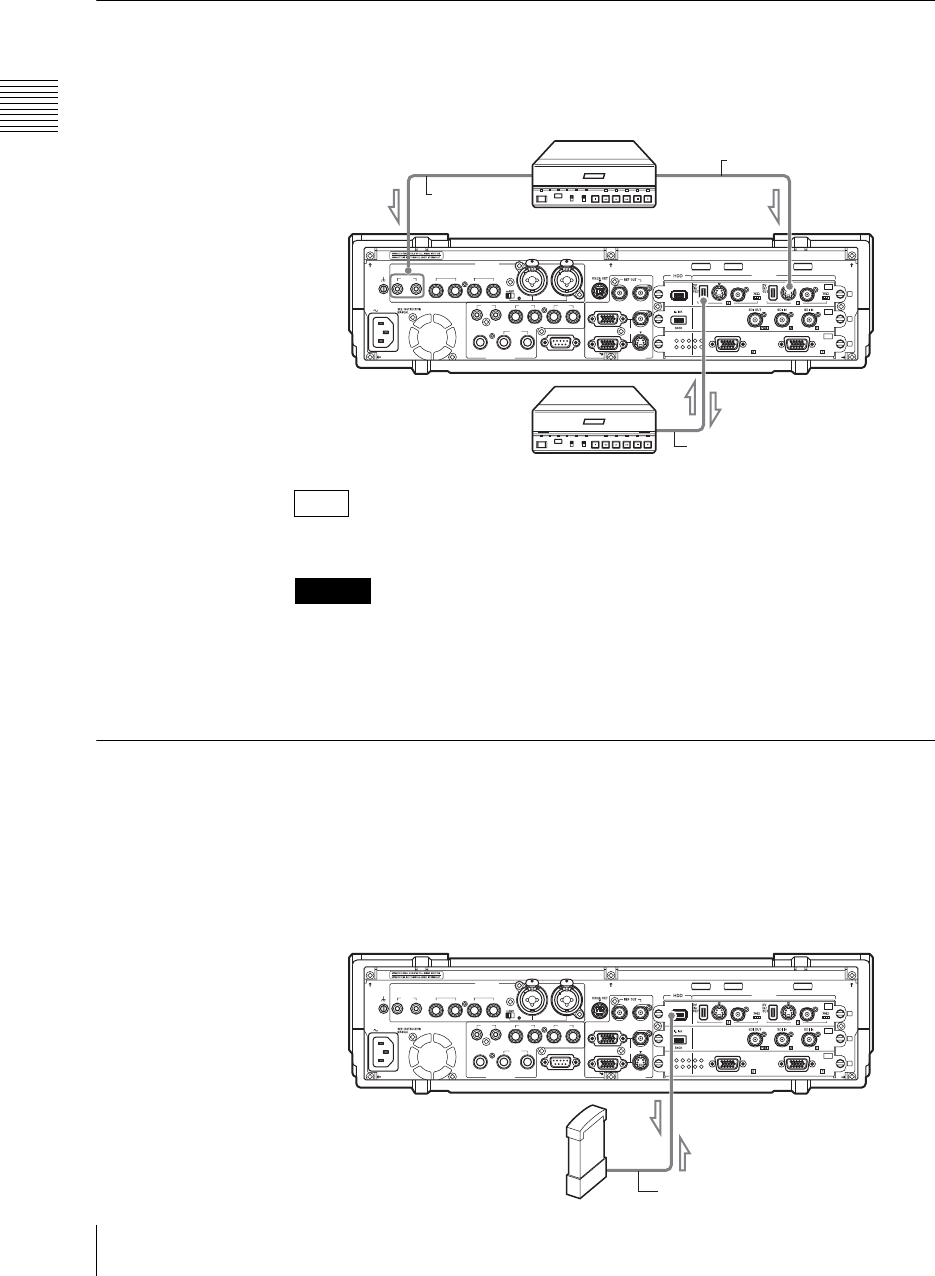
Chapter 2 Preparations
52
Connections
• If video or audio is not output or signal noise occurs when connected to another
DV device, the problem can often be resolved by reconnecting the cables or
turning the DV device or the unit off and then on again.
Connecting a VCR
i.LINK cables between 80 cm and 3.5 m (2.5 to 11.5 ft) are recommended.
• If when connected to another DV device the video or audio is not output, or
there is noise, reconnect the cable, or power the DV device or this unit off and
on again. This may solve the problem.
• It is not possible to connect more than one VCR to a single DV connector.
Connecting an External Hard Disk
For information about external hard disks, visit the following Anycast Station
portal site:
https://www.ecspert.sony.biz/ecsite/
https://servicesplus.us.sony.biz/SoftwarePlusSearch.aspx (for the customers in
the U.S.A.)
https://www.sonybiz.net/anycast (for the customers in Europe)
Note
Caution
AC IN
LINE MIC/LINE
MIX
HEADPHONES
MONI INTERCOM
15
69
RGB PGM
S VIDEO
AUX PGM RGB
I.LINK
S VIDEO
COMPOSITE
S VIDEO
COMPOSITE
S400
RGB RGB
COMPOSITE
MIC/LINE
PUSH PUSH
AUDIO IN
VIDEO IN
AUDIO OUT VIOEO OUT
876543
RRLL
RL
21
21
OFF
ON
SD
OFF
ON
OFF
ON
PC
1
2
3
SDI
Digital video cassette
recorder (DSR series, etc.)
For DV connection
For analog connection
To S-Video input
connectors
Audio cable
To Line input
connectors
S-Video cable
i.Link cable
To DV connectors
For RGB connection For analog connection
AC IN
LINE MIC/LINE
MIX
HEADPHONES
MONI INTERCOM
15
69
RGB PGM
S VIDEO
AUX PGM RGB
I.LINK
S VIDEO
COMPOSITE
S VIDEO
COMPOSITE
S400
RGB RGB
COMPOSITE
MIC/LINE
PUSH PUSH
AUDIO IN
VIDEO IN
AUDIO OUT VIOEO OUT
876543
RRLL
RL
21
21
OFF
ON
SD
OFF
ON
OFF
ON
PC
1
2
3
SDI
i.Link cable
From i.Link connectors


















