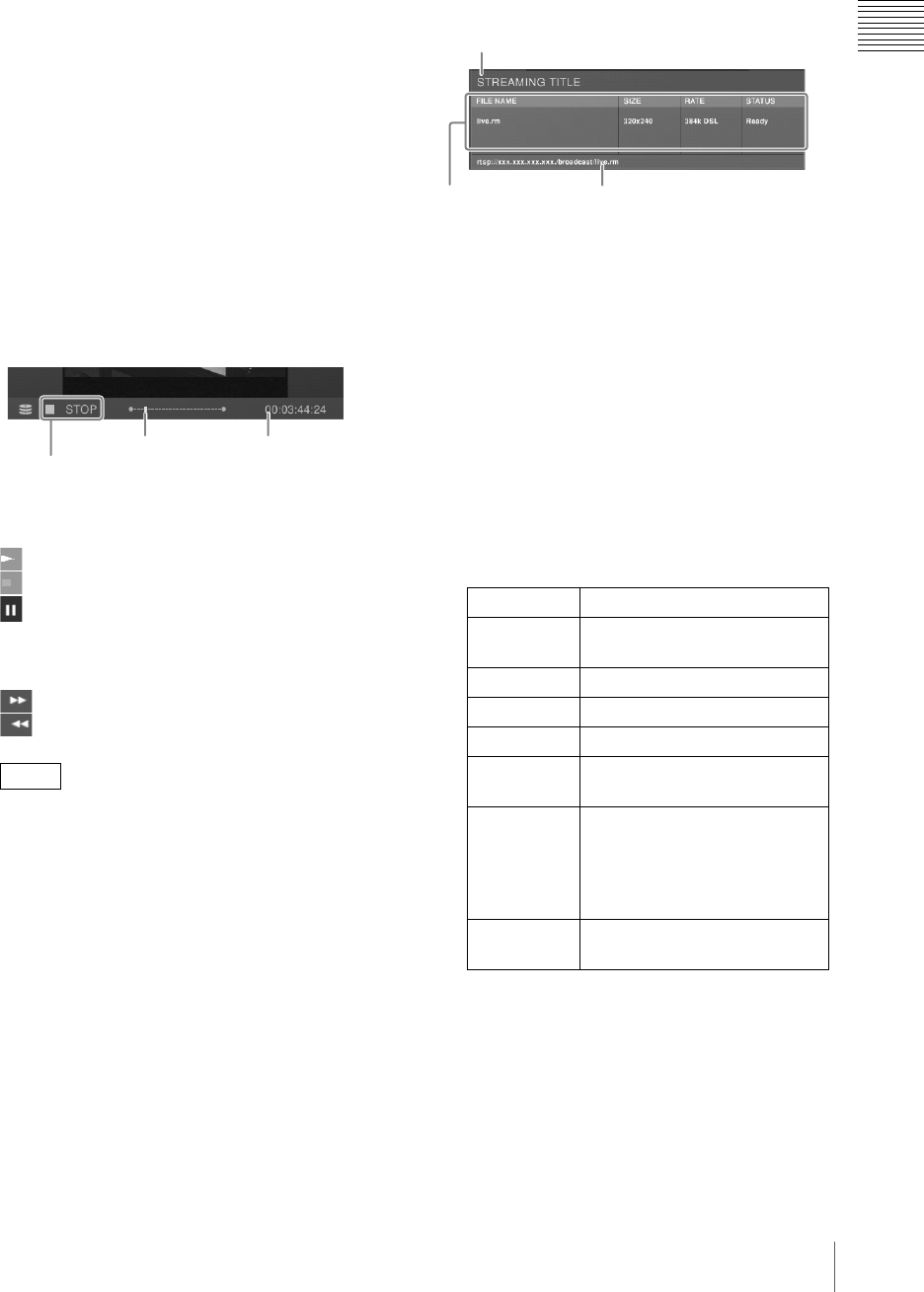
27
Names and Functions of Parts
Chapter 1 Overview
c Status
The status shown here differs as follows
depending on the video to be previewed.
When showing video from a remotely
controlled VISCA compliant camera
The status of the VISCA compliant camera is
shown.
No Response:communication cannot be
established with the camera.
Initializing:appears at system startup and during
camera reset.
When showing an INT graphics file
Loading:while file is loading
When playing a file on an external hard
disk
The status of file operations is shown.
File operation indications
Opening: while opening a file
PLAY: during playback
STOP: when stopped
STILL: when playback speed is set to zero
with the shuttle dial or playback is stopped
with the jog dial.
JOG: while using the jog dial.
x2: fast forward (x2, x4, x8, x16, x32, x64)
x2: fast reverse (x2, x4, x8, x16, x32, x64)
The x1/8, x1/2, and x1 indications are also
displayed while you are using the shuttle dial for
playback operations.
Play position
This shows the file play position.
When the play position is at the beginning or end,
z of each end lights.
An icon appears on the right while auto repeat
playback is set (page 150).
3 Streaming display
This shows the settings and status of the streaming
broadcast.
a Title
This shows the streaming title.
b Access URL
This appears when the unit is used as a server for
a broadcast. Audience members can view the
broadcast by accessing this URL.
c Information display
This shows the following information:
FILE NAME: the file name of the broadcast
SIZE: video size set in the top menu
RATE: transfer rate set in the top menu
STATUS: the status of the server or encoder
Note
File operation
Play position Timecode
Initializing Starting server or encoder
Ready Server started up, and encoder
ready
Starting Encoder connecting to server
Running Encoding
Stopping Ending the encoder
Reconnecting While re-establishing a
connection to the server.
Failed When a connection failed to be
established because of the
settings of the unit, the status of
the network or external server,
etc.
Error The encoder had failed to end, or
an error occurred.
1 Title
2 Access URL3 Information display


















