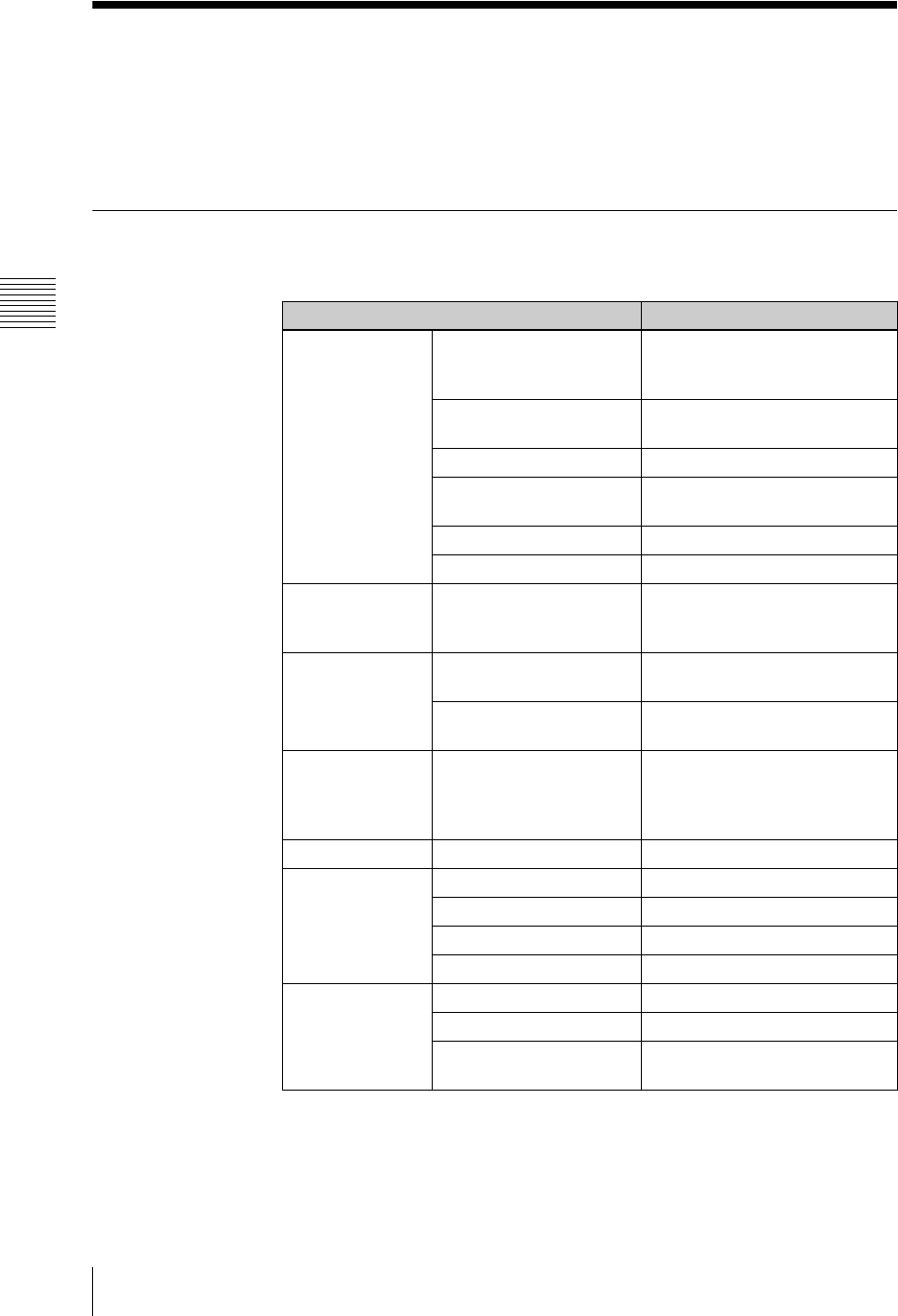
Chapter 3 Operations
170
Saving and Loading Various Settings
Saving and Loading Various Settings
You can simultaneously save various settings of the unit and information of
camera presets, and then load them when necessary. Saving the optimal settings
beforehand eliminates the need to reconfigure settings each time you, for
example, work on site or use multiple configurations for events.
Storable Data
You can save the following settings and adjustment data.
Storable settings and adjustments Details of settings
Setup data of the
unit
Audio input/output settings
and adjustments
[Audio Input Assign] settings
[Audio MIC/LINE Level] settings
[Audio Output] settings
Video input/output settings
and adjustments
[Video Input Assign] settings
[Video Output] settings
Camera control settings Settings of the camera guide menu
File control settings of
external hard disks
[Auto Repeat] settings of the HDD
file guide menu
Network settings [Network] settings
DV output settings [DV Output] settings
Camera preset data Settings of the camera presets
registered to the numeric buttons 1
to 6
Various
adjustments
Audio adjustments ACCESS menu settings for the
inputs 1 to 6
Video adjustments ACCESS menu settings for the
inputs 1 to 6
Streaming Streaming configuration file [Streaming] settings
However, the [Output] setting is
not applicable (it is set to [Off] for
loading data).
Audio utility [Audio Utility] settings
Effects Video effect settings [Video Effect] settings
Downstream key settings [DSK] settings
Fade to black settings [Fade To Black] settings
Streaming file settings [LOGO] settings
Other Language settings [Language] settings
Display settings [Display] settings
Selection status of audio
channels
On/Off status of the CH ON button


















