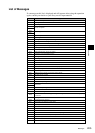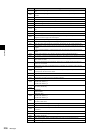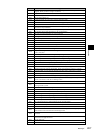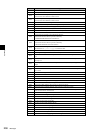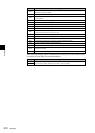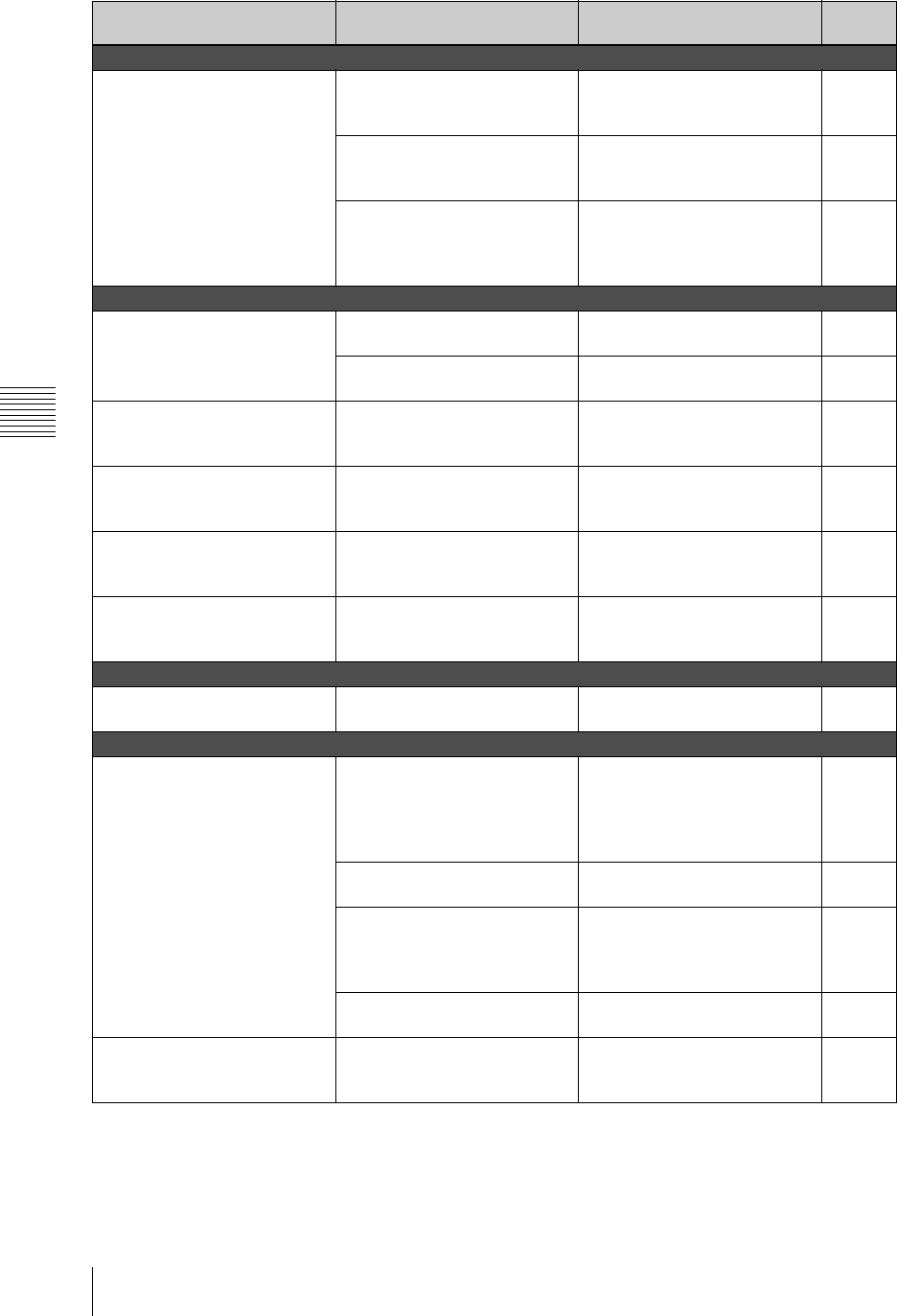
Appendix
212
Troubleshooting
Picture-in-picture
The NEXT selection button
flashes and the picture-in-picture
effect is not applied.
An attempt was made to use the
same image for picture-in-picture
as the one being used for keying.
Select a different image. 75
An attempt was made to use the
image assigned to INT for
picture-in-picture.
Select a different image. 75
An attempt was made to use the
same image for picture-in-picture
as the one being used for
program output.
Select a different image. 75
Luminance keying and downstream keying
Keying does not work. Keying is hidden because of the
Crop setting.
Change the Crop setting. 87
Keying is hidden because of the
Clip, Gain, or Density settings.
Change the values set for Clip,
Gain, or Density.
81, 86
Keying adjustments do not take
effect.
A keying source created with
PowerPoint was saved in Tiff
format.
Save keying sources created with
PowerPoint in BMP format.
175
Luminance keying does not
disappear when the KEY button
is pressed.
The KEY button is not an On/Off
button for luminance keying.
Make the KEY button light
green, and perform a transition,
such as with the CUT button.
84
Keying does not disappear when
the DSK button is pressed.
Luminance keying is being
performed.
Make the KEY button light
green, and perform a transition,
such as with the CUT button.
84
Keying does not disappear when
a transition is performed with the
KEY button lit.
Downstream keying is being
performed.
Turn off the DSK button. 80
Logos
Keying does not work. Keying is hidden because of the
Clip, Gain, or Density settings.
Change the values set for Clip,
Gain, or Density.
83
Camera controls
The camera cannot be controlled. The VISCA cables are not
connected properly.
Check that the VISCA cables are
connected properly (to the
VISCA connector on the unit and
the VISCA IN connector on the
camera).
49
The camera has not been
registered for control.
Register the camera for control. 132
The NEXT selection button
assigned to the video feed from
the camera you want to control is
not selected.
Select the NEXT selection button
assigned to the video feed from
the camera you want to control.
134
The camera status is No
Response.
Reset the camera. 138
The camera preset disappears. The backup switch on the camera
(EVI-D100/EVI-D100P) is not
set to ON.
Set the backup switch on the
camera (EVI-D100/EVI-D100P)
to ON before saving the preset.
134
Problem Possible causes Possible solutions See
page