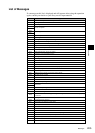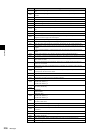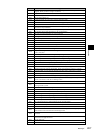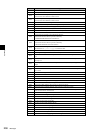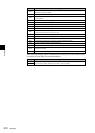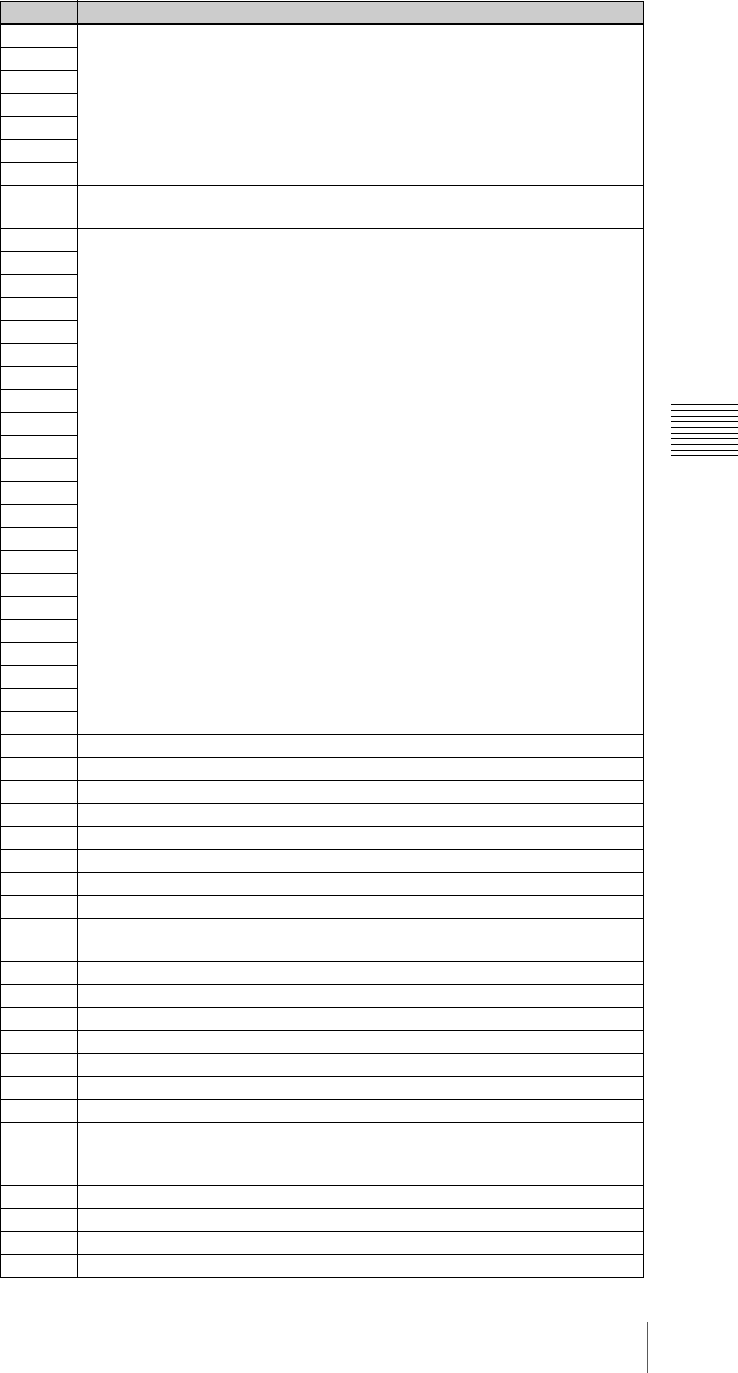
209
Messages
Appendix
4012
Unable to start due to Hardware Fault.
4013
4014
4016
4017
4020
4021
4022
No files were found on the Memory Stick. Please ensure the files are placed in directory.
c:/MSSONY/PRO/LPS/ANYCAST/CG
4023
Unable to start due to Hardware Fault.
4025
4026
4027
4028
4029
4030
4031
4032
4033
4034
4035
4036
4037
4038
4039
4040
4041
4042
4043
4047
4048
4049 Failed to acquire Network Settings from DHCP server.
4050 An error occurred during installation. Retry installation?
4051 Unable to start due to Hardware Fault. Installation Canceled.
4054 Please enter IP Address Settings, then select “Apply”.
4055 Please enter Primary DNS Settings, then select “Apply”.
4056 Please enter Subnet Mask Settings, then select “Apply”.
4057 The Subnet Mask contains an invalid bit pattern. Please re-enter then select “Apply”.
4058 Invalid Default Gateway address. Please re-enter then select “Apply”.
4059
When using DHCP to assign DNS Server settings, IP address settings must also be assigned
by DHCP. Please re-enter then select “Apply”.
4065 Domain Name cannot end with a hyphen or a period. Please re-enter then select “Apply”.
4066 Domain Names must be 3 characters or longer. Please re-enter then select “Apply”.
4067 Domain Names must start with an alphabetic character. Please re-enter then select “Apply”.
4068 Host Names cannot end with a hyphen or a period. Please re-enter then select “Apply”.
4069 Unable to start due to Hardware Fault.
4070 External Disk HDDX is full. Recording stopped.
4071 External Disk HDDX is not recognized. Recording stopped.
4074
No files were found on the USB Flash Memory. Please ensure the files are placed in
directory.
xx:/MSSONY/PRO/LPS/ANYCAST/CG
4075 An error occurred during disconnecting. (HDDX)
4076 An error occurred again. The problem persists. Please contact the service center.
4077 External Disk HDDX is not recognized.
4078 An error occurred during recovering.
Number Message text