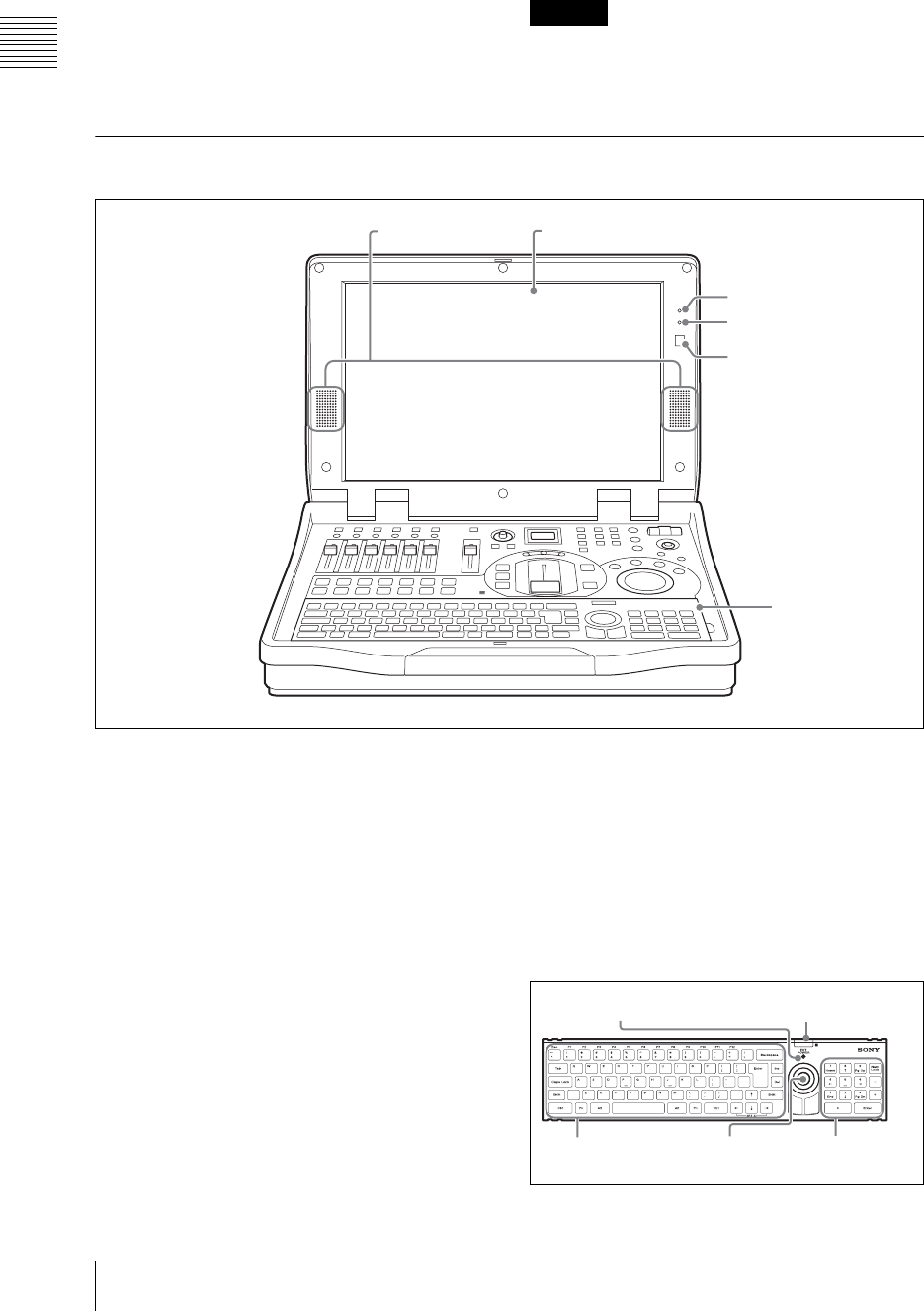
Chapter 1 Overview
24
Names and Functions of Parts
j Hole for anti-theft wire
This hole accepts a standard anti-theft wire (3 mm
× 7 mm).
k Ventilation holes
Be careful not to obstruct the ventilation holes. If
the ventilation holes are obstructed, the unit may
overheat, leading to fire or breakdown.
Other Parts
a Built-in speakers
You can monitor the audio using these speakers.
There is no output from the built-in speakers when
a headphone is connected to the headphone
connector.
b Display
This shows the operation screen (page 25).
c Num Lock indicator
This lights green when the unit is in Num Lock
mode.
d Caps Lock indicator
This lights green when the unit is in Caps Lock
mode.
e Infrared receptor
This accepts signals from the keyboard supplied
with this unit (page 44).
f Keyboard
Use this for text and numeric input.
You can also use the keyboard for menu
operations (page 31).
While the keyboard is mounted to the unit, the
EXT POWER indicator on the keyboard lights
green.
When using Esc and the F1 to F12 keys, hold
down the Fn key and press the required key in the
topmost row.
For details on changing the keyboard language,
see “Selecting the Keyboard Language” (page
46).
Caution
6 Keyboard
5 Infrared receptor
3 Num Lock indicator
4 Caps Lock indicator
2 Display1 Built-in speakers
EXT POWER indicator
Infrared receptor
Numeric
keys
PointerCharacter input keys


















