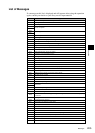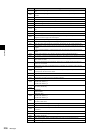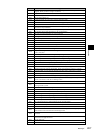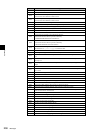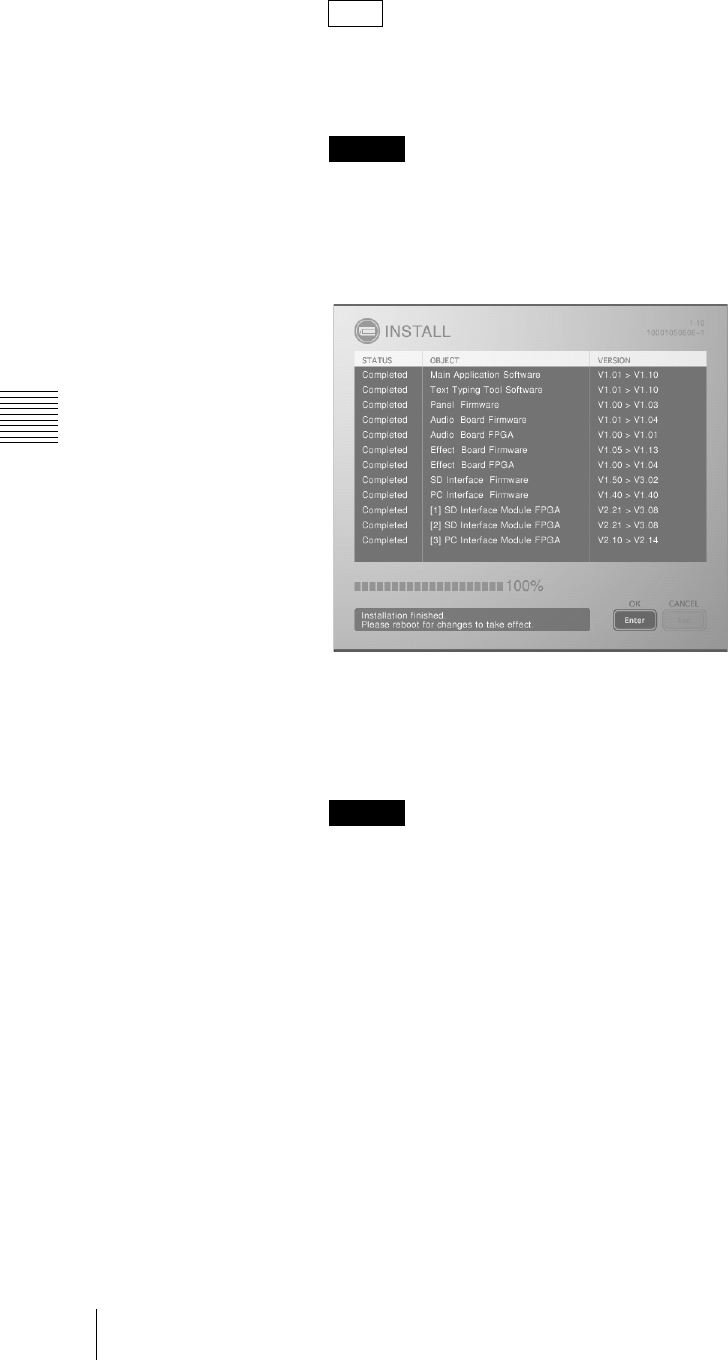
Appendix
202
Maintenance
In the “STATUS” column, an asterisk (*) blinks while the operating software
is being installed. When installation ends successfully, “Completed” is
displayed, and if installation has failed, “Error” is displayed instead.
Do not turn the unit off or remove a “Memory Stick” or USB flash memory
from the unit while data is being read or written; otherwise the file may be
destroyed.
When the installation completes, the following message appears.
5
Check the installation completed message, then press the keyboard ENTER
key.
This powers off the unit.
When you next power on the unit, the operating software starts.
• During the installation, if the “STATUS” indication shows “Error”, repeat
the installation process from the beginning. If this does not clear the
problem, consult your dealer or your Sony service representative.
• Users who purchased the optional BKAW-550/BKAW-570/BKAW-580
should install the optional equipment and then perform the same version
upgrade.
Note
Caution
Caution