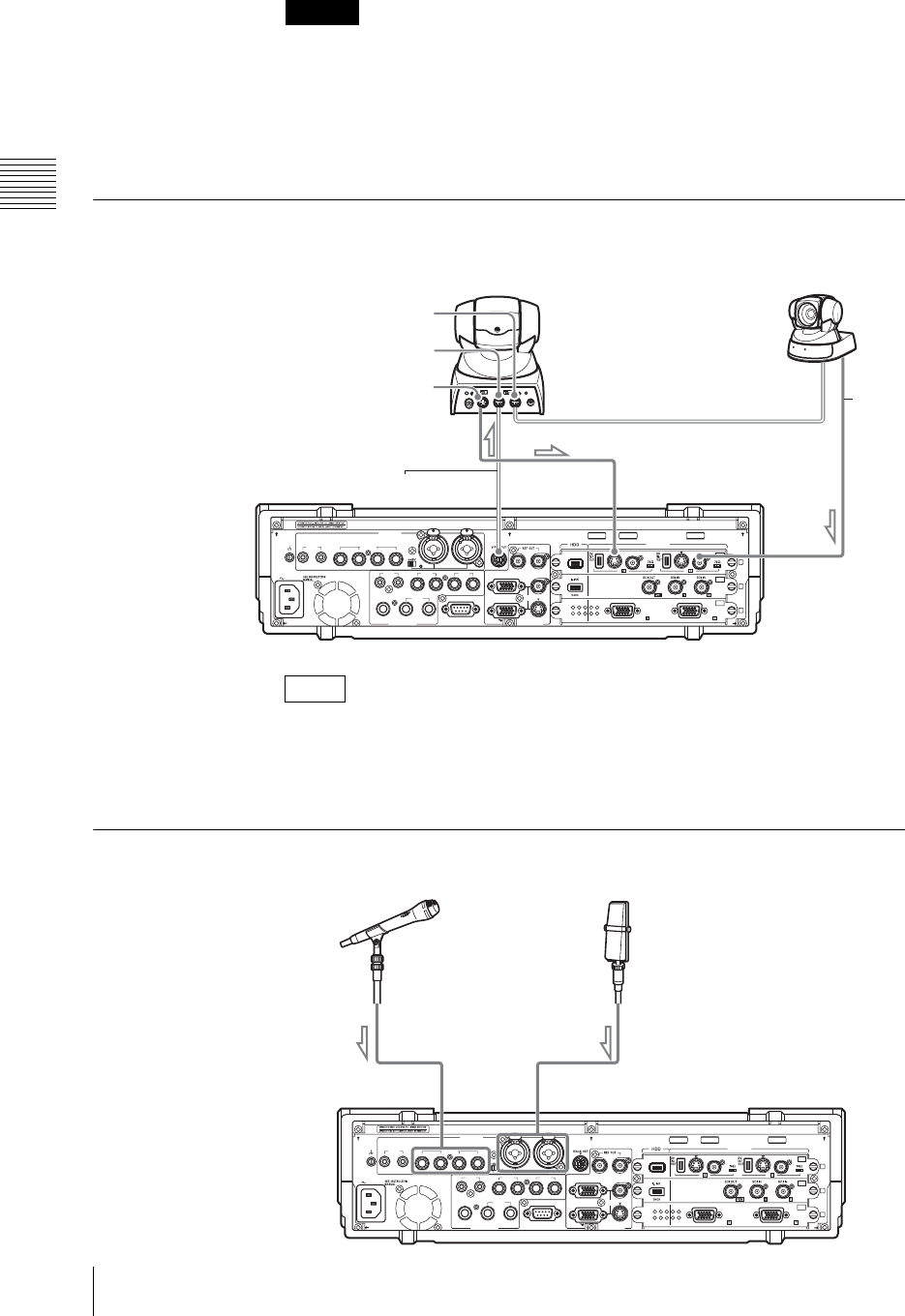
Chapter 2 Preparations
50
Connections
• Use the shortest possible cable type (especially with unregulated RGB).
Shorter cables are recommended because, in general, using long cables to
connect devices increases the risk of signal noise. Even when connecting this
unit to another, it is best to use the shortest cables possible.
• Be careful with the connector portions of the interface modules, which may
become hot depending on the conditions of operation.
Connecting a Camera with VISCA Support
• VISCA cables up to 15 m (50 ft) are recommended to operate correctly.
• When connecting a BNC cable, an RCA-BNC adaptor is required.
• If the camera is a BRC-H700, connect it to the RGB input connector or the SDI
input connector to correspond to the camera.
Connecting a Microphone
Caution
Notes
AC IN
LINE MIC/LINE
MIX
HEADPHONES
MONI INTERCOM
15
69
RGB PGM
S VIDEO
AUX PGM RGB
I.LINK
S VIDEO
COMPOSITE
S VIDEO
COMPOSITE
S400
RGB RGB
COMPOSITE
MIC/LINE
PUSH PUSH
AUDIO IN
VIDEO IN
AUDIO OUT VIOEO OUT
876543
RRLL
RL
21
21
OFF
ON
SD
OFF
ON
OFF
ON
PC
1
2
3
SDI
Color video camera
BRC-H700, BRC-300, EVI-D100, EVI-D70 etc.
VISCA OUT
VISCA IN
VIDEO OUT
VISCA cable
To S-Video input
connectors
To Composite
input connectors
BNC
cable
AC IN
LINE MIC/LINE
MIX
HEADPHONES
MONI INTERCOM
15
69
RGB PGM
S VIDEO
AUX PGM RGB
I.LINK
S VIDEO
COMPOSITE
S VIDEO
COMPOSITE
S400
RGB RGB
COMPOSITE
MIC/LINE
PUSH PUSH
AUDIO IN
VIDEO IN
AUDIO OUT VIOEO OUT
876543
RRLL
RL
21
21
OFF
ON
SD
OFF
ON
OFF
ON
PC
1
2
3
SDI
Capacitor microphone
(C-38B, etc.)
Dynamic microphone
(F-720/2, etc.)
To Microphone/line input connectors


















