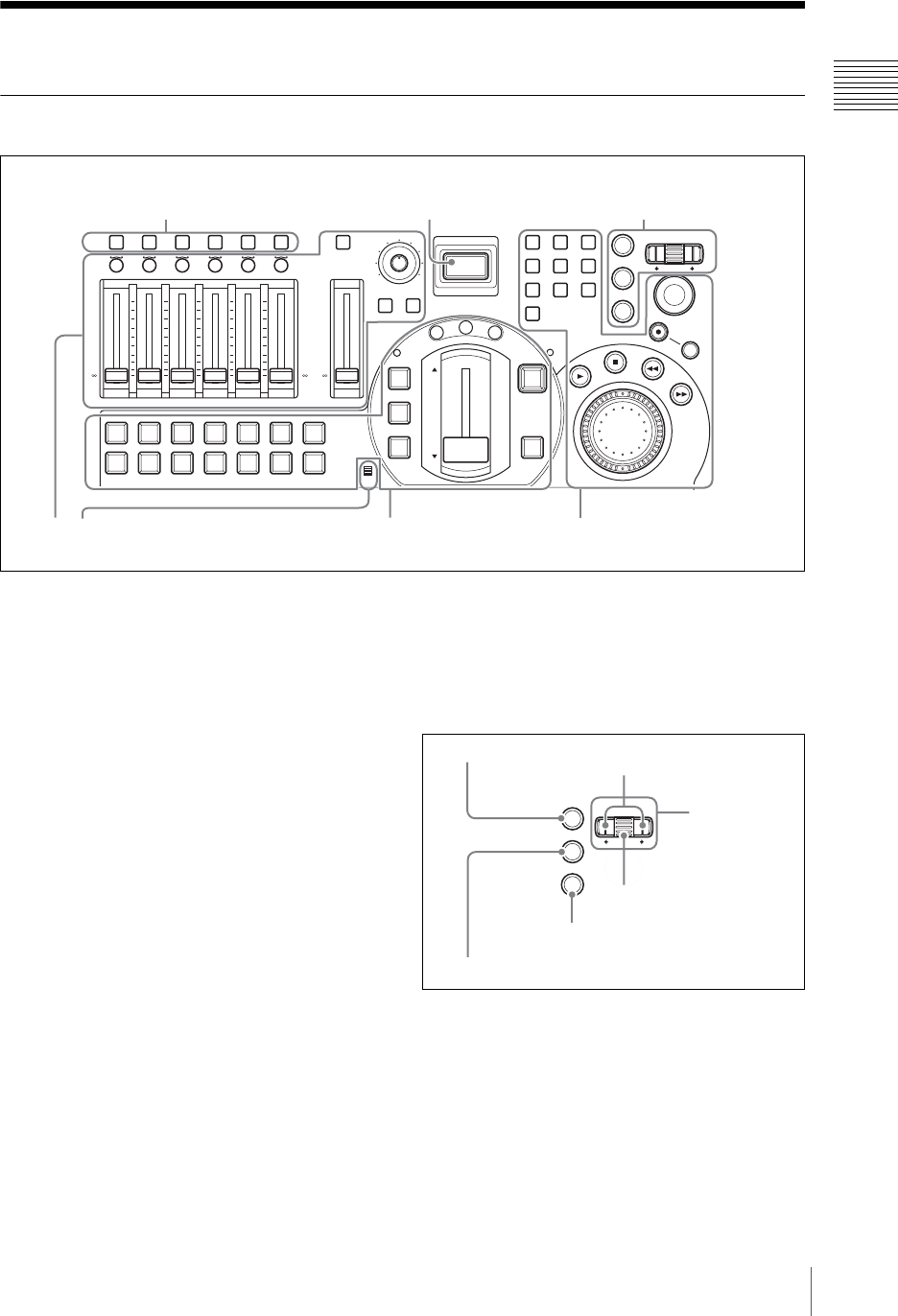
15
Names and Functions of Parts
Chapter 1 Overview
Names and Functions of Parts
Front Panel
a ACCESS buttons
These buttons display the ACCESS menu (page
30), and for audio monitoring (page 159). When
you press an ACCESS button in one of columns 1
to 6, the ACCESS menu appears allowing
adjustment of the related video and audio settings.
If you hold down the ACCESS button in one of
columns 1 to 6 for 0.5 seconds or more, you can
monitor the audio assigned to the channel fader in
the same column, and display the audio level
meter for that channel only.
By holding down two or more ACCESS buttons
simultaneously, you can monitor multiple audio
channels.
b ON LINE button
This button starts and stops streaming broadcast
(page 195).
1 Menu control block
Use these controls to access the menus and
settings.
For details of operations, see “Menu Operations”
(page 30).
a ENTER button
This button confirms an item or input value in
menu operations.
b ESC button
This button closes the current menu. In
alphanumeric input mode, it cancels, and returns
one level up the menu tree.
AUDIO MONITOR
CH ON
ACCESS/
PFL
MONI LEVEL
0
10
ON LINE
DIM TB
789
456
1
0
23
ESC
ENTER
MENU
X
-
Y
REC
SHIFT
JOG/SHUTTLE
MIC
NEXT
INT
654321
PGM
FTB
DSK
KEY
CUT
AUTO
TRANS
M
I
X
E
F
F
E
C
T
P
V
W
654321
+10
+5
0
-
5
-
10
-
20
-
30
-
40
-
60
-
+10
+5
0
-
5
-
10
-
20
-
30
-
40
-
60
-
PGM
+10
+5
0
-
5
-
10
-
20
-
30
-
40
-
60
-
1 Menu control section
2 Audio operation section
(see page 16)
3 Video switcher section
(see page 17)
4 Device control section
(see page 18)
2 ON LINE button1 ACCESS buttons
ESC
ENTER
MENU
1 ENTER button
Arrow buttons
Roller
4 Jog roller
3 MENU button
2 ESC button


















