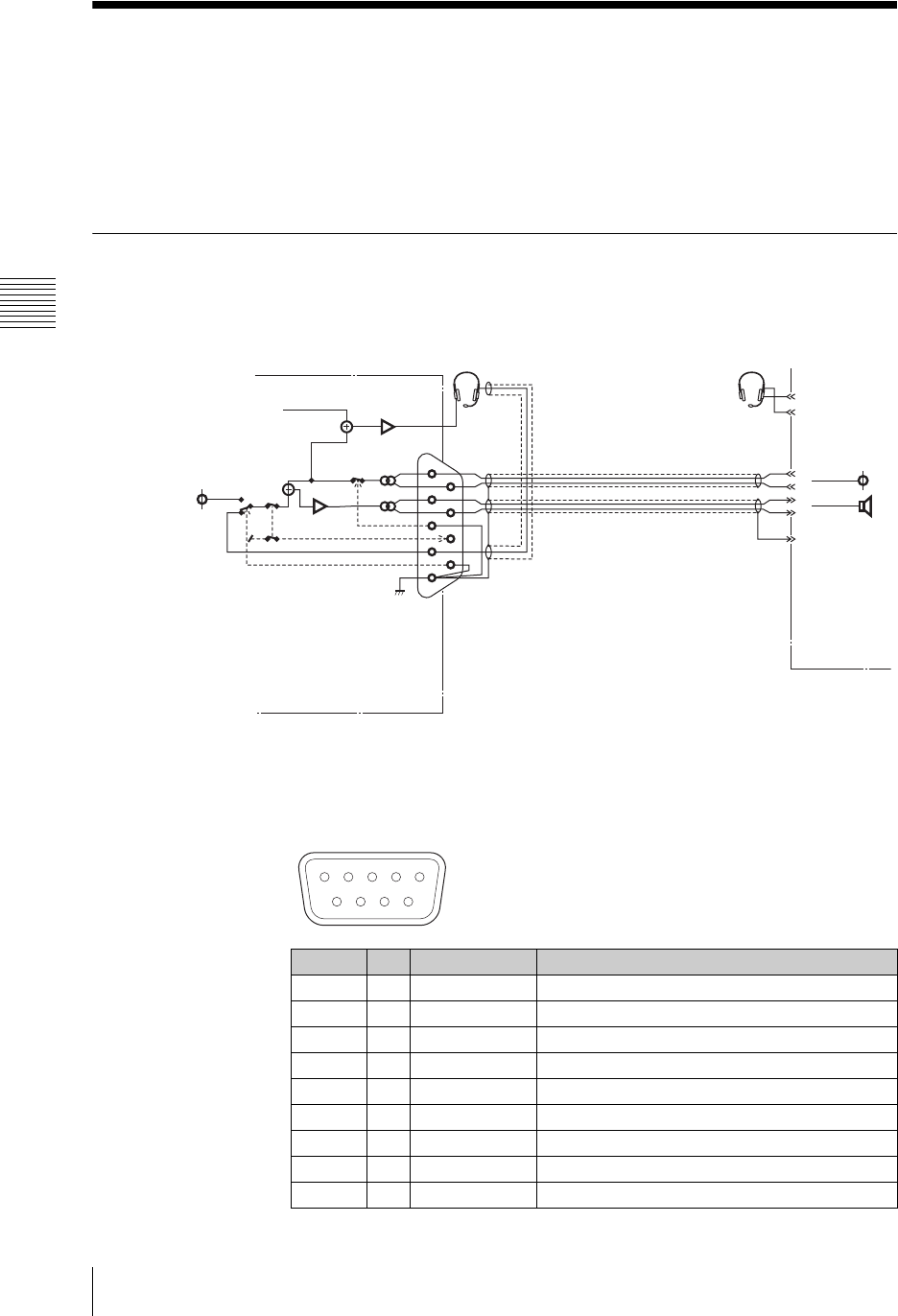
Chapter 3 Operations
154
Using the Intercom Function
Using the Intercom Function
Connecting an external intercom system requires a connection operation by the
customer.
An intercom system allows the operator to confer with camera operators and
others in remote locations. You can use the built-in speakers of this unit and the
front panel microphone.
Connecting the Intercom System
Connect the intercom system to the INTERCOM connector on the rear panel.
The following shows a connection example of an intercom system.
When using a headset, connect the microphone connector to the INTERCOM
connector, and connect the headphone connector to the HEADPHONES
connector.
Pin No. I/O Signal name Description
1 I AUDIO IN (H) INTERCOM AUDIO SIGNAL INPUT (H)
2 O AUDIO OUT (H) INTERCOM AUDIO SIGNAL OUTPUT(H)
3 I CONTROL IN INTERCOM RECEIVE CONTROL (LOW ACTIVE)
4 I MIC IN (+) ELECTRET CONDENSER MICROPHONE INPUT
5 - GND GROUND
6 I AUDIO IN (C) INTERCOM AUDIO SIGNAL INPUT (L)
7 O AUDIO OUT (C) INTERCOM AUDIO SIGNAL OUTPUT (L)
8 O CONTROL OUT TB CONTROL (LOW ACTIVE)
9 I CONTROL IN EXT MIC ACTIVE CMD (LOW ACTIVE)
1
2
3
4
5
6
7
8
9
Monitor input
(PGM/MIX/AUX)
Internal
micro-
phone
Head set
Micro-
phone
Camera
head set
Intercom output
Intercom
input
Operator
Unit GND
External microphone
input (Electret
condenser microphone)
(Controls Low: Active)
AWS-G500
Intercom
System
12345
6789


















