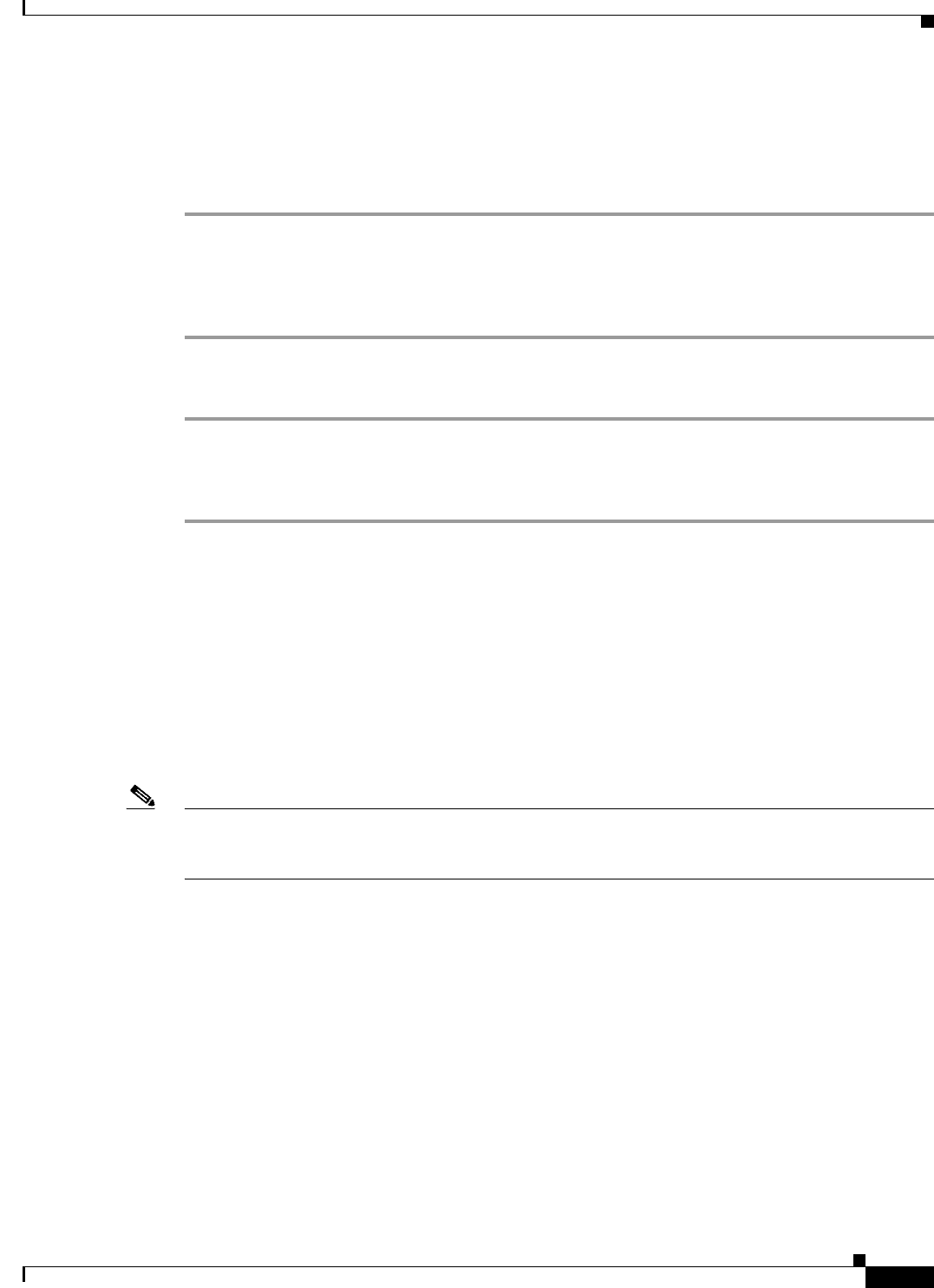
5-35
Cisco IOS Software Configuration Guide for Cisco Aironet Access Points
OL-30644-01
Chapter 5 Administrating the Access Point
Defining HTTP Access
Defining HTTP Access
By default, 80 is used for HTTP access, and port 443 is used for HTTPS access. These values can be
customized by the user. Follow these steps to define the HTTP access via the GUI.
Step 1 From the access point GUI, click Services > HTTP. The Service: HTTP-Web server window appears.
Step 2 On this window, enter the desired HTTP and HTTPS port number. If not values are entered in the port
number fields, the default values are used.
Step 3 Click Apply.
Follow these steps to define the HTTP access via the CLI.
Step 1 AP(config)# conf t
Step 2 AP(config)# ip http port value
Step 3 AP(config)# ip http secure-port value
Configuring a System Name and Prompt
You configure the system name on the wireless device to identify it. By default, the system name and
prompt are ap.
If you have not configured a system prompt, the first 20 characters of the system name are used as the
system prompt. A greater-than symbol (>) is appended. The prompt is updated whenever the system
name changes, unless you manually configure the prompt by using the prompt global configuration
command.
Note For complete syntax and usage information for the commands used in this section, refer to the Cisco IOS
Configuration Fundamentals Command Reference and the Cisco IOS IP and IP Routing Command
Reference guides.
This section contains this configuration information:
• Default System Name and Prompt Configuration, page 5-35
• Configuring a System Name, page 5-36
• Understanding DNS, page 5-36
Default System Name and Prompt Configuration
The default access point system name and prompt is ap.


















