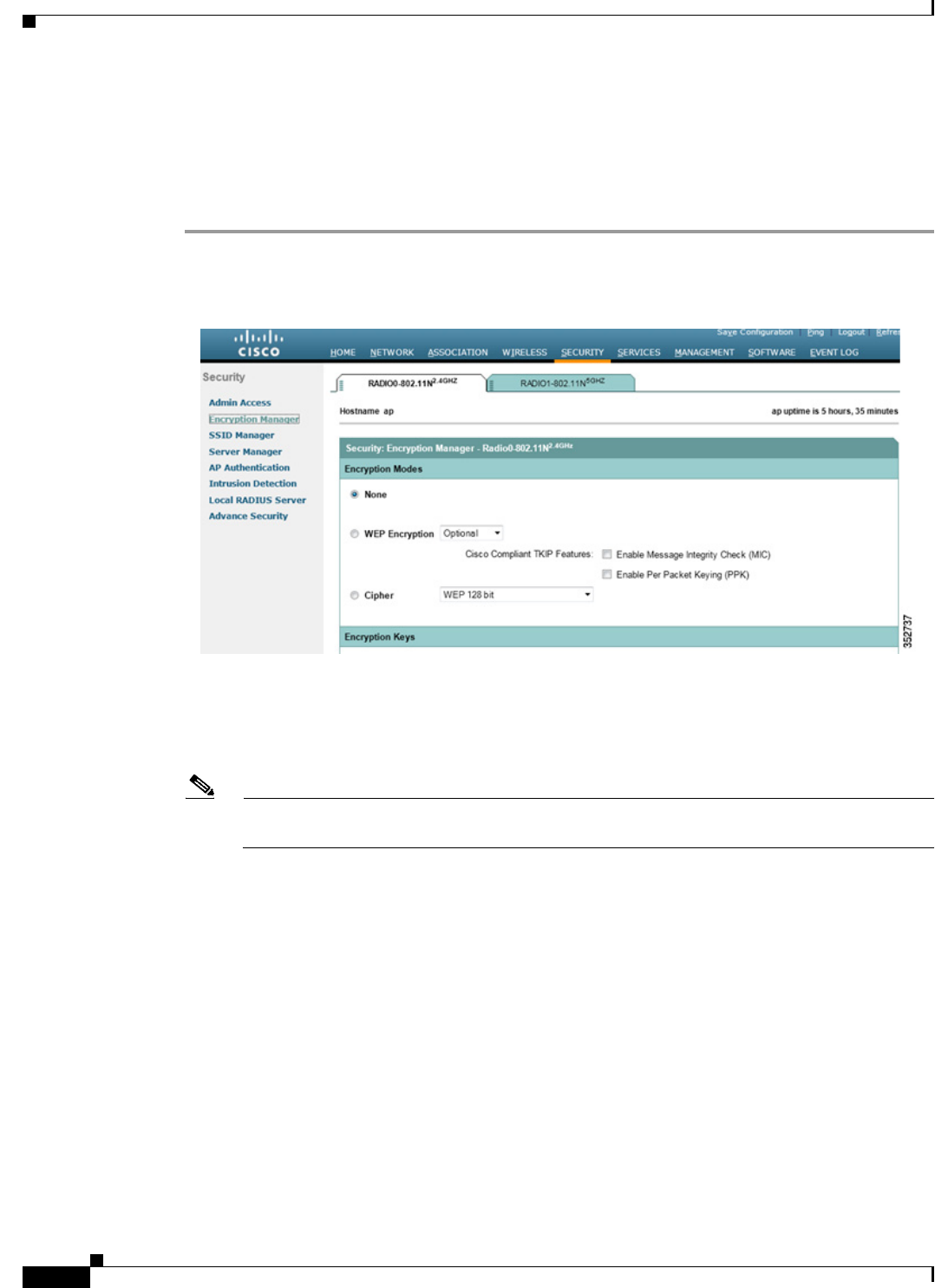
12-18
Cisco IOS Software Configuration Guide for Cisco Aironet Access Points
OL-30644-01
Chapter 12 Configuring WDS, Fast Secure Roaming, Radio Management, and Wireless Intrusion Detection
Configuring Fast Secure Roaming
Configuring Access Points to Support Fast Secure Roaming
To support fast, secure roaming, the access points on your wireless LAN must be configured to
participate in WDS and they must allow CCKM authenticated key management for the target SSIDs.
Follow these steps to configure CCKM for an SSID:
Step 1 Browse to the Encryption Manager page on the access point GUI. Figure 12-10 shows the top section of
the Encryption Manager page.
Figure 12-10 Encryption Manager Page
Step 2
Click the Cipher button.
Step 3 Configure the encryption mechanism of your choice. Cisco recommends using WPA2 (except if you
need to support legacy clients not supporting WPA2). To set the encryption mechanism to WPA2, choose
AES CCMP from the Cipher drop-down list.
Note Cisco does not recommend configuring mixed modes (AES CCMP with TKIP and or WEP), as
these modes are being deprecated and lower the security of your network.
Step 4 Select CKIP + CMIC from the Cipher drop-down list.
Step 5 Click Apply.
Step 6 Browse to the Global SSID Manager page. Figure 12-11 shows the top sections of the Global SSID
Manager page.


















