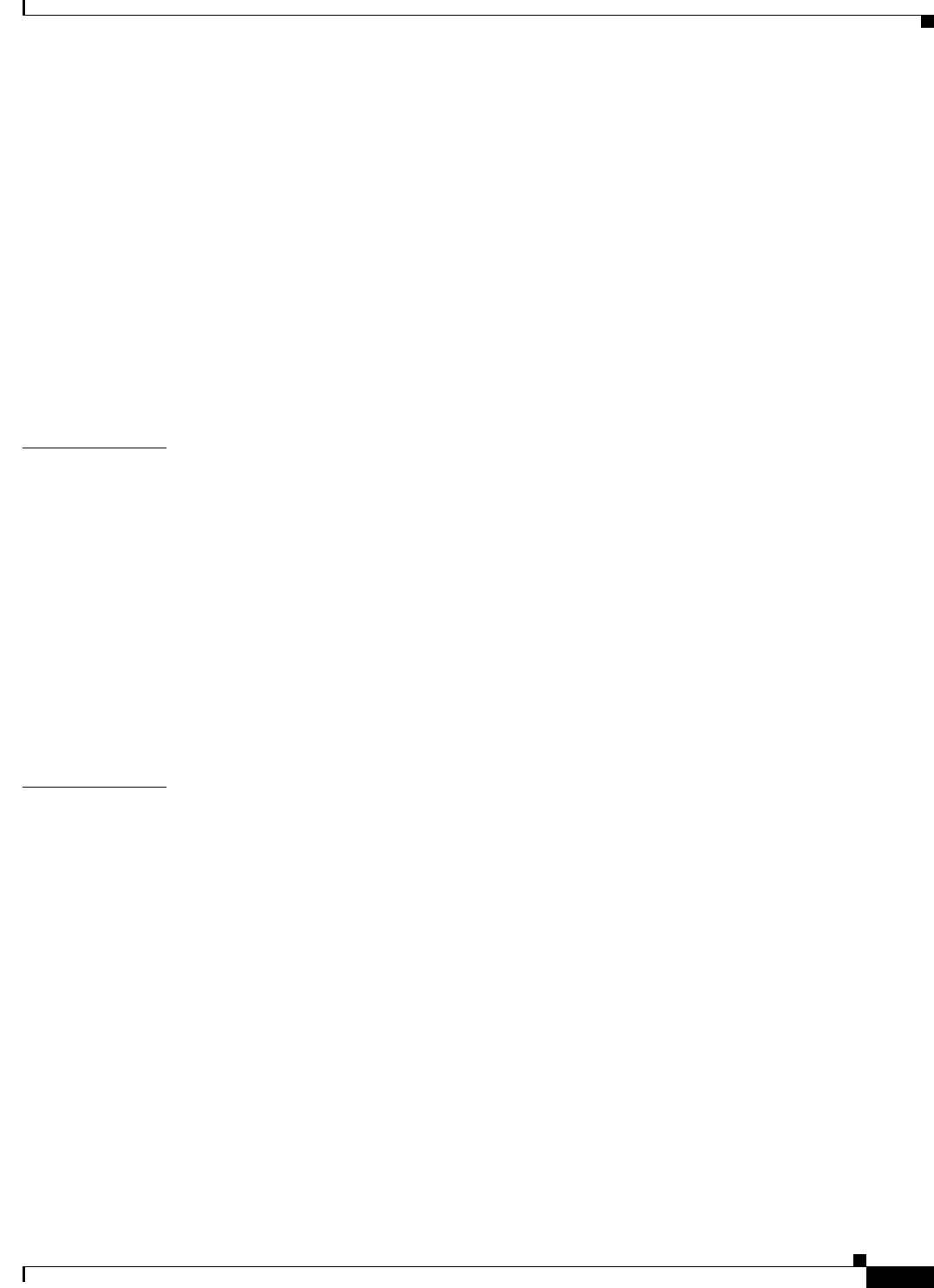
Contents
15
Cisco IOS Software Configuration Guide for Cisco Aironet Access Points
OL-29225-01
Copying Image Files by Using FTP 20-22
Preparing to Download or Upload an Image File by Using FTP 20-23
Downloading an Image File by Using FTP 20-24
Uploading an Image File by Using FTP 20-26
Copying Image Files by Using RCP 20-27
Preparing to Download or Upload an Image File by Using RCP 20-27
Downloading an Image File by Using RCP 20-29
Uploading an Image File by Using RCP 20-31
Reloading the Image Using the Web Browser Interface 20-32
Browser HTTP Interface 20-32
Browser TFTP Interface 20-33
CHAPTER
21 Configuring L2TPv3 Over UDP/IP 21-1
Prerequisites 21-1
Configuring L2TP Class 21-2
Configuring Pseudowire Class 21-3
Relationship between L2TP Class and Pseudowire Class 21-4
Configuring the Tunnel interface 21-4
Configure Tunnel management Interface 21-4
Mapping SSID to the Tunnel/Xconnect 21-5
Configuring TCP mss adjust 21-6
Configuring UDP checksum 21-6
CHAPTER
22 Configuring System Message Logging 22-1
Understanding System Message Logging 22-2
Configuring System Message Logging 22-2
System Log Message Format 22-2
Default System Message Logging Configuration 22-3
Disabling and Enabling Message Logging 22-4
Setting the Message Display Destination Device 22-5
Enabling and Disabling Timestamps on Log Messages 22-6
Enabling and Disabling Sequence Numbers in Log Messages 22-6
Defining the Message Severity Level 22-7
Limiting Syslog Messages Sent to the History Table and to SNMP 22-8
Setting a Logging Rate Limit 22-9
Configuring the System Logging Facility 22-10
Displaying the Logging Configuration 22-11


















