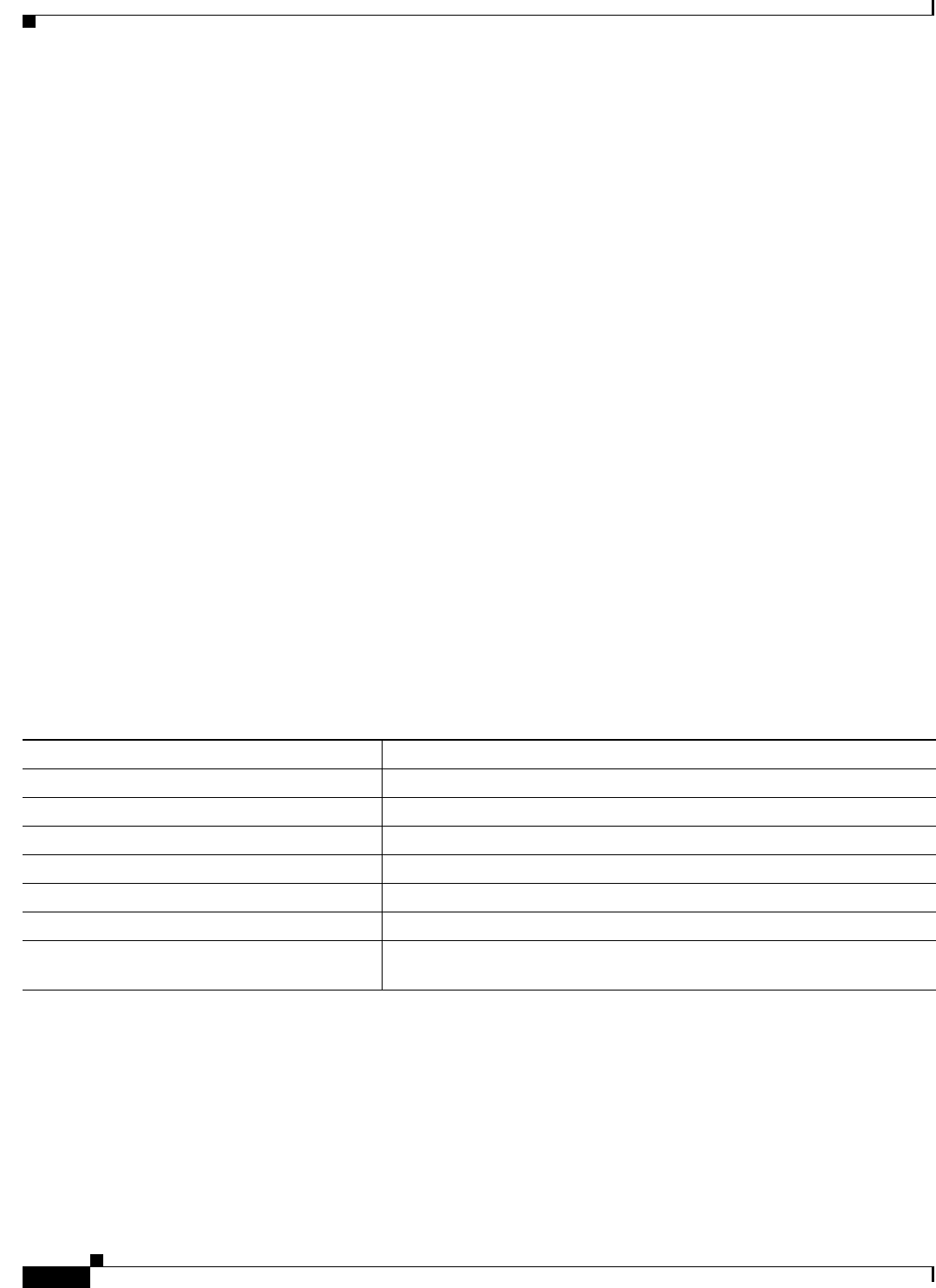
8-16
Cisco IOS Software Configuration Guide for Cisco Aironet Access Points
OL-30644-01
Chapter 8 Configuring Spanning Tree Protocol
Displaying Spanning-Tree Status
encapsulation dot1Q 3
no ip route-cache
bridge-group 3
bridge-group 3 path-cost 400
!
interface BVI1
ip address dhcp client-id GigabitEthernet0
no ip route-cache
ipv6 address dhcp
ipv6 address autoconfig
ipv6 enable
!
bridge 1 priority 10000
bridge 1 protocol ieee
bridge 1 route ip
bridge 2 priority 12000
bridge 2 protocol ieee
bridge 3 priority 2900
bridge 3 protocol ieee
!
line con 0
line vty 0 4
login local
transport input all
!
end
Displaying Spanning-Tree Status
To display the spanning-tree status, use one or more of the privileged EXEC commands in Table 8-3.
For information about other keywords for the show spanning-tree privileged EXEC command, refer to
the Cisco Aironet IOS Command Reference for Cisco Aironet Access Points and Bridges for this release.
Table 8-3 Commands for Displaying Spanning-Tree Status
Command Purpose
show spanning-tree Displays information on your network’s spanning tree.
show spanning-tree blocked-ports Displays a list of blocked ports on this bridge.
show spanning-tree bridge Displays status and configuration of this bridge.
show spanning-tree active Displays spanning-tree information on active interfaces only.
show spanning-tree root Displays a detailed summary of information on the spanning-tree root.
show spanning-tree interface interface-id Displays spanning-tree information for the specified interface.
show spanning-tree summary [totals] Displays a summary of port states or displays the total lines of the STP state
section.


















