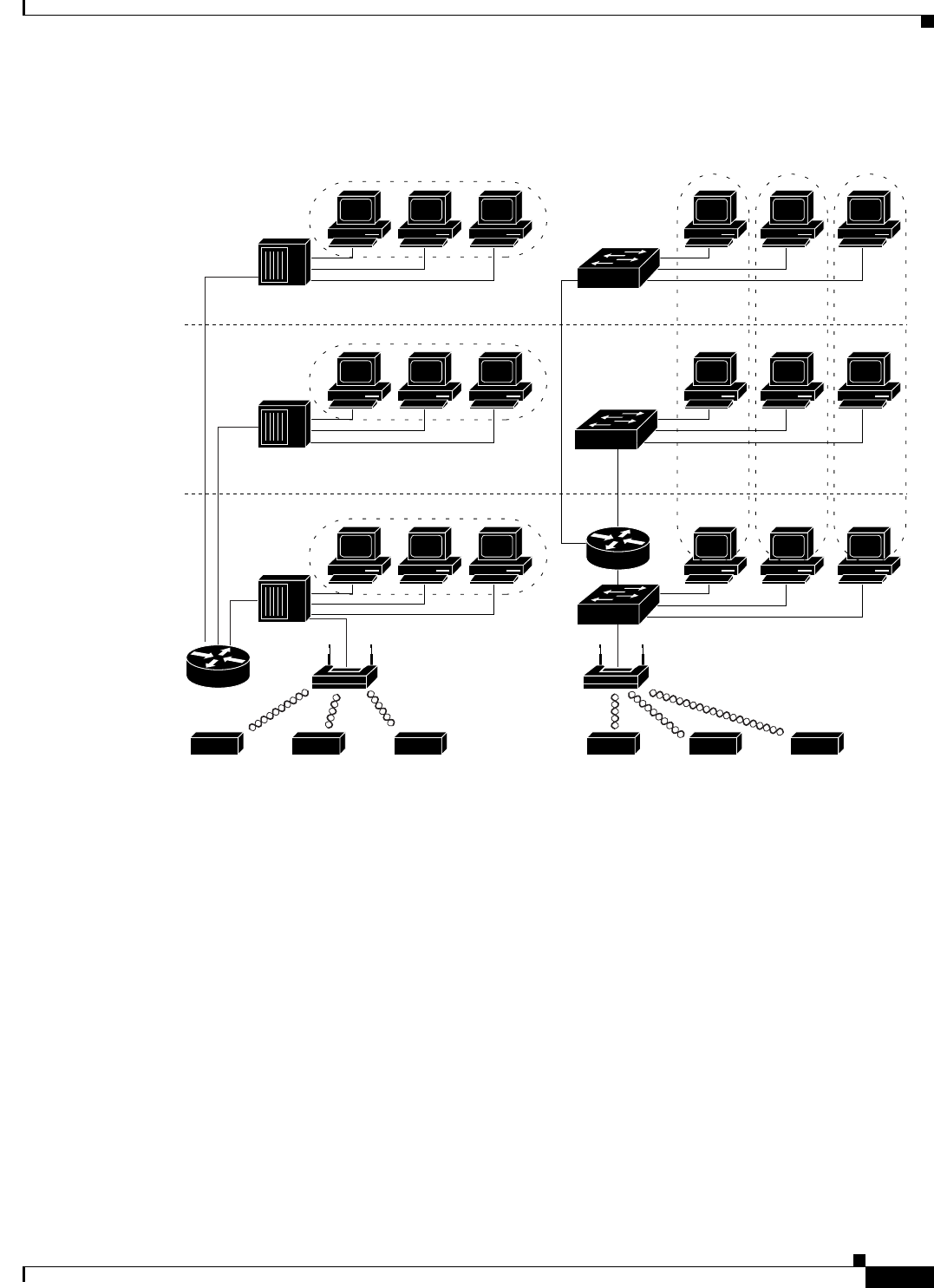
14-3
Cisco IOS Software Configuration Guide for Cisco Aironet Access Points
OL-30644-01
Chapter 14 Configuring VLANs
Understanding VLANs
Figure 14-1 LAN and VLAN Segmentation with Wireless Devices
For more information on VLAN design and configuration, see the Cisco IOS Switching Services
Configuration Guide at the following URL:
http://www.cisco.com/c/en/us/td/docs/ios/12_2/switch/configuration/guide/fswtch_c.html
Incorporating Wireless Devices into VLANs
The basic wireless components of a VLAN consist of an access point and a client associated to it using
wireless technology. The access point is physically connected through a trunk port to the network VLAN
switch on which VLANs are configured. The physical connection to the VLAN switch is through the
access point’s Ethernet port.
In fundamental terms, the key to configuring an access point to connect to a specific VLAN is to
configure its SSID to recognize that VLAN. Because VLANs are identified by a VLAN ID or name, it
follows that if the SSID on an access point is configured to recognize a specific VLAN ID or name, a
connection to the VLAN is established. When this connection is made, associated wireless client devices
having the same SSID can access the VLAN through the access point. The VLAN processes data to and
from the clients the same way that it processes data to and from wired connections. You can configure
up to 16 SSIDs on your access point, so you can support up to 16 VLANs.
Catalyst
VLAN switch
VLAN 1
VLAN Segmentation
Traditional LAN Segmentation
VLAN 2 VLAN 3
LAN 1
Shared hub
Shared hub
Shared
hub
Floor 3
Floor 2
Floor 1
Trunk
port
SSID 1 = VLAN 1
SSID 2 = VLAN 2
SSID 3 = VLAN 3
LAN 2
LAN 3
52
Catalyst
VLAN switch
Catalyst
VLAN
switch


















