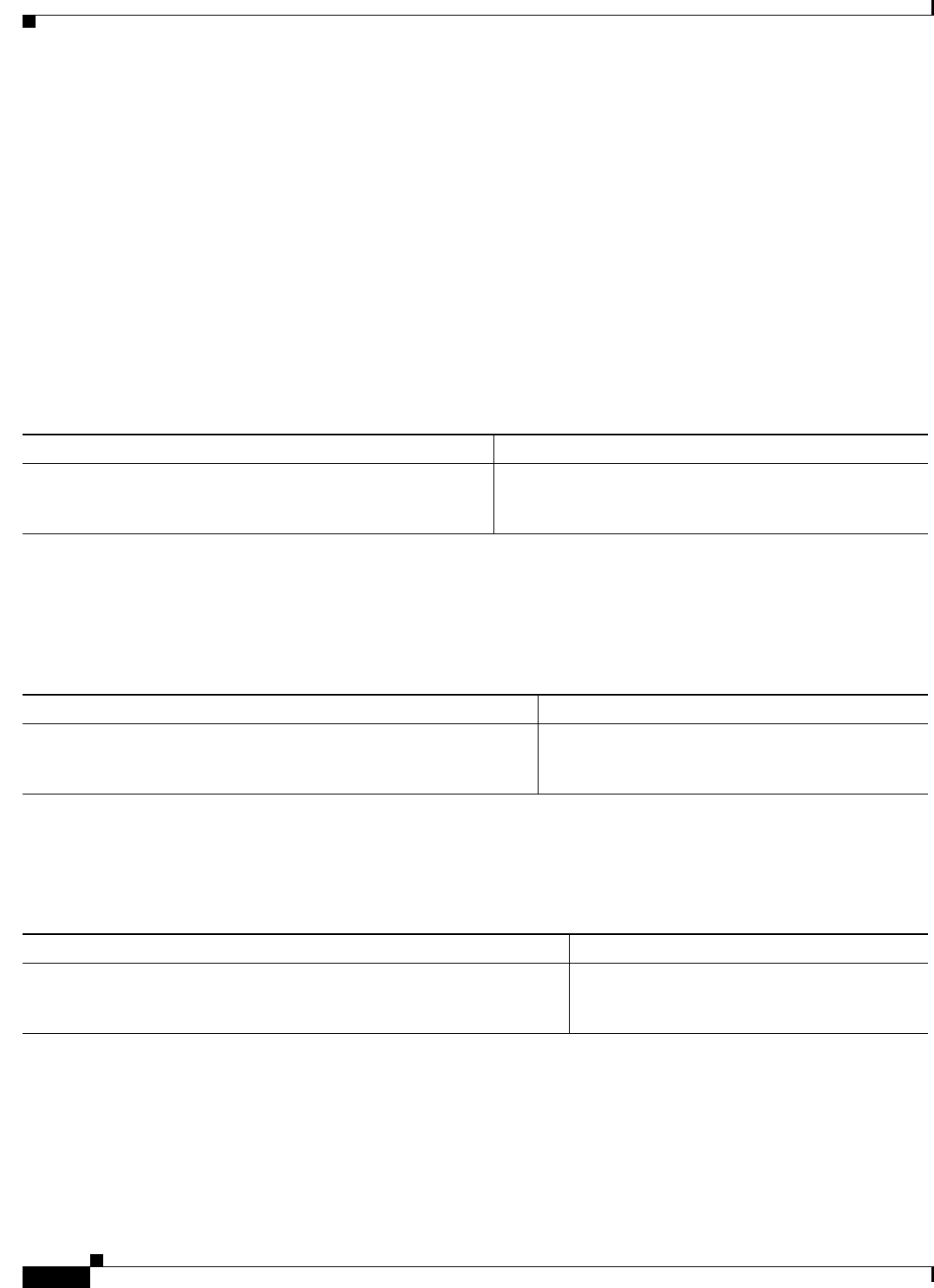
18-8
Cisco IOS Software Configuration Guide for Cisco Aironet Access Points
OL-30644-01
Chapter 18 Configuring SNMP
Configuring SNMP
To disable access for an SNMP community, set the community string for that community to the null
string (do not enter a value for the community string). To remove a specific community string, use the
no snmp-server community string global configuration command.
This example shows how to assign the strings open and ieee to SNMP, to allow read-write access for
both, and to specify that open is the community string for queries on all objects:
ap(config)# snmp-server community open rw
ap(config)# snmp-server community ieee view ieee802dot11 rw
Specifying SNMP-Server Group Names
To configure a new SNMP group, or a table that maps SNMP users to SNMP views, use the following
command in global configuration mode:
Configuring SNMP-Server Hosts
To configure the recipient of an SNMP trap operation, use the following command in global
configuration mode:
Configuring SNMP-Server Users
To configure a new user to an SNMP group, use the following command in global configuration mode:
Configuring Trap Managers and Enabling Traps
A trap manager is a management station that receives and processes traps. Traps are system alerts that
the access point generates when certain events occur. By default, no trap manager is defined, and no traps
are issued.
Command Purpose
snmp-server group [groupname {v1 | v2c | v3 [auth | noauth
| priv]}][read readview] [write writeview] [notify notifyview]
[access access-list]
Configures a new SNMP group, or a table that maps SNMP
users to SNMP views.
Command Purpose
snmp-server host host [traps | informs][version {1 | 2c | 3 [auth |
noauth | priv]} ] community-string [udp-port port]
[notification-type]
Configures the recipient of an SNMP trap operation.
Command Purpose
snmp-server user username [groupname remote ip-address
[udp-port port] {v1 | v2c | v3 [encrypted] [auth {md5 | sha}
auth-password [priv des56 priv password]] [access access-list]
Configures a new user to an SNMP group.


















