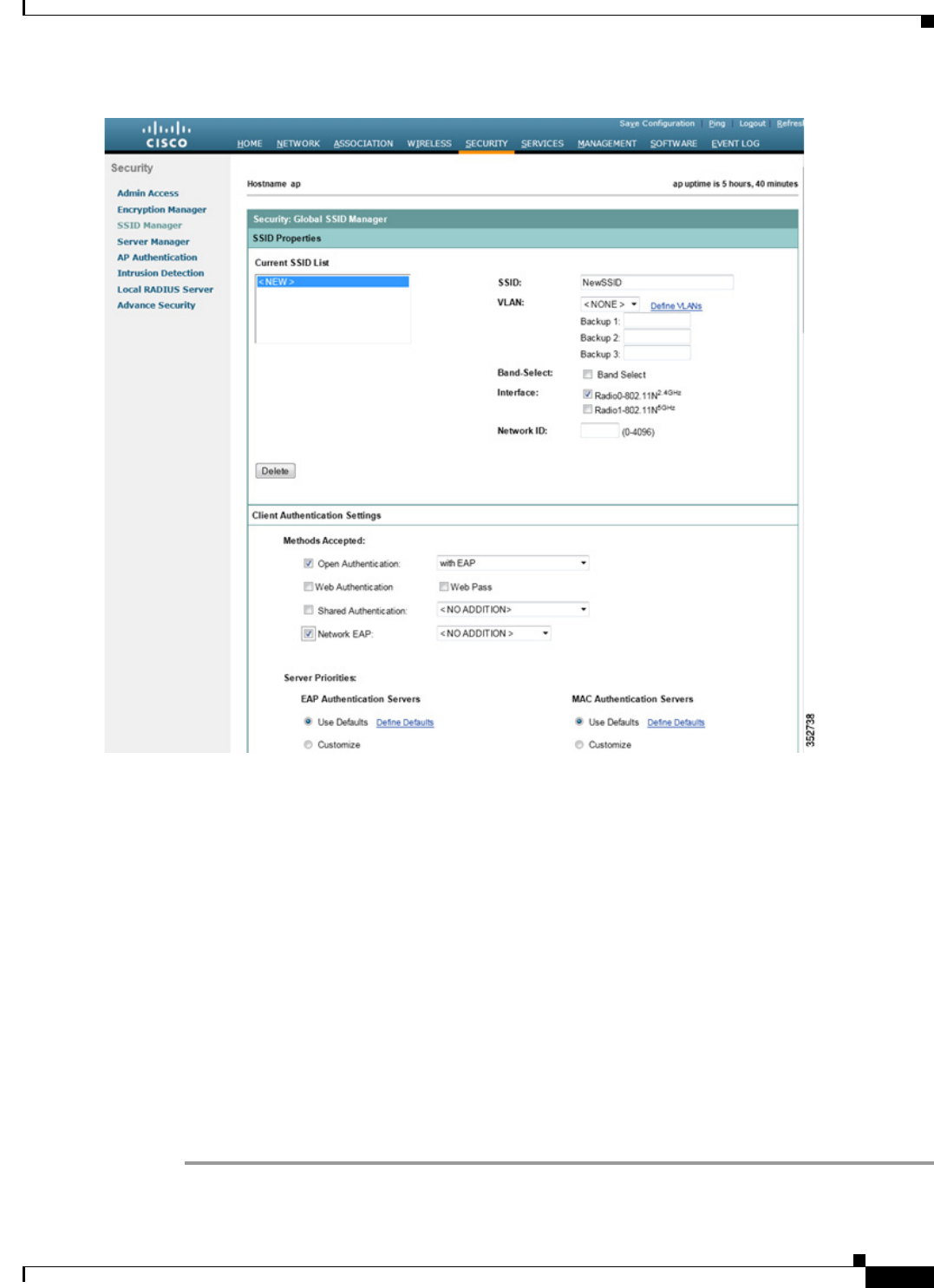
12-19
Cisco IOS Software Configuration Guide for Cisco Aironet Access Points
OL-30644-01
Chapter 12 Configuring WDS, Fast Secure Roaming, Radio Management, and Wireless Intrusion Detection Services
Configuring Fast Secure Roaming
Figure 12-11 Global SSID Manager Page
Step 7
On the target SSID where CCKM (fast secure roaming) needs to be supported, select these settings:
a. If your access point contains multiple radio interfaces, select the interfaces on which the SSID
applies.
b. Under network settings, choose the 802.1X/EAP methods to be supported. Network EAP should be
selected for LAP support with Cisco IP phones 7920, 7921, 7925 and 7926, and for client access
points. Open Authentication with EAP should be selected for any other EAP type (e.g. PEAP,
EAP-FAST, or EAP-TLS), and for all EAP types (including LEAP) for all other clients.
c. Under Client Authenticated Key Management area, in the Key Management drop-down list choose
Mandatory or Optional as required. If you select Mandatory, only clients that support CCKM can
associate using the SSID. If you select Optional, both CCKM clients and clients that do not support
CCKM can associate using the SSID.
d. Check the CCKM check box.
e. If you have selected the AES CCMP Cipher, check the Enable WPA check box, and choose the
WPAv2 option from the drop-down list
Step 8 Click Apply.


















