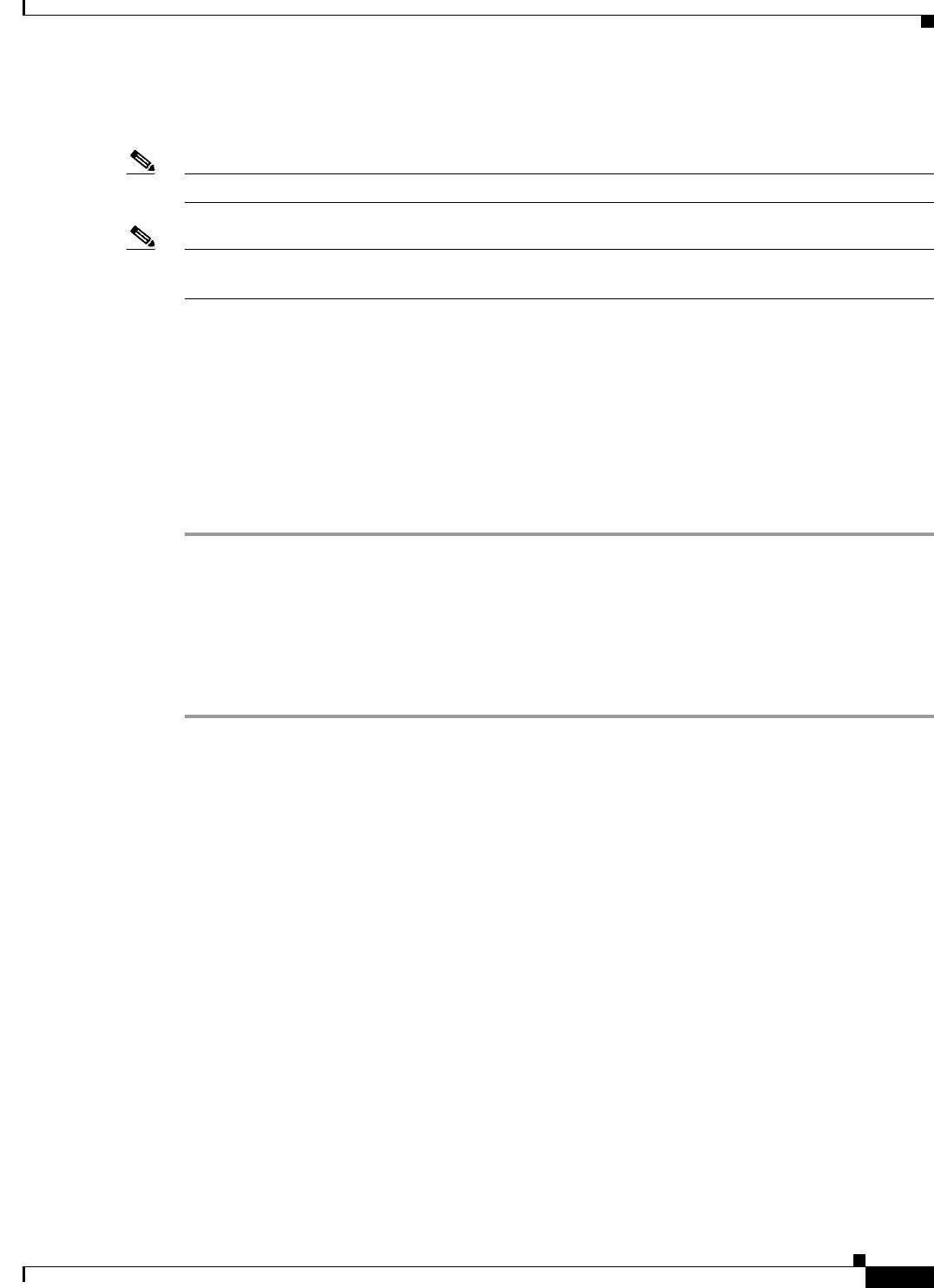
12-25
Cisco IOS Software Configuration Guide for Cisco Aironet Access Points
OL-30644-01
Chapter 12 Configuring WDS, Fast Secure Roaming, Radio Management, and Wireless Intrusion Detection Services
Configuring Radio Management
These commands are optional. Default time intervals are configured if these commands are not used. To
configuring 802.11w on an access point, mfp client should be disable
Note WPAv2/AES is mandatory for 802.11w.
Note After 802.11r is enabled, the CCKM, 11r fast roaming, DLS, Radio Measurement and Protected Dual of
Public Action frames are not supported.
Configuring Radio Management
When you configure access points on your wireless LAN to use WDS, the access points automatically
play a role in radio management when they interact with the WDS device. To complete the radio
management configuration, you configure the WDS device to interact with the management platform on
your network.
Follow these steps to enable radio management on an access point configured as a WDS device:
Step 1 Browse to the Wireless Services Summary page.
Step 2 Click WDS to browse to the General Setup page.
Step 3 Check the Configure Wireless Network Manager check box.
Step 4 In the Wireless Network Manager IP Address field, enter the IP address of the management platform on
your network.
Step 5 Click Apply. The WDS access point is configured to interact with your management platform.
CLI Configuration Example
This example shows the CLI commands that are equivalent to the steps listed in the “Configuring Radio
Management” section on page 12-25:
AP# configure terminal
AP(config)# wlccp wnm ip address 192.250.0.5
AP(config)# end
In this example, the WDS access point is enabled to interact with a management platform with the IP
address 192.250.0.5.
For complete descriptions of the commands used in this example, consult the Cisco IOS Command
Reference for Cisco Aironet Access Points and Bridges.


















