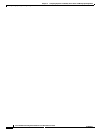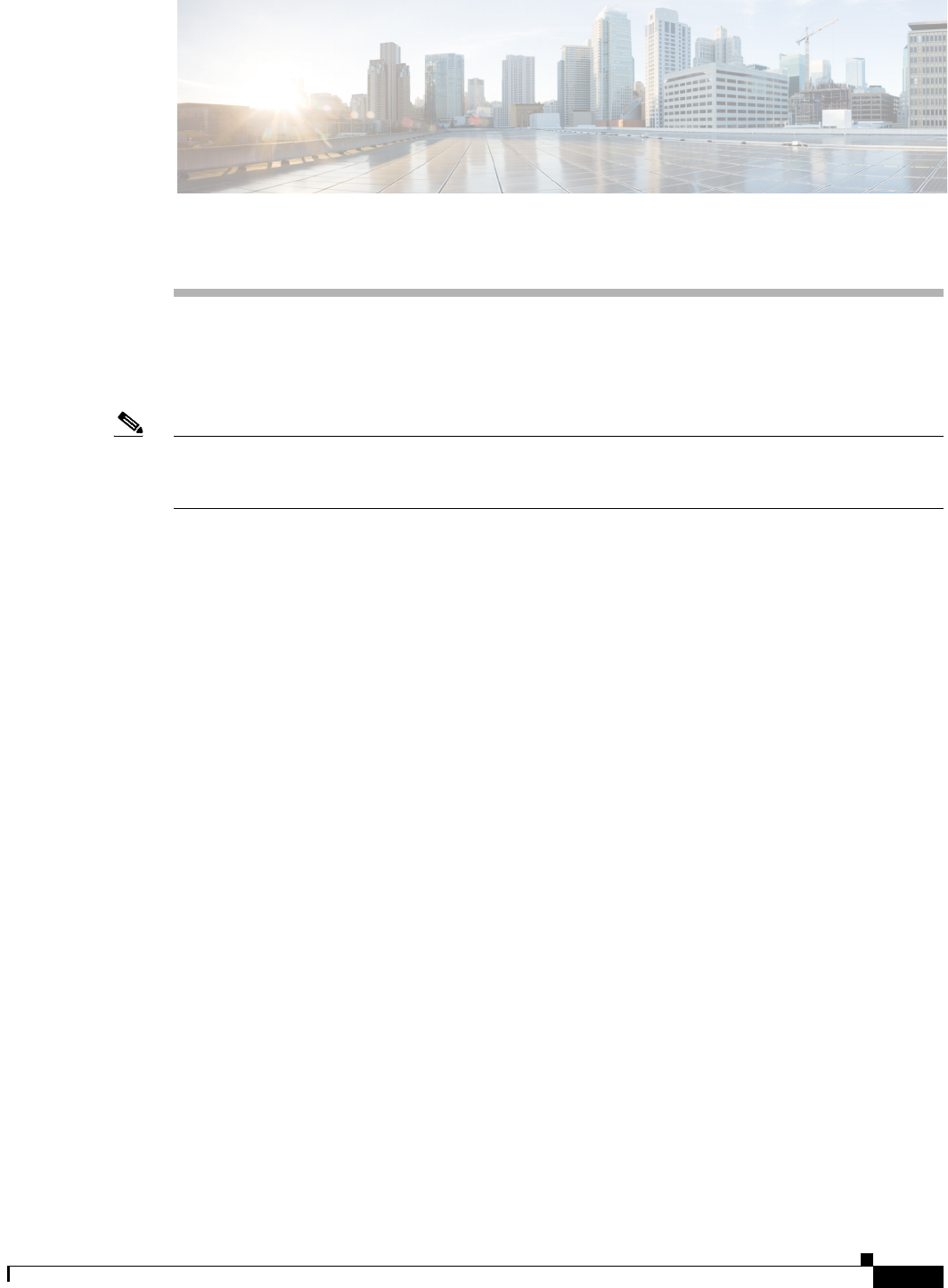
CHAPTER
20-1
Cisco IOS Software Configuration Guide for Cisco Aironet Access Points
OL-30644-01
20
Managing Firmware and Configurations
This chapter describes how to manipulate the Flash file system, how to copy configuration files, and how
to archive (upload and download) software images.
Note For complete syntax and usage information for the commands used in this chapter, refer to the Cisco IOS
Command Reference for Access Points and Bridges for this release and the Cisco IOS Configuration
Fundamentals Command Reference for Release 12.4.
This chapter contains the following sections:
• Working with the Flash File System, page 20-1
• Working with Configuration Files, page 20-8
• Working with Software Images, page 20-18
Working with the Flash File System
The Flash file system on your access point provides several commands to help you manage software
image and configuration files.
The Flash file system is a single Flash device on which you can store files. This Flash device is called
flash:.
This section contains this information:
• Displaying Available File Systems, page 20-2
• Setting the Default File System, page 20-3
• Displaying Information About Files on a File System, page 20-4
• Changing Directories and Displaying the Working Directory, page 20-4
• Creating and Removing Directories, page 20-4
• Copying Files, page 20-5
• Deleting Files, page 20-6
• Creating, Displaying, and Extracting tar Files, page 20-6
• Displaying the Contents of a File, page 20-8