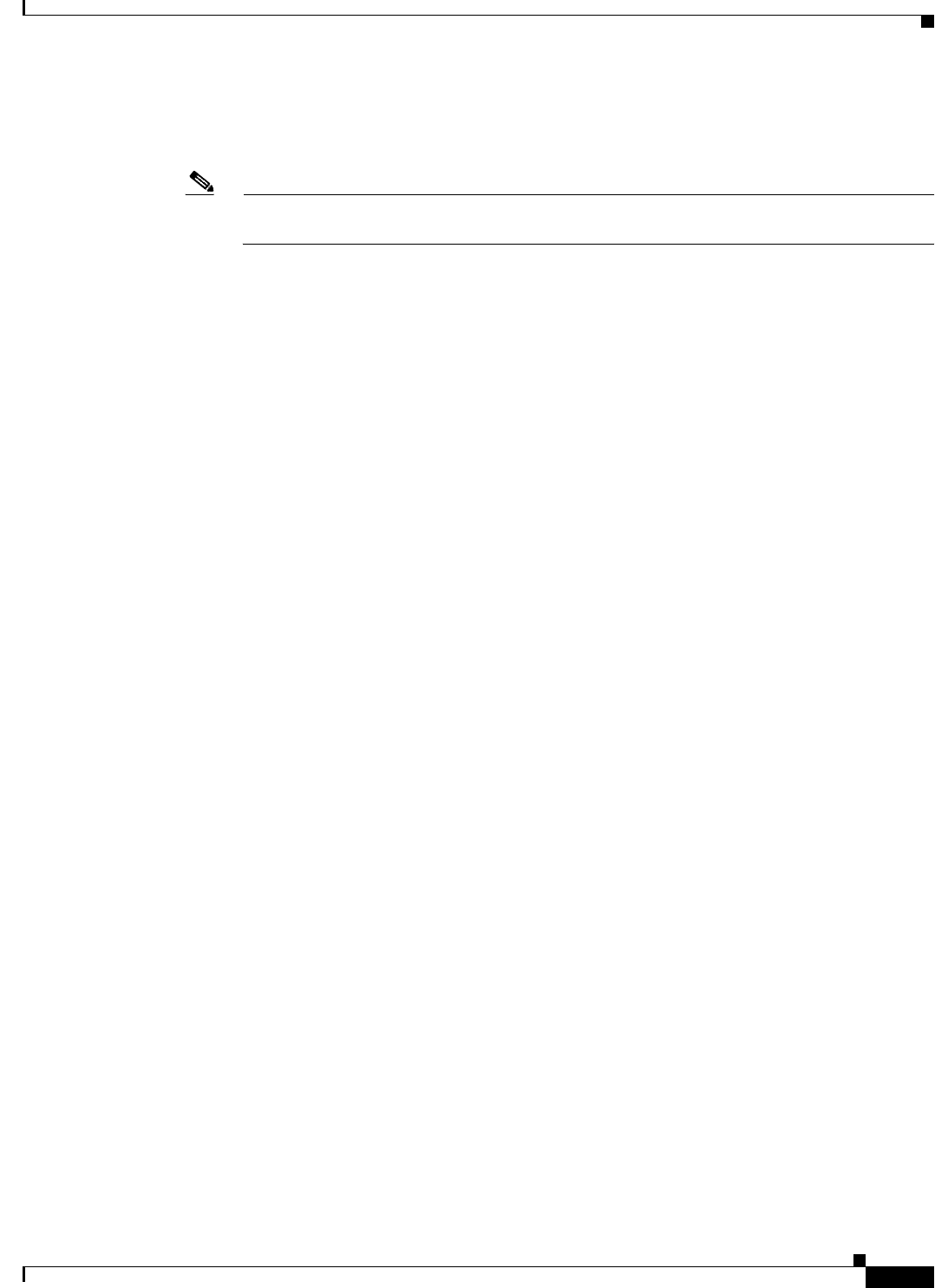
4-9
Cisco IOS Software Configuration Guide for Cisco Aironet Access Points
OL-30644-01
Chapter 4 Configuring the Access Point for the First Time
Assigning Basic Settings
ciphers tkip, open authentication + EAP, network EAP authentication, key management WPA
mandatory, and RADIUS server authentication port 1645. Specify the RADIUS Server and the
RADIUS Server Secret.
Note To better understand the security settings used here, see “Understanding the Security Settings”
section on page 4-11.
• Role in Radio Network—Click the button that describes the role of the wireless device on your
network. Select Access Point (Root) if the wireless device is connected to the wired LAN. Select
Repeater (Non-Root) if it is not connected to the wired LAN. The only role supported on the
Airlink is root. For information on the roles supported by different APs in a radio network, see
Configuring the Role in Radio Network, page 6-3. The following roles are available in a radio
network:
–
Access Point—A root device. Accepts associations from clients and bridges wireless traffic
from the clients to the wireless LAN. This setting can be applied to any access point.
–
Repeater—A non-root device. Accepts associations from clients and bridges wireless traffic
from the clients to root access point connected to the wireless LAN. This setting can be applied
to any access point.
–
Root Bridge—Establishes a link with a non-root bridge. In this mode, the device also accepts
associations from clients.
–
Non-Root Bridge—In this mode, the device establishes a link with a root bridge.
–
Install Mode—Places the 1300 series access point/bridge in auto installation mode so you can
align and adjust a bridge link for optimum efficiency.
–
Workgroup Bridge—In the Workgroup bridge mode, the access point functions as a client
device that associates with a Cisco Aironet access point or bridge. A workgroup bridge can have
a maximum of 254 clients, presuming that no other wireless clients are associated to the root
bridge or access point.
–
Universal Workgroup Bridge—Configures the access point as a workgroup bridge capable of
associating with non-Cisco access points.
–
Client MAC:—The Ethernet MAC address of the client connected to the universal workgroup
bridge. This field appears only in the universal workgroup bridge mode.
–
Scanner—Functions as a network monitoring device. In the Scanner mode, the access point
does not accept associations from clients. It continuously scans and reports wireless traffic it
detects from other wireless devices on the wireless LAN. All access points can be configured
as a scanner.
• Optimize Radio Network for—Use this setting to select either preconfigured settings for the
wireless device radio or customized settings for the wireless device radio.
–
Throughput—Maximizes the data volume handled by the wireless device, but might reduce its
range.
–
Range—Maximizes the wireless device range but might reduce throughput.
–
Default—Sets the default values for the access point.
–
Custom—The wireless device uses the settings you enter on the Network Interfaces. Clicking
Custom takes you to the Network Interfaces.
• Aironet Extensions—Enable this setting if there are only Cisco Aironet wireless devices on your
wireless LAN.


















