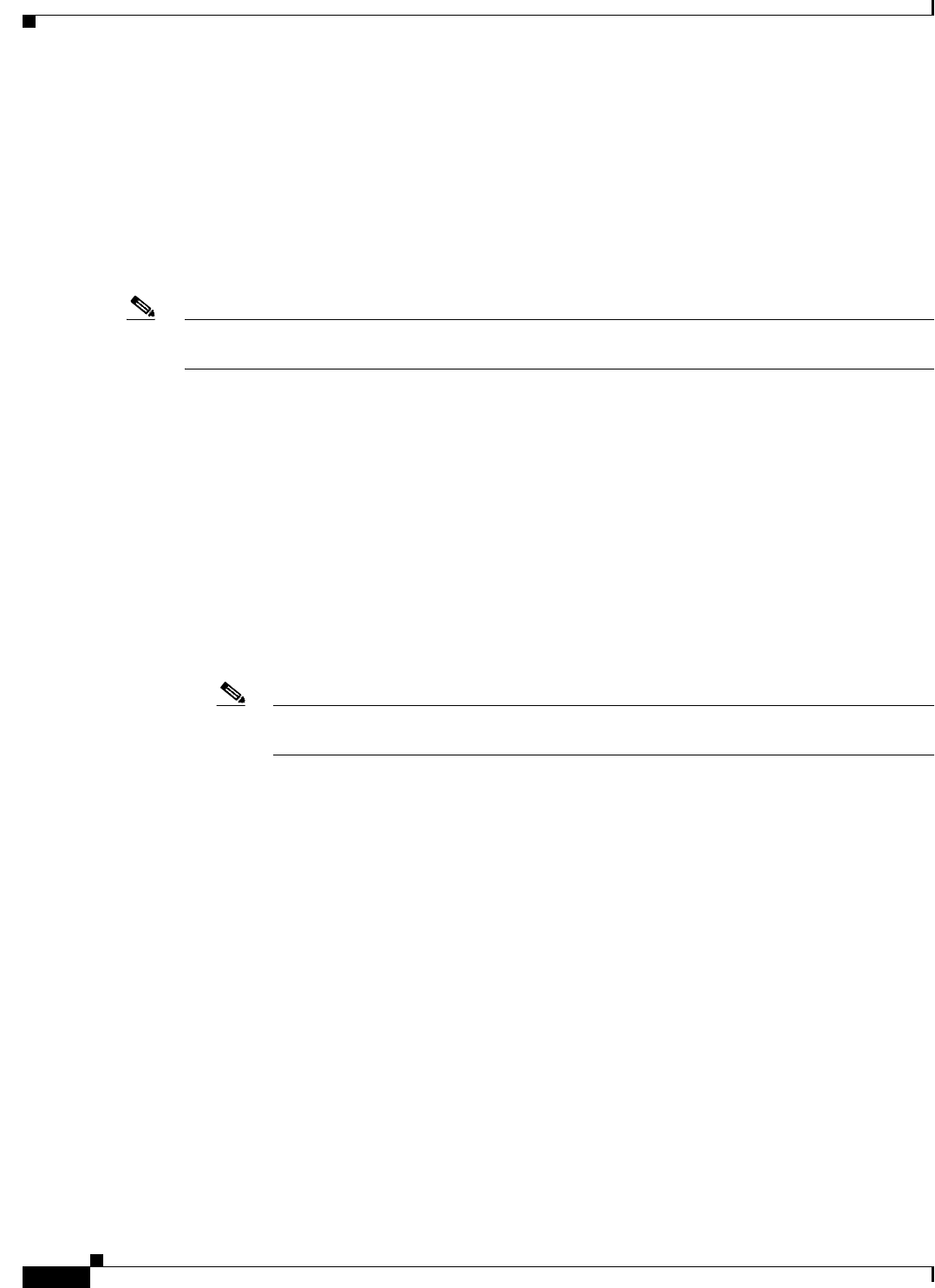
23-2
Cisco IOS Software Configuration Guide for Cisco Aironet Access Points
OL-30644-01
Chapter 23 Troubleshooting
Checking the LED Indicators
Checking the LED Indicators
If your wireless device is not communicating, first check the LED indicators on the device to quickly
assess the device’s status.
The LED indicator setup is not the same across all Cisco Aironet series access points. Depending on the
series, your access point may have a single Status LED indicator, or three indicators – Ethernet LED,
Status LED, and Radio LED. Refer to your access point’s Getting Started Guide or the Hardware
Installation Guide (for Outdoor Access Points) for information on its LED indicator setup.
Note There will be small variations in LED color intensity and hue from unit to unit. This is expected and
within the normal range of the LED manufacturer’s specifications and is not a defect.
Checking Power
You can verify the availability of power to the access point/bridge by checking the power injector’s LED
indicator:
• Green color indicates input power is being supplied to the bridge.
• Red color indicates an overcurrent or overvoltage error condition—disconnect input power from the
power injector, check all coax cable connections for a possible short, wait approximately 1 minute,
and reconnect input power to the power injector. If the LED turns red again, contact technical
support for assistance.
Note The power injector requires approximately 50 seconds to recover from an overcurrent or
overvoltage condition.
Off indicates input power is not available—verify that the power module is connected to the power
injector and that AC power is available or that 12- to 40-VDC input power is connected to the power
injector.
Low Power Condition
Access points can be powered from the 48-VDC power module or from an in-line power source.
For full operation, the 1040, 1130, 1140, 1240, 1250, 1260, and 700W series access points require 12.95
W of power. The power module and Cisco Aironet power injectors are capable of supplying the required
power for full operation, but some inline power sources are not capable of supplying 12.95 W. Also,
some high-power inline power sources, might not be able to provide 12.95 W of power to all ports at the
same time.
The 2600, 3600, 2700 and 3700 series access points need 18.5 Watts, and therefore 802.3at or PoE+.
However, these access points can also function with 802.3af power, by disabling one of the radio chains
on each radio module.


















