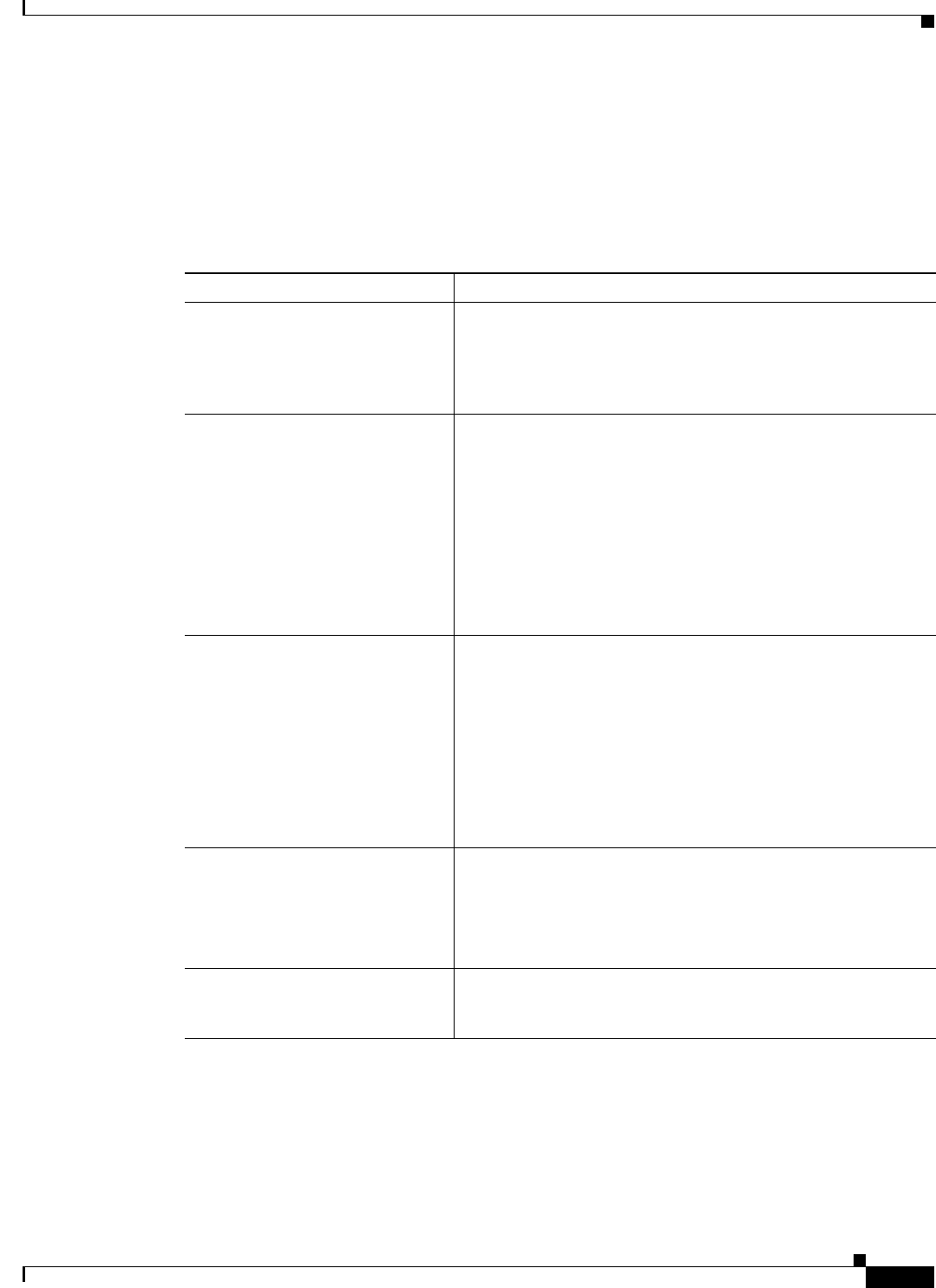
12-15
Cisco IOS Software Configuration Guide for Cisco Aironet Access Points
OL-30644-01
Chapter 12 Configuring WDS, Fast Secure Roaming, Radio Management, and Wireless Intrusion Detection Services
Configuring WDS
Viewing WDS Information
On the web-browser interface, browse to the Wireless Services Summary page to view a summary of
WDS status.
On the CLI in privileged exec mode, use these commands to view information about the current WDS
device and other access points participating in CCKM:
Command Description
show wlccp ap Use this command on access points participating in CCKM to
display the WDS device’s MAC address, the WDS device’s IP
address, the access point’s state (authenticating, authenticated, or
registered), the IP address of the infrastructure authenticator, and
the IP address of the client device (MN) authenticator.
show wlccp wds ap
[ cdp-neighbor | mac-address
mac-address | order ip]
On the WDS device only, use this command to display cached
information about access points participating in CCKM.
• cdp-neighbor—displays the CDP neighbors reported by each
AP authenticated through the WDS.
• mac-address mac-address—displays information only on the
AP specified byt the entered MAC address.
• order ip—changes the order used to display the AP, from
ascending using the AP MAC address, to ascending using the
AP IP address.
show wlccp wds mn
[ detail ] [ mac-addr mac-address ]
Use this command to display cached information about client
devices, also called mobile nodes. The command displays each
client’s MAC address, IP address, the access point to which the
client is associated (cur-AP), and state (authenticating,
authenticated, or registered). Use the detail option to display the
client’s lifetime (seconds remaining before the client must
reauthenticate), SSID, and VLAN ID.
Use the mac-address option to display information about a
specific client device.
show wlccp wds Use this command to display the access point’s IP address, MAC
address, priority, and interface state (administratively standalone,
active, backup, candidate, or WDS-only).
If the state is backup, the command also displays the current
WDS device’s IP address, MAC address, and priority.
show wlccp wds nm Use this command to display the list of all configure network
management platforms, along with statistics (transmitted and
received messages, retransmissions, and dropped messages).


















