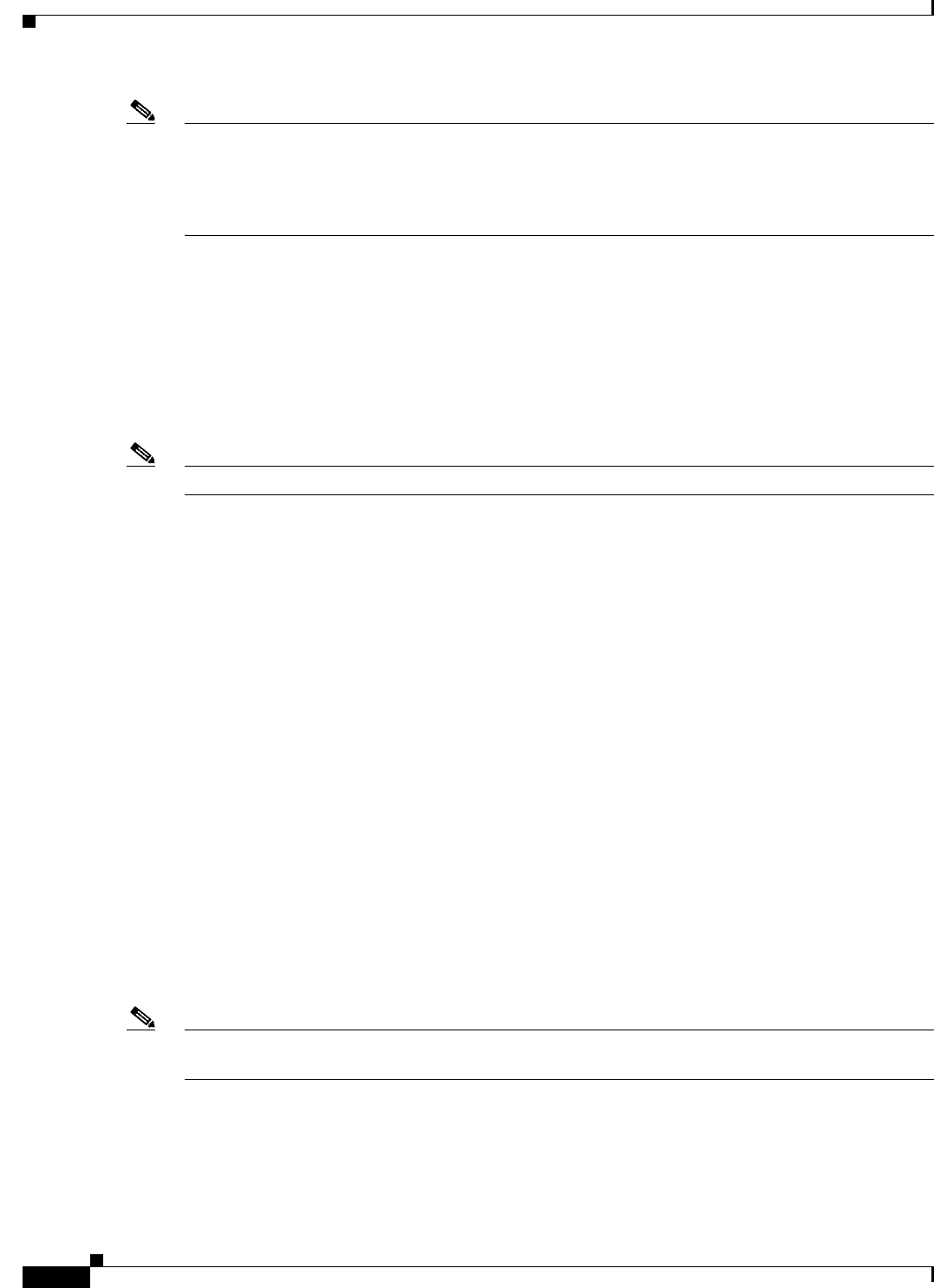
6-6
Cisco IOS Software Configuration Guide for Cisco Aironet Access Points
OL-30644-01
Chapter 6 Configuring Radio Settings
Configuring the Role in Radio Network
Note When you enable the role in the radio network as a non root bridge or a workgroup bridge and enable
the interface using the no shut command, the physical status and the software status of the interface will
be up only if the device on the other end access point or bridge is up. Otherwise, only the physical status
of the device will be up. The software status of the device comes up only when the device on the other
end is configured and up.
Universal Workgroup Bridge Mode
When configuring the universal workgroup bridge role, you must include the client MAC address. The
workgroup bridge will associate with this MAC address only if it is present in the bridge table and is not
a static entry. If validation fails, the workgroup bridge associates with its BVI MAC address. In universal
workgroup bridge mode, the workgroup bridge uses the Ethernet client MAC address to associate with
Cisco or non-Cisco root devices. The universal workgroup bridge is transparent and is not managed.
Note The universal workgroup bridge role supports only one wired client.
You can enable a recovery mechanism and make the workgroup bridge manageable again by disabling
the Ethernet client, causing the universal workgroup bridge to associate with an access point using its
own BVI address.
The roaming keyword has been added to the interface command world-mode dot11d country-code
country [indoor | outdoor | both] to support the “airline flying between different countries” scenario.
The keyword causes the workgroup bridge to do passive scanning once it is deathenticated from a root
access point. See the “Enabling and Disabling World Mode” section on page 6-22 for more information
on this command.
Point-to-point and Multi Point bridging support for 802.11n platforms
The point-to-point and point-to-multipoint bridging is supported on all 802.11n access points. The 5
GHz bands support 20- and 40-MHz and the 2.4-GHz bands support 20 MHz.
The following are supported on all 802.11n access points:
• MIMO, short-range bridging (on campus or inter-building bridge deployments), with dipole and
MIMO antennas (line of sight and short range) under 1 Km.
• 20-MHz and 40-MHz 802.11n support.
• Workgroup bridge (WGB) short-range support.
• SISO (single-in, single-out), MCS 0-7 and legacy bridge rates (802.11 a/b/g and 802.11n) using one
outdoor antenna.
Note The aforementioned support is only for short range links and is not a replacement for the
AP-1240/1300/1400 or other Bridge products.
The following are not supported by AP models with internal antennas, in their bridging modes:
• The distance command. The distance command is supported only on access points that are
approved for outdoor use.
• Outdoor MIMO bridging using external antennas.


















