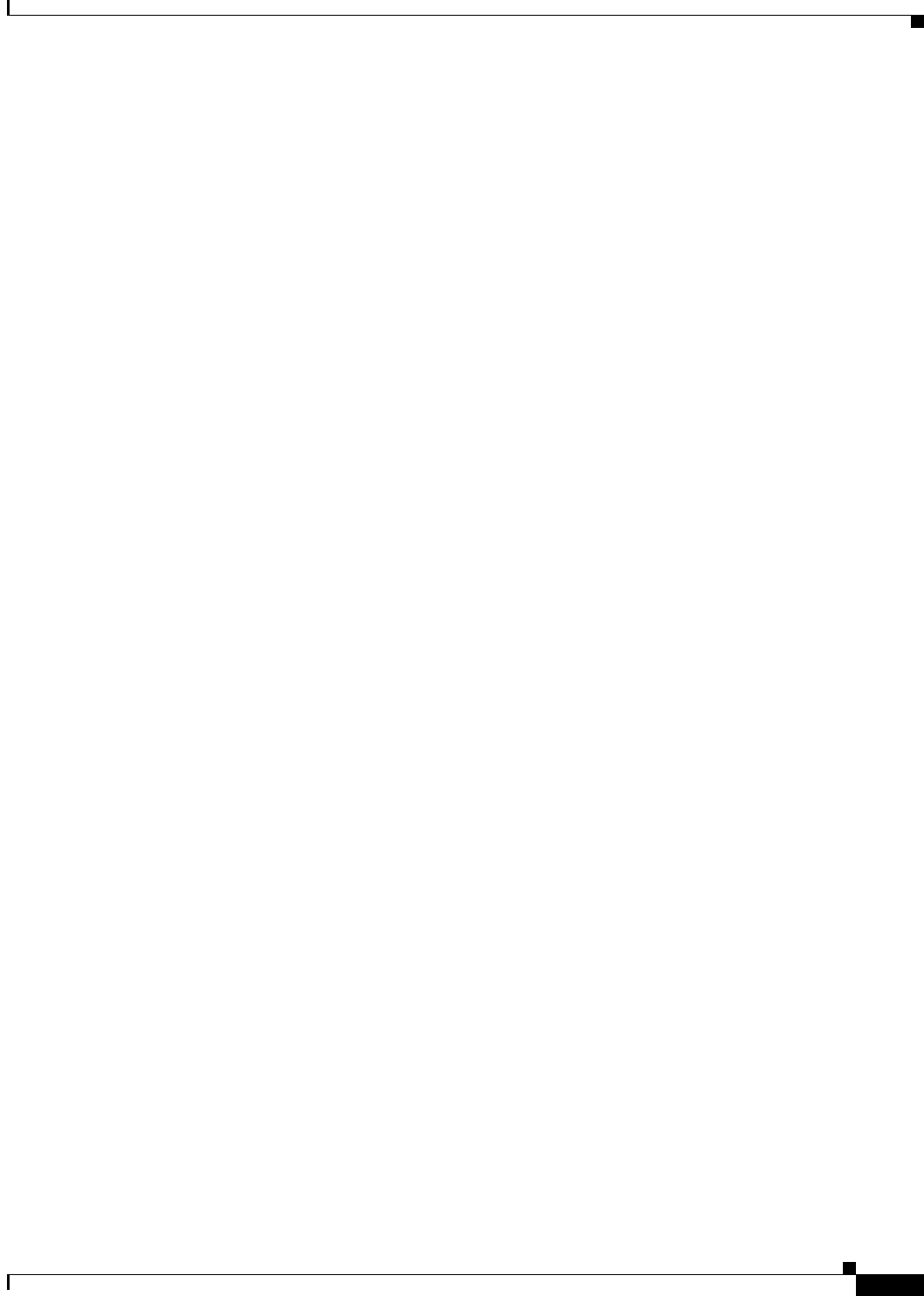
C-3
Cisco IOS Software Configuration Guide for Cisco Aironet Access Points
OL-30644-01
Appendix C Error and Event Messages
Software Auto Upgrade Messages
Software Auto Upgrade Messages
Error Message SW-AUTO-UPGRADE-2-FATAL_FAILURE: “Attempt to upgrade software failed,
software on flash may be deleted. Please copy software into flash.
Explanation
Auto upgrade of the software failed. The software on the flash might have been deleted.
Copy software into the flash.
Recommended Action Copy software before rebooting the unit.
Error Message SW-AUTO-UPGRADE-7-DHCP_CLIENT_FAILURE: “%s”: Auto upgrade of the
software failed.”
Explanation
Auto upgrade of the software failed.
Recommended Action Make sure that the DHCP client is running.
Error Message SW-AUTO-UPGRADE-7-DHCP_SERVER_FAILURE: “%s”: Auto upgrade of the
software failed.”
Explanation
Auto upgrade of the software failed.
Recommended Action Make sure that the DHCP server is configured correctly.
Error Message SW-AUTO-UPGRADE-7_BOOT_FAILURE: “%s”: Auto upgrade of the software
failed.”
Explanation
Auto upgrade of the software failed.
Recommended Action Reboot the unit. If the message appears again, copy the error message exactly
as it appears and report it to your technical support representative.
Error Message DOT11-4-UPGRADE: “Send your company name and the following report to
migrateapj52w52@cisco.com.” The following AP has been migrated from J(j52) to
U(w52) Regulatory Domain:AP name AP Model Ethernet MAC %s %s %e \U\Regulatory Doman
Explanation
A Japan regulatory domain field upgrade from J to U has been accomplished.
Recommended Action None.
Error Message AUTO-INSTALL-4-STATION_ROLE: “%s”: The radio is operating in automatic
install mode.”
Explanation
The radio is operating in automatic install mode.
Recommended Action Use the station-role configuration interface command to configure the radio
for a role other than install mode.


















